Sequencer mode, Seq 1.1: play/rec, 1–1: play.rec (play/rec) – KORG TRITON STUDIO music workstation User Manual
Page 79: 1–1a: location, meter reso (resolution), q(temp, Seq page menu, 1–1: play.rec
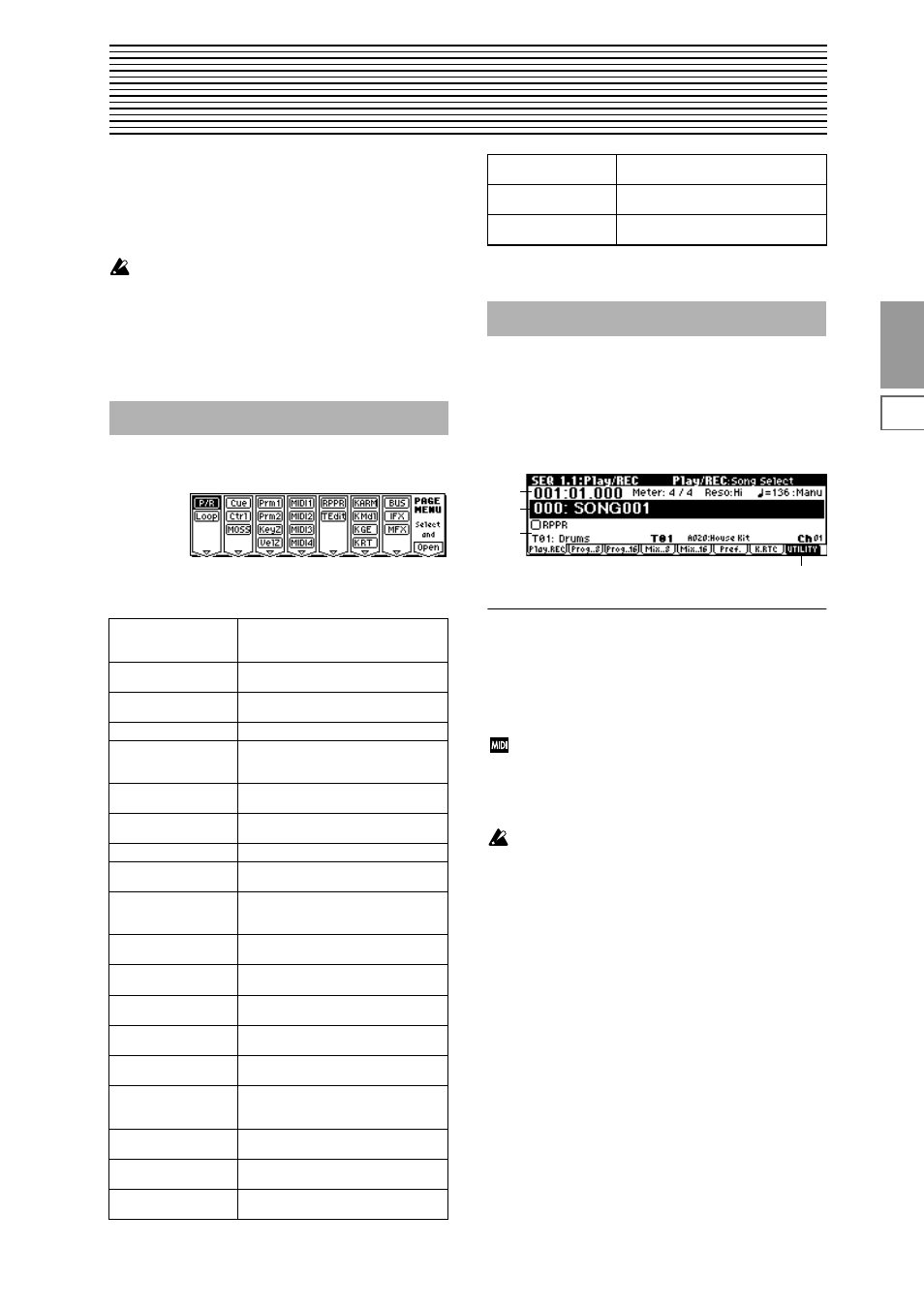
69
7.1
7.2
7.3
1.1
1.2
2.1
2.2
2.3
3.1
3.2
3.3
3.4
4.1
4.2
4.3
4.4
5.1
5.2
6.1
6.2
6.3
6.4
SEQ
3. Sequencer mode
In Sequencer mode you can use the built-in 16-track
sequencer to play, record and edit songs. You can also record
and play patterns, make settings for the RPPR (Real-time
Pattern Play Recording) function, play songs that use the
KARMA function, record patterns, and create Cue Lists to
playback multiple songs consecutively.
These settings and the song data you recorded are not
backed up when the power is turned off. Before turning
off the power, be sure to save important data on a
floppy disk or a data filer. Immediately after the power
is turned on, memory will not contain any song data, so
in order to playback the sequencer, you will need to
load data from the floppy disk, or receive a MIDI bulk
data dump from an external MIDI sequencer (
For details on how to select pages in Sequencer mode, refer
to p.1.
Here you can select songs, and make basic settings such as
selecting the program used by each track.
1.1–1: Play.REC
(Play/REC)
Here you can select songs and turn RPPR on/off.
1.1–1a: Location, Meter Reso (Resolution),
(Tempo), Tempo Mode
Location
[001:01.000...999:16.191]
This is the current location of the song. From the left, the
numbers are the measure, beat, and clock. When you modify
these values, the current location will change.
When “MIDI Clock” (GLOBAL 2.1–1a) is Internal,
changing the location will cause Song Position Pointer
messages to be transmitted. If this parameter is set to
External
, Song Position Pointer messages from the
specified source will change the location.
The range in which the beat and clock can be modified
will depend on the currently specified time signature.
SEQ PAGE MENU
P/R
1.1: Play/REC
Select multis. Select a program for each
track, and make pan and level settings.
(
Loop
1.2: Loop
Make settings for track play loop function.
(
Cue
2.1: Cue List
Play, create, and make settings for cue
lists. (
Ctrl
2.2: Controller
Controller settings. (
MOSS 2.3: MOSS
Displayed if the separately sold EXB-
MOSS option is installed. Make EXB-
MOSS parameter settings. (
Prm1
3.1: Param1
MIDI, OSC, and pitch settings for each
track. (
Prm2
3.2: Param2
Turn track playing by KARMA on/off, delay
and scale settings for each track. (
KeyZ
3.3: Key Zone
Key zone settings for each track. (
VelZ
3.4: Vel Zone
Velocity zone settings for each track.
(
MIDI1
4.1: MIDI Filter1
MIDI message transmission/reception fil-
ter settings for each track: Prog Change,
After Touch etc. (
MIDI2
4.2: MIDI Filter2
Filter settings: JS, Ribbon Ctrl etc.
(
MIDI3
4.3: MIDI Filter3
Filter settings: real-time Control Knob
(
MIDI4
4.4: MIDI Filter4
Filter settings: SW, Other Ctrl Change
(
RPPR 5.1: RPPR
Pattern recording and editing. RPPR set-
tings. (
TEdit
5.2: Track Edit
Edit track playback data. Specify track
names. (
KARM 6.1: KARMA
KARMA GE selection and settings, MIDI
channel, key zone parameters, and MIDI
filter settings. (
K Mdl
6.2: KARMA Mdl Module parameters (transpose, range of
generated phrase, trigger etc.). (
K GE
6.3: KARMA GE
GE parameter settings and assignments
to KARMA real-time Controls (
K RT
6.4: KARMA RT
KARMA RT parameters, Dynamic MIDI
settings. (
BUS
7.1: BUS
Set BUS and master effect send level for
each track.(
IFX
7.2: Insert FX
Insert effect routing, selection, and set-
tings. (
MFX
7.3: Master FX
Master effect selection and settings. Mas-
ter EQ settings. (
SEQ 1.1: Play/REC
1.1–1a
1.1–1b
1.1–1c
1.1–1d
