KORG TRITON STUDIO music workstation User Manual
Page 278
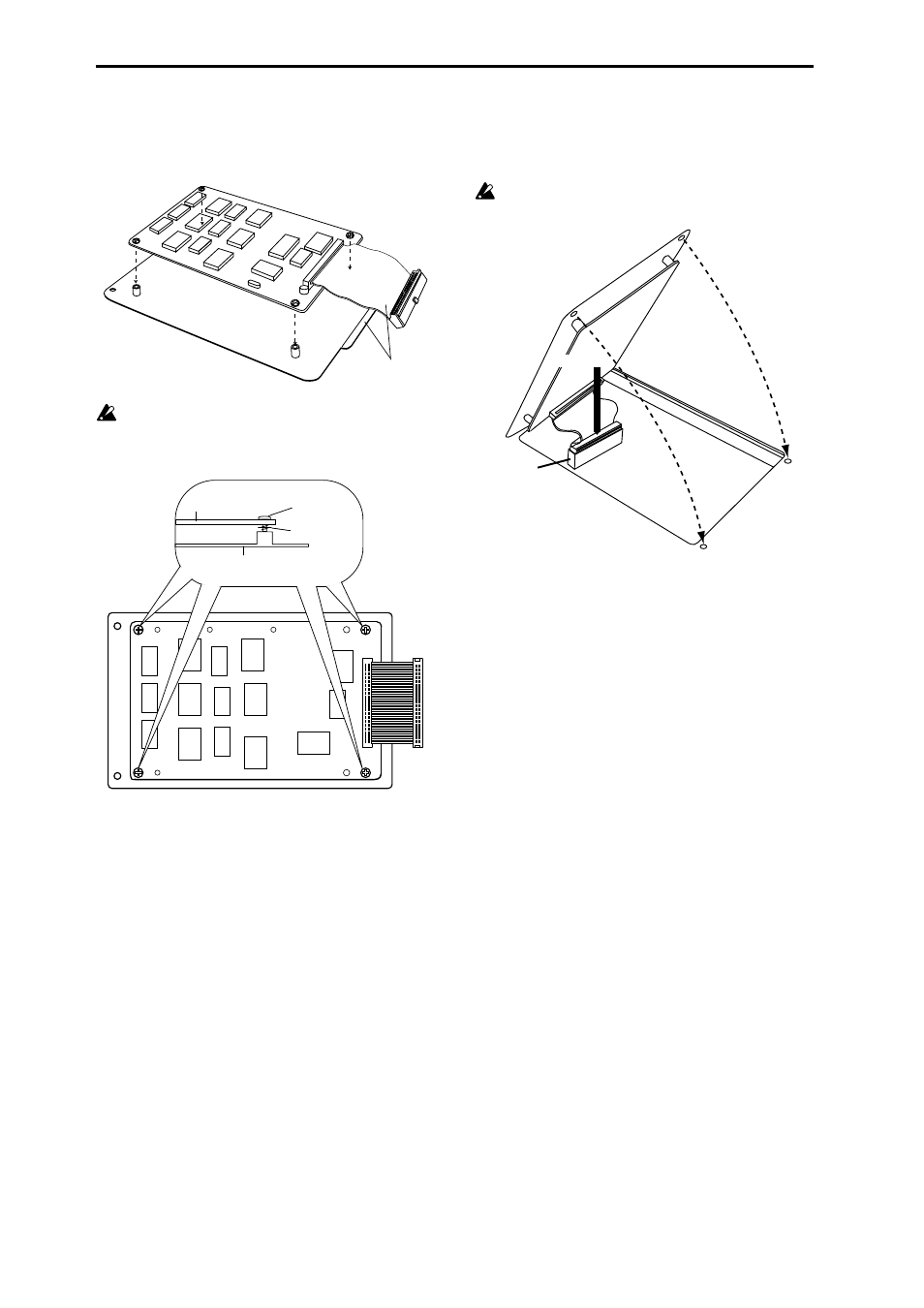
268
0
Use four screws to fasten the EXB-MOSS to the EXB-
MOSS cover.
When doing so, position the EXB-MOSS on the EXB-
MOSS cover as shown in the diagram.
Before the screws are tightened, the EXB-MOSS will
float slightly above the brackets. If at this time you
apply excessive force to the EXB-MOSS, the screws or
washers may come out.
A
Insert the protrusion of the EXB-MOSS cover into the slit,
and connect the cable to the connector. With the EXB-
MOSS cover held at the angle shown in the diagram,
press the cable all the way into the connector.
Do not touch any part of the circuit board other than
the connector in which the cable is being inserted.
B
Close the EXB-MOSS cover and use the two screws to
fasten it.
C
When all steps have been completed, turn on the power
and make sure that the EXB-MOSS has been installed
correctly. (
☞“Checking after installation”)
Position together
screws
washer
EXB-MOSS cover
EXB-MOSS
connector
Firmly press in
