KORG TRITON STUDIO music workstation User Manual
Page 112
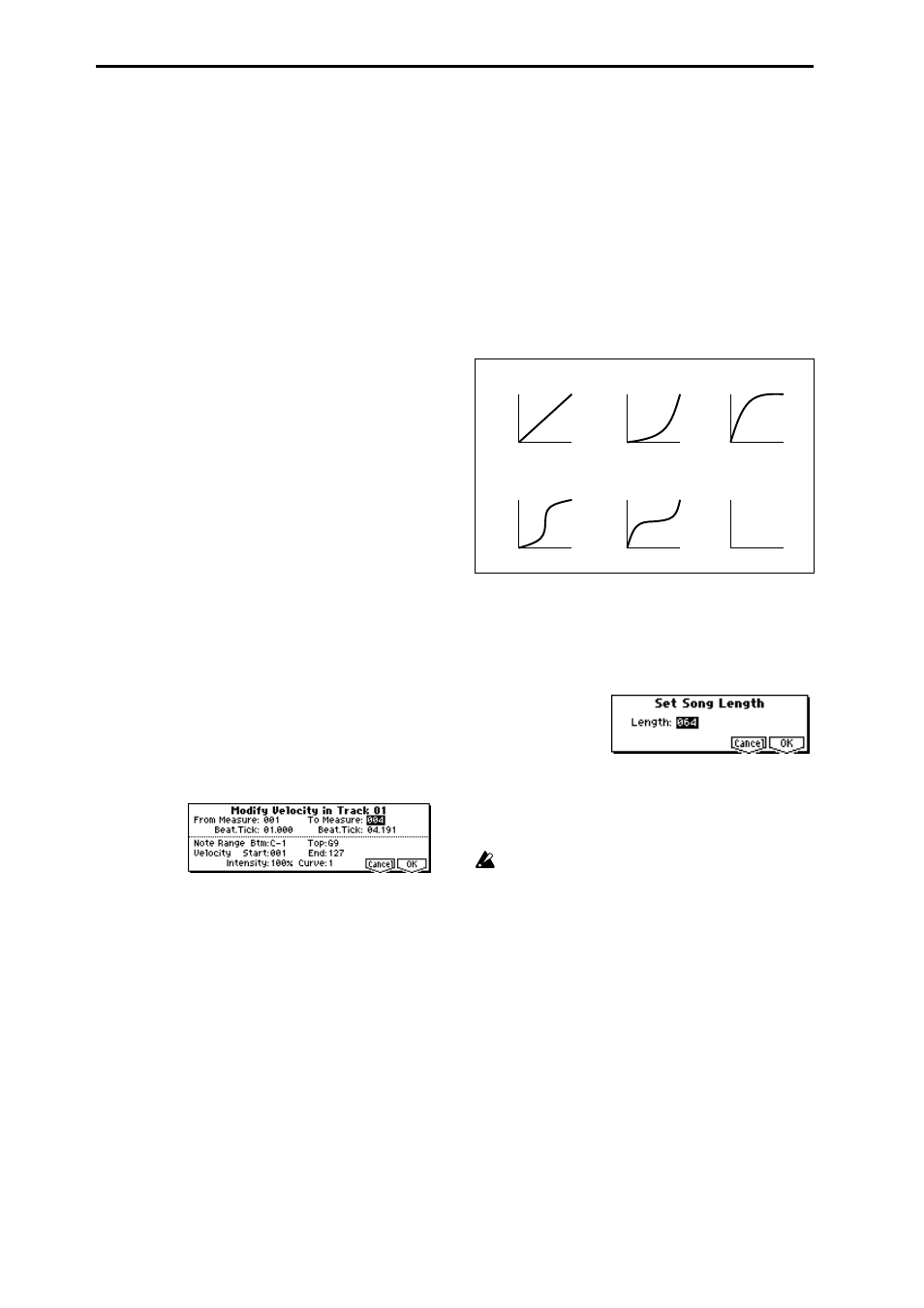
102
4
Specify the range of notes that you wish to shift or erase.
“Note Range: Btm (Bottom)” specifies the lower limit,
and “Top” specifies the upper limit. If you wish to edit all
notes, set “Btm (Bottom)” to C–1 and “Top” to G9. These
settings can also be made by holding down the [ENTER]
key as you play a note.
To shift notes
5
For “Mode,” select “Shift (Replace)” or “Shift (Create),”
and use the parameter at the right to specify the amount
by which the notes will be shifted.
The amount of shift can be adjusted in semitone steps,
over a range of –127 to +127. +1 raises the note by a
semitone.
6
Use either “Shift (Replace)” to move the note numbers, or
“Shift (Create)” to add new note numbers.
For example if you have specified a drum program for
the track, you can use “Replace” to change the snare
sound into a different snare sound, or use “Create” to
layer a sound effect on the snare sound. Or you could use
this on a guitar phrase to add a lower octave to the notes.
7
To execute the Shift Note command, press the [F8]
(“OK”) key. To cancel without executing, press the [F7]
(“Cancel”) key.
To erase notes
5
For “Mode,” select Erase.
If you wish to erase all note data from a certain range of
measures, this can also be done by using “Erase Mea-
sure” and specifying Note. However if you use the oper-
ation described here, you will be able to use “Beat. Tick”
to specify the range, and erase only the specific notes you
wish.
6
To execute the Erase Note command, press the [F8]
(“OK”) key. To cancel without executing, press the [F7]
(“Cancel”) key.
Modify Velocity
This command modifies the velocity values of notes in the
specified area so that they will change over time according
to a selected curve.
1
In “Track Select,” specify the track whose velocity will be
modified.
2
Select “Modify Velocity” to access the dialog box.
3
Specify the range in which note velocity will be modified.
“From Measure” and “To Measure” specify the measure,
and “Beat.Tick” specify the beat and clock. (By default,
“From Measure” and “To Measure” will be set to the
range that you specified in the Track Edit page.)
4
Specify the range of notes that will be affected by the
Modify Velocity command. Note Range “Btm (Bottom)”
is the lower limit, and “Top” is the upper limit. If you
wish to edit all notes, set “Btm (Bottom)” to C–1 and
“Top” to G9. These settings can also be made by holding
down the [ENTER] key as you play a note on the key-
board.
5
In “Velocity Start” specify the value at which the velocity
data will start, and in “Velocity End” specify the final
velocity value. These settings can also be made by hold-
ing down the [ENTER] key as you play a note on the key-
board.
6
In “Intensity,” specify the degree to which the velocity
data will be adjusted toward the curve you specify in
7
.
With a setting of 0 [%], the velocity will not change. With
a setting of 100 [%], the velocity will be exactly as
described by the curve.
7
“Curve”* lets you select from six types of curve to specify
how the velocity will change over time.
8
To execute the Modify Velocity operation, press the [F8]
(“OK”) key. To cancel, press the [F7] (“Cancel”) key.
* The six curves are as follows.
Set Song Length
This command changes the length of the specified song.
When it is executed, the length of the master track will
change, and the number of measures played will change.
1
Select “Set Song Length” to access the dialog box.
2
In “Length,” specify the length of the song.
3
To execute the Set Song Length command, press the [F8]
(“OK”) key. To cancel without executing, press the [F7]
(“Cancel”) key.
Be aware that if you shorten the song, data will also be
deleted from the tracks other than the master track.
127
Velocity
1
Start
Measure
End
Measure
Curve 1
Start
Measure
End
Measure
Curve 2
Start
Measure
End
Measure
Curve 3
Start
Measure
End
Measure
Curve 4
Start
Measure
End
Measure
Curve 5
Start
Measure
End
Measure
Random
Rndm
For a Start Velocity of 1 and End Velocity of 127
127
Velocity
1
127
Velocity
1
127
Velocity
1
127
Velocity
1
127
Velocity
1
