Master eq, Mono and r jacks, P.220) – KORG TRITON STUDIO music workstation User Manual
Page 230: Tonal character of the sound
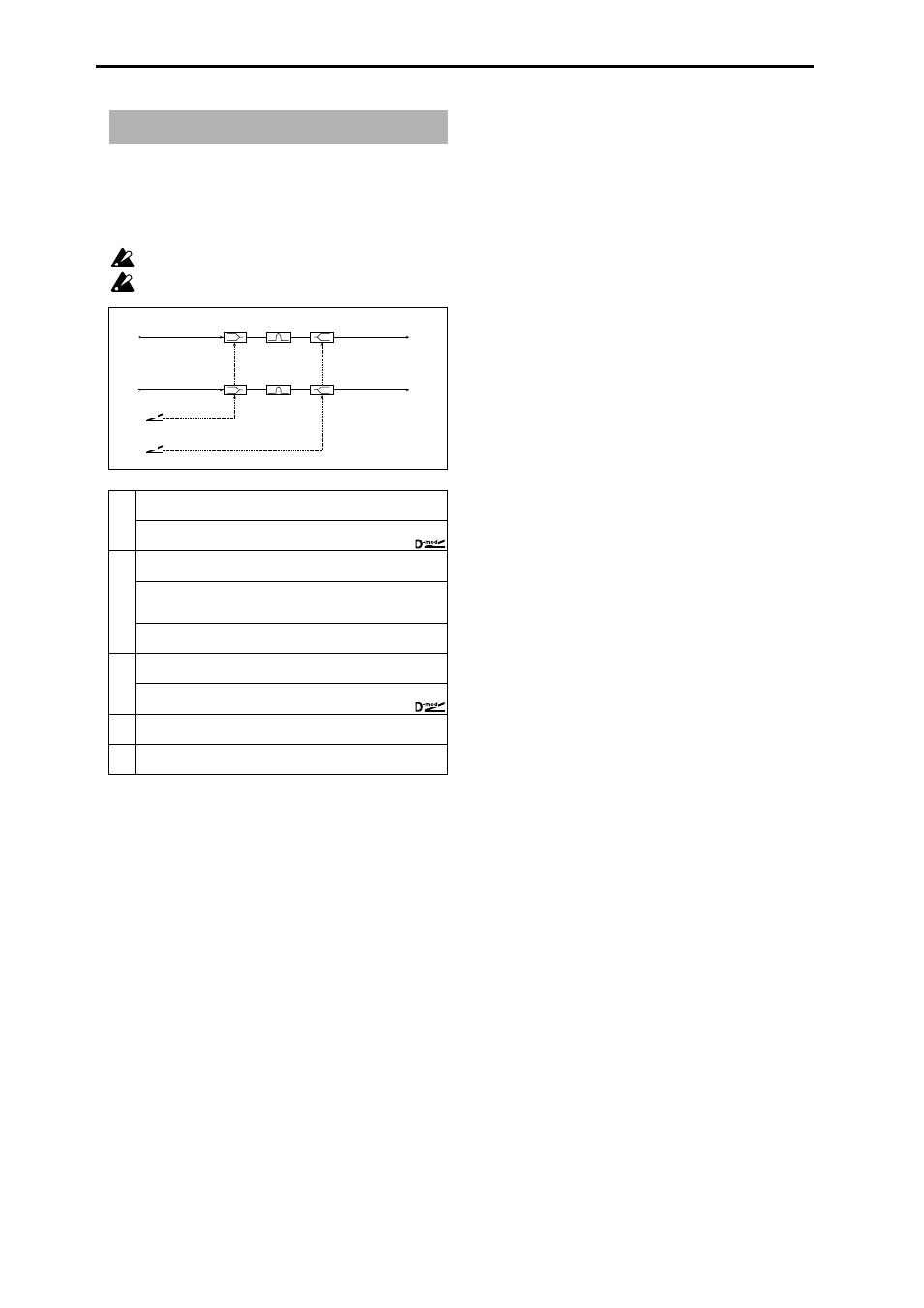
220
Master EQ
Use 7.3–4: Master EQ in Program, Combination, Sequencer,
and Song Play modes.
You cannot use the Master EQ in Sampling mode.
You cannot use the Master EQ for the Insert Effects or Mas-
ter Effects.
a: Gain, b: Gain, c: Gain
These parameters are linked with the “Master EQ Gain [dB]” (7.3–
1c) parameter of the Master FX.
d: Low Gain Mod-Src
For example, when this parameter is set to Kb1#17, you can con-
trol the EQ gain in the range from –18dB to +18dB during perfor-
mance using the [REALTIME CONTROLS] knob. At this time, set
Knob 1-B to Knob Mod1 (CC#17) for “Knob B-Assign” (Program,
Combination, Sequencer, Song Play 2.2–1a). The 12 o’clock posi-
tion of the knob corresponds to the “Low Gain” value here.
e: High Gain Mod-Src
For example, when this parameter is set to Kb2#19, you can con-
trol the EQ gain in the range from –18dB to +18dB during perfor-
mance using the [REALTIME CONTROLS] knob. At this time, set
Knob 2-B to Knob Mod2 (CC#19) for “Knob B-Assign” (Program,
Combination, Sequencer, Song Play 2.2–1a). The 12 o’clock posi-
tion of the knob corresponds to the High Gain value here.
Master EQ
a
Low Cutoff
20...1.00KHz
Sets the cutoff frequency of Low EQ (shelving type)
Gain
–18.0...+18.0 (0.5step)dB
b
Mid Cutoff
300...10.00KHz
Sets the cutoff frequency of Mid EQ (peaking type)
Q
0.5...10.0 (0.1step)
Sets the band width of Mid EQ. With a higher value, the band
become narrower.
Gain
–18.0...+18.0 (0.5step)dB
Sets the gain of Mid EQ
c
High Cutoff
500...20.00KHz
Sets the cutoff frequency of High EQ (shelving type)
Gain
–18.0...+18.0 (0.5step)dB
d
Low Gain Mod-Src
Selects the modulation source for Low Gain
Off...Tempo
e
High Gain Mod-Src
Selects the modulation source for High Gain
Off...Tempo
Left
Right
Low
Mid
High
D
-mod
D
-mod
LEQ
Low Gain Mod.
Low Gain Mod - Src
High Gain Mod - Src
High Gain Mod.
PEQ
HEQ
LEQ
PEQ
HEQ
L/Mono
R
