S.play 6.2: karma mdl, 2–1: parm1 (parameter 1), 2–1a: module parameters – KORG TRITON STUDIO music workstation User Manual
Page 136: 2–1b: tx cc (transmit cc), 2–1c: tx cc value, 2–1d, N 6.2–1e: utility, 2–2: parm2 (parameter 2), 2–2a: trigger/latch, P.126)
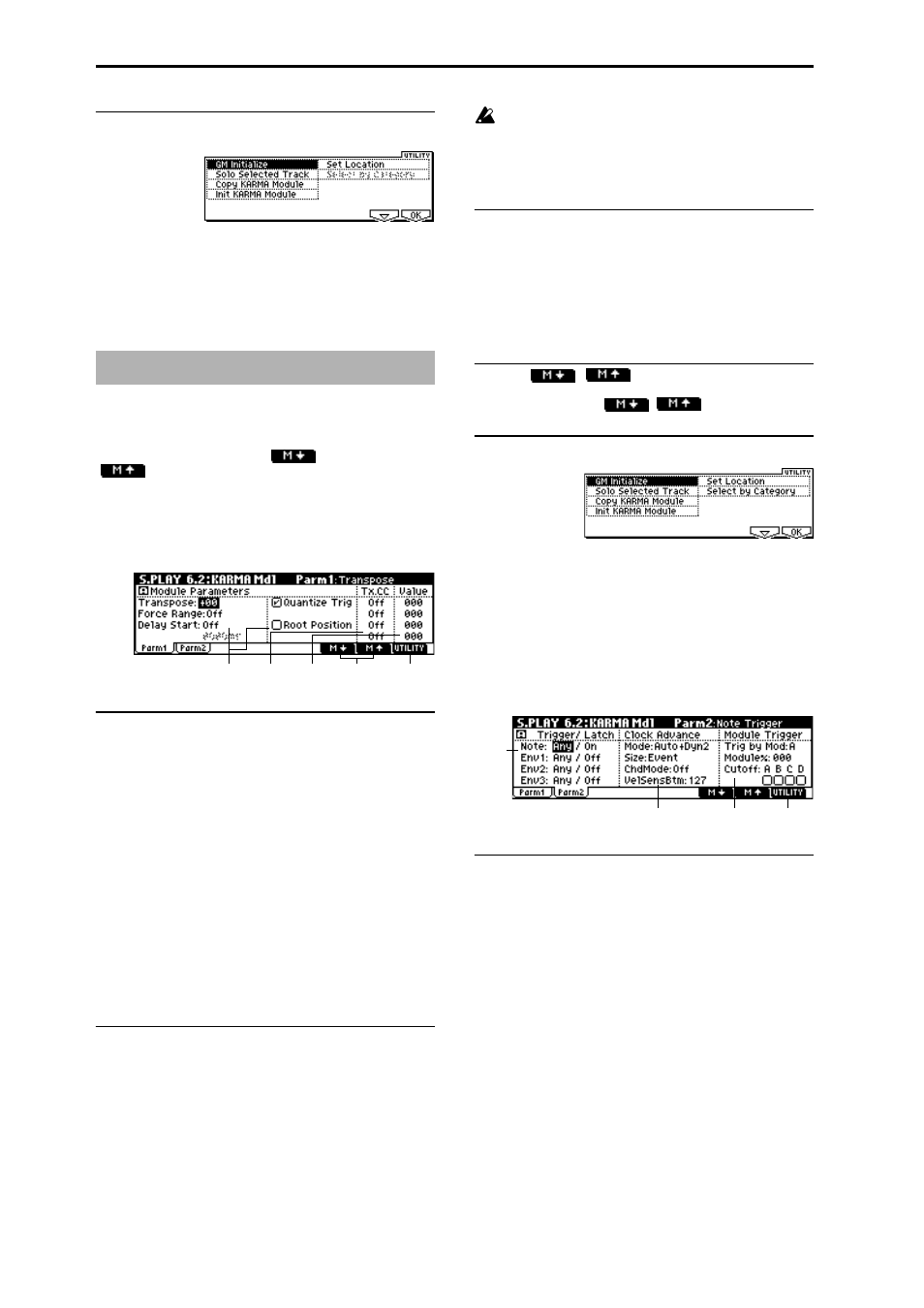
126
■
6.1–7b: UTILITY
☞
“GM Initialize” (1.1–1b)
“Solo Selected Track,” “Set Location” (SEQ 1.1–1d)
“Copy KARMA Module” (PROG 6.1–1c)
“Init KARMA Module” (COMBI 6.1–1d)
Here you can set the KARMA module parameters. In Song
Play mode, you can use four KARMA modules (modules
[A], [B], [C], and [D]) just as in Combination mode and
Sequencer mode. Use the [F6] (
) key and [F7]
(
) key (6.2–1d) to select the KARMA module that
you wish to edit.
6.2–1: Parm1
(Parameter 1)
6.2–1a: Module Parameters
The selected KARMA module is indicated as [A], [B], [C], or
[D].
Transpose
[–36...+36]
Force Range
[Off, Lowest, Highest, C3–B3[1], C3–B3[2]]
Delay Start
[Off, Fixed,
3...4x ]
Delay Start Fixed
[0000ms...5000ms]
Quantize Trig
[Off, On]
☞
p.29 PROG 6.2–1a: Module Parameter, BG p.88 “About
the KARMA function — KARMA function synchroniza-
tion”
Root Position
[Off, On]
☞
p.29 PROG 6.2–1a: Module Parameter
6.2–1b: Tx CC (Transmit CC)
Tx CC1 Number
[Off, 000...095]
Tx CC2 Number
[Off, 000...095]
Tx CC3 Number
[Off, 000...095]
Tx CC4 Number
[Off, 000...095]
☞
p.28 PROG 6.2–1b: Tx Filter
When you turn on the KARMA [ON/OFF] key, the
specified MIDI control change messages will be trans-
mitted. If the selected GE is generating the control
change that you specified here, the effect of the control
change generated by the GE will take priority.
6.2–1c: Tx CC Value
Tx CC1 Value
[000...127]
Tx CC2 Value
[000...127]
Tx CC3 Value
[000...127]
Tx CC4 Value
[000...127]
☞
p.30 PROG 6.2–1c: Value (Tx CC Value)
6.2–1d: ,
☞
p.61 COMBI 6.2–1d: ,
■
6.2–1e: UTILITY
☞
“GM Initialize” (1.1–1b)
“Solo Selected Track,” “Set Location” (SEQ 1.1–1d)
“Copy KARMA Module” (PROG 6.1–1c), “Select by Cate-
gory” (PROG 1.1–3b)
“Init KARMA Module” (COMBI 6.1–1d)
6.2–2: Parm2
(Parameter 2)
6.2–2a: Trigger/Latch
Specifies the trigger conditions and latch on/off settings for
the GE selected for each KARMA module [A]–[D].
Note:
Note Trigger
[Any, AKR, 1st, Dyn]
☞
p.31 PROG 6.2–2a: Trigger/Latch, “Note Trigger”
Note Latch
[Off, On]
☞
p.31 PROG 6.2–2a: Trigger/Latch, “Note Latch”
S.PLAY 6.2: KARMA Mdl
6.2–1a
6.2–1e
6.2–1d
6.2–1b 6.2–1c
6.2–2a
6.2–2d
6.2–2b
6.2–2c
