N 5.1–3d: utility, Prog 5.1: ed–amp, Prog 5.2: ed–amp2 – KORG TRITON STUDIO music workstation User Manual
Page 33: 2–1: lvl/pan (level/pan), 2–2: mod. (amp2 modulation), 2–3: eg (amp2 eg), Prog 5.2: ed–egs, P.23), 2–1: lvl/pan, 2–2: mod
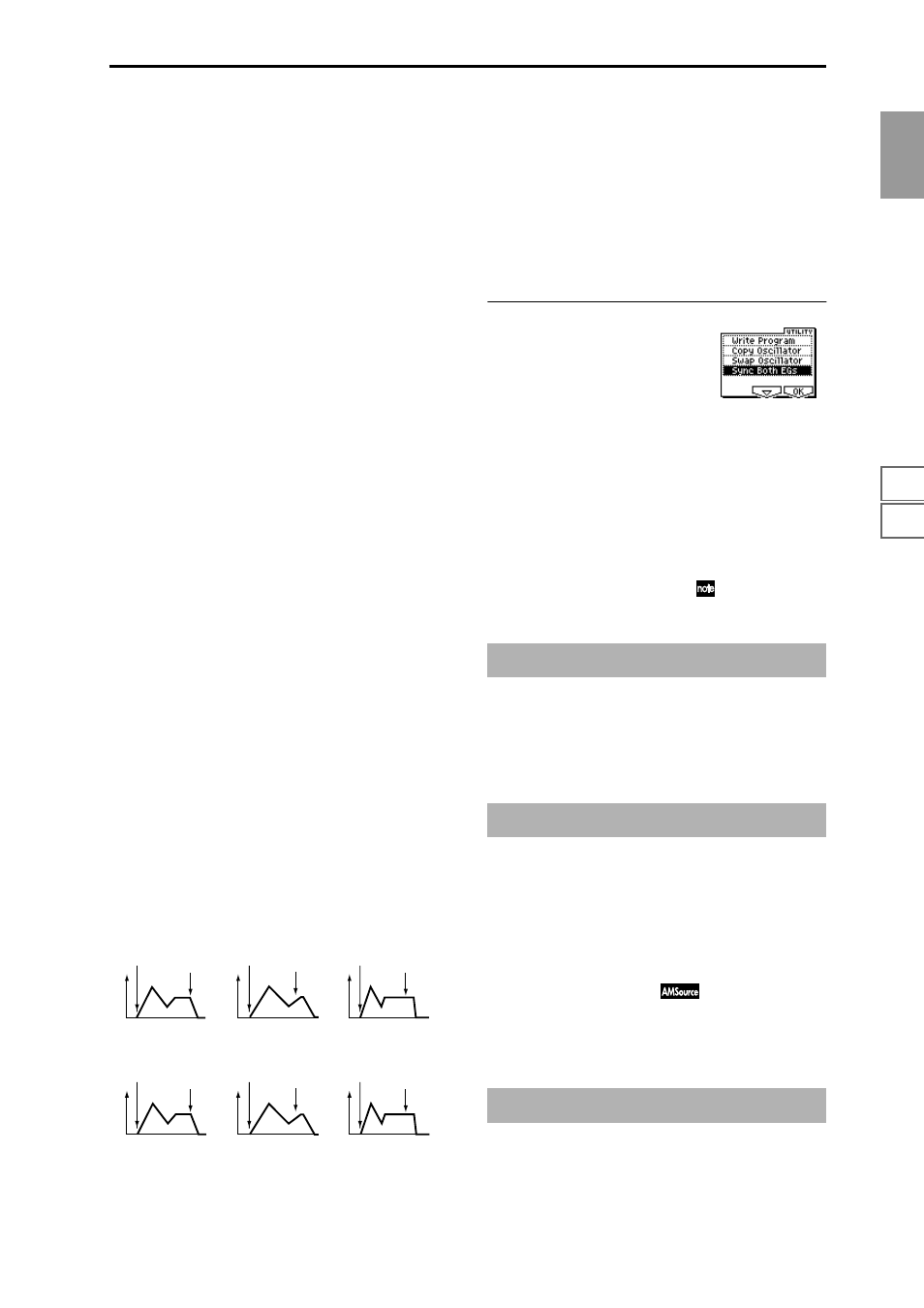
PROG
1.1
2.1
2.2
2.3
3.1
4.1
4.2
5.1
5.2
5.3
6.1
6.2
6.3
6.4
7.1
7.2
7.3
23
I (AMS1 Intensity)
[–99…+99]
Specifies the depth and direction of the effect that “AMS1
(Time Mod. AMS1)” will have.
For example, if “AMS1 (Time Mod. AMS1)” is Amp KT +/+,
the (Amp) “Keyboard Track” settings (5.1–2a) will control
the EG “Time” parameters. With positive (+) values of this
parameter, positive (+) values of “Ramp (Ramp Setting)”
will cause EG times to be lengthened, and negative (–) val-
ues
of “Ramp (Ramp Setting)” will cause EG times to be
shortened. The direction of the change is specified by “A
(AMS1 SW Attack),” “D (AMS1 SW Decay),” “S (AMS1 SW
Slope),” and “R (AMS1 SW Release).”
When “AMS1 (Time Mod. AMS1)” is Velocity, positive (+)
values
will cause EG times to lengthen as you play more
strongly, and negative (–) values will cause EG times to
shorten as you play more strongly. With a setting of 0, the EG
times will be as specified in “Amp1 EG” (5.1–3a).
A (AMS1 SW Attack)
[–, 0, +]
Specifies the direction of the effect that “AMS1 (Time Mod.
AMS1)” will have on “A (Attack Time).” With positive (+)
values
of “I (AMS1 Intensity),” setting this parameter to +
will allow AMS1 to lengthen the time, and setting it to – will
allow AMS1 to shorten the time. With a setting of 0 there
will be no effect.
D (AMS1 SW Decay)
[–, 0, +]
Specifies the direction of the effect that “AMS1 (Time Mod.
AMS1)” will have on “D (Decay Time).” With positive (+)
values
of “I (AMS1 Intensity),” setting this parameter to +
will allow AMS1 to lengthen the time, and setting it to – will
allow AMS1 to shorten the time. With a setting of 0 there
will be no effect.
S (AMS1 SW Slope)
[–, 0, +]
Specifies the direction of the effect that “AMS1 (Time Mod.
AMS1)” will have on “S (Slope Time).” With positive (+)
values
of “I (AMS1 Intensity),” setting this parameter to +
will allow AMS1 to lengthen the time, and setting it to – will
allow AMS1 to shorten the time. With a setting of 0 there
will be no effect.
R (AMS1 SW Release)
[–, 0, +]
Specifies the direction of the effect that “AMS1 (Time Mod.
AMS1)” will have on “R (Release Time).” With positive (+)
values
of “I (AMS1 Intensity),” setting this parameter to +
will allow AMS1 to lengthen the time, and setting it to – will
allow AMS1 to shorten the time. With a setting of 0 there
will be no effect.
AMS2 (Time Mod. AMS2)
[Off, (EXT, KT)]
I (AMS2 Intensity)
[–99…+99]
A (AMS2 SW Attack)
[–, 0, +]
D (AMS2 SW Decay)
[–, 0, +]
S (AMS2 SW Slope)
[–, 0, +]
R (AMS2 SW Release)
[–, 0, +]
These parameters specify how “AMS2 (Time Mod. AMS2)”
will control the amp 1 EG “Time” parameters (
☞
“AMS1
(Time Mod. AMS1)”–“R(AMS1 SW Release)”).
■
5.1–3d: UTILITY
☞
“Write Program” (1.1–1c), “Copy Oscillator,” “Swap
Oscillator” (2.1–1d)
For details on how to select the desired utility function, refer
to “PROG 1.1–1c: UTILITY.”
Sync Both EGs
If you select “Sync Both EGs” from the Utility menu and
press the [F8] key, a check mark will appear at the left of
“Sync Both EGs.” In this state, the amp 1 EG and the amp 2
EG can be edited simultaneously. (Editing either one will
cause the other to change.) (
☞
4.1–5d )
This page is displayed if the separately sold EXB-MOSS
option is installed.
(
☞
EXB-MOSS owner’s manual & p.269 “EXB-MOSS
option”)
Indicates settings for amp 2 which controls the volume of
oscillator 2. Pan settings are also made here.
5.2–1: Lvl/Pan
(Level/Pan)
5.2–2: Mod.
(Amp2 Modulation)
5.2–3: EG
(Amp2 EG)
These will appear when “Mode (Oscillator Mode)” (2.1–1a)
is Double. (
☞
“5.1: Ed–Amp1”)
This page is displayed if the separately sold EXB-MOSS
option is installed.
(
☞
EXB-MOSS owner’s manual & p.269 “EXB-MOSS
option”)
Amp 1 EG changes (Time) (AMS=Velocity, Intensity= a positive (+) value)
Settings of 5.1–3a: Amp 1
EG
Amp 1 EG changes (Time)
(AMS=Amp KTrk +/+, Intensity = a positive (+) value)
(When Amp Keyboard Track (5.1–2a) Low Ramp= a positive (+) value, and
High Ramp = a positive (+) value)
Note-on
Note-off
Note-on
Note-off
Note-on
Note-off
Note-on
Note-off
Note-on
Note-off
Note-on
Note-off
Low-pitched note played
with “A,” “D,” “S”, and “R”
at +
Softly played note with “A,”
“D,” “S” and “R” at + (settings
of 5.1–3a: Amp 1 EG)
High-pitched note played
with “A,” “D,” “S”, and “R”
at –
Strongly played note with
“A,” “D,” “S” and “R” at +
Strongly played note with
“A,” “D,” “S” and “R” at –
PROG 5.1: Ed–Amp
PROG 5.2: Ed–Amp2
PROG 5.2: Ed–EGs
