4–5: name2, 4–4(5)a: knob1 , switch1, 2, 4–4(5)b: utility – KORG TRITON STUDIO music workstation User Manual
Page 74: 4–6: rndm1 (random 1), 4–7: rndm2 (random 2), 4–6(7)a: rhythm, duration, index, cluster, veloc, 4–6(7)b: utility, 4–4: name1, 4–6: rndm1, 4–7: rndm2
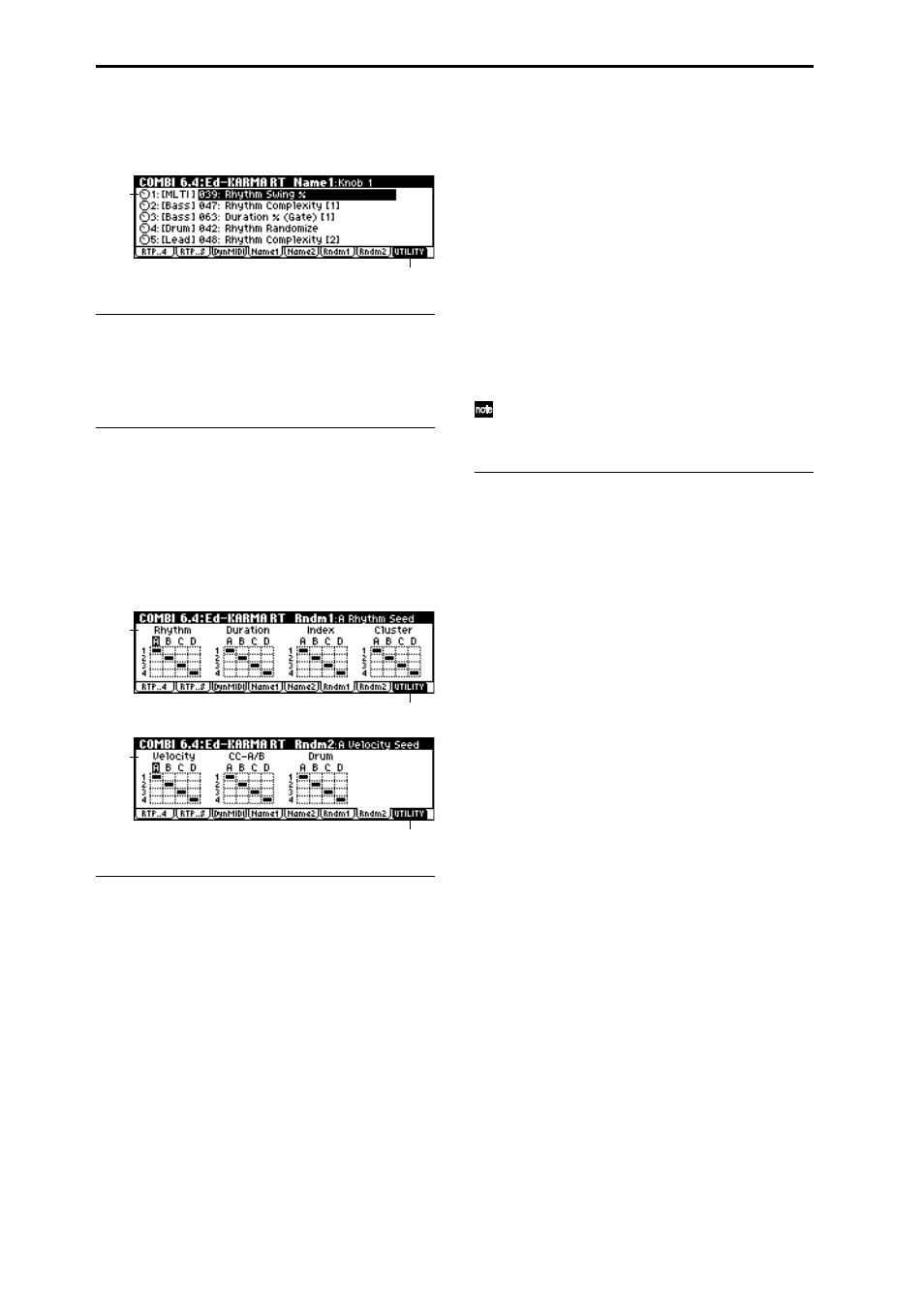
64
6.4–4: Name1
6.4–5: Name2
6.4–4(5)a: Knob1...8, Switch1, 2
Knob 1...8
[000: no name...]
Switch 1, 2
[000: no name...]
☞
p.36 PROG 6.4–4: Name1, PROG 6.4–5: Name2
6.4–4(5)b: UTILITY
☞
“Write Combination,” “Solo Selected Timbre” (1.1–1c)
“Copy KARMA Module” (PROG 6.1–1c)
“Init KARMA Module” (6.1–1d)
6.4–6: Rndm1
(Random 1)
6.4–7: Rndm2
(Random 2)
6.4–6(7)a: Rhythm, Duration, Index, Cluster, Veloc-
ity, CC–A/B, Drum
Rhythm (Rhythm Seed)
[1, 2, 3, 4]
Duration (Duration Seed)
[1, 2, 3, 4]
Index (Index Seed)
[1, 2, 3, 4]
Cluster (Cluster Seed)
[1, 2, 3, 4]
Velocity (Velocity Seed)
[1, 2, 3, 4]
CC–A/B (CC–A/B Seed)
[1, 2, 3, 4]
Drum (Drum Seed)
[1, 2, 3, 4]
For the GE selected for each KARMA module, you can often
control the degree of randomness for various parameter
groups such as rhythm, duration, velocity etc. The random
calculations are performed based on initial starting values,
known as “seeds.”
For example, if you select Rhythm Seed 1 for all four
KARMA modules, running the same GE under the same
conditions will cause the randomness of the rhythms to be
identical. If many types of randomness are being used, such
as duration, velocity etc., setting all the seeds to the same
value within each group will cause the resulting phrases to
be identical.
Conversely, if you select Rhythm Seed 1, 2, 3, and 4 respec-
tively for the four KARMA modules and run the same GE
under the same conditions, the randomness of the rhythms
will be different. If many types of randomness are being
used, such as duration, velocity etc., setting all the seeds to
the different values within each group will cause the result-
ing phrases to be completely different.
Normally, you will select different values, such as [A]: 1, [B]:
2
, [C]: 3, [D]: 4. Select identical values if you want two or
more KARMA modules to play the same GE in unison or
harmony with the same randomizations.
Changing these settings will not have any effect for GEs
that were not designed to utilize various random capa-
bilities.
6.4–6(7)b: UTILITY
☞
“Write Combination,” “Solo Selected Timbre” (1.1–1c)
“Copy KARMA Module” (PROG 6.1–1c)
“Init KARMA Module” (6.1–1d)
“Select by Category” (1.1–4d)
6.4–4b
6.4–4a
6.4–6b
6.4–6a
6.4–7b
6.4–7a
