Checking after installation, Installing an exb-pcm, Appendices 265 – KORG TRITON STUDIO music workstation User Manual
Page 275
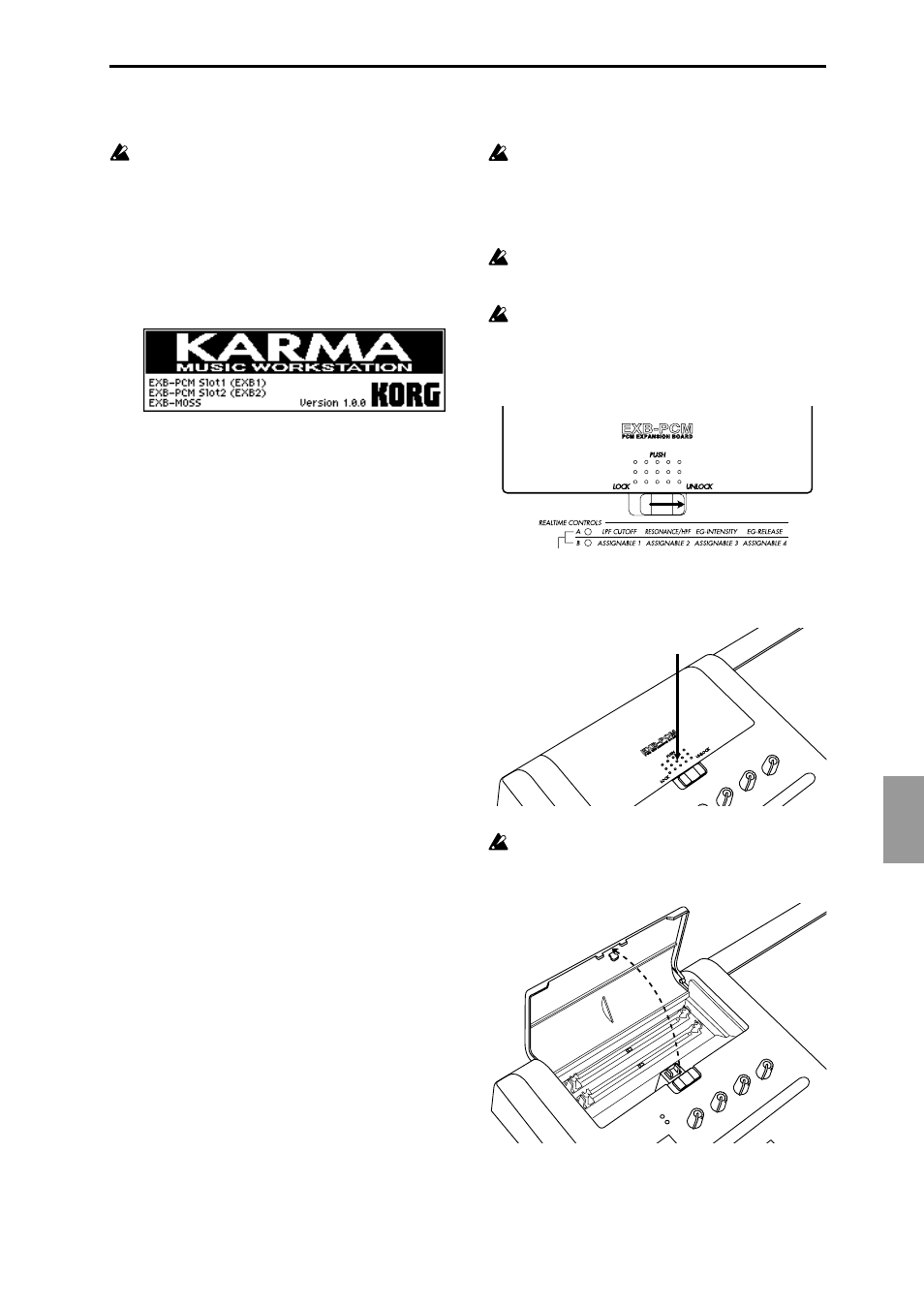
Appendices
265
Checking after installation
When this instrument is turned on, the currently
installed option boards will be shown in the LCD
screen.
After installing an option board, be sure to turn on the
power and make sure that the option board that you
installed is displayed in the LCD screen.
If it is not displayed, the installation may not have
been performed correctly. Check once again that the
board is installed correctly.
If you have any questions regarding installation,
please contact
your local Korg distributor
.
• EXB-PCM Slot1 (EXB1): EXB-PCM installed in slot 1
• EXB-PCM Slot2 (EXB2): EXB-PCM installed in slot 2
( ) indicates the series name
• EXB-MOSS: EXB-MOSS is installed
Installing an EXB-PCM
A maximum of two EXB-PCM boards can be installed
simultaneously.
If you are installing a single EXB-PCM, it will function
correctly whether installed in either slot. For easiest
installation, you should use the furthest slot (EXB-PCM
Slot 2) first.
During the installation, be careful not to cut your hand
on any sharp edges of this instrument or of the option
board.
You must leave the AC/AC power supply disconnected
until you finish the entire process of removing the lid,
installing the option board, and reattaching the lid.
1
Set the [LOCK/UNLOCK] switch to the UNLOCK posi-
tion.
2
Lightly press the area shown in the diagram to make the
EXB-PCM cover lift up, and then open the EXB-PCM
cover.
When opening the EXB-PCM cover, be careful not to
push it too far backward. Doing so may pop the cover
off, damaging it.
3
Remove the EXB-PCM from its packing pouch.
