2–1b: tx cc (transmit cc), 2–1c: value (tx cc value) – KORG TRITON STUDIO music workstation User Manual
Page 40
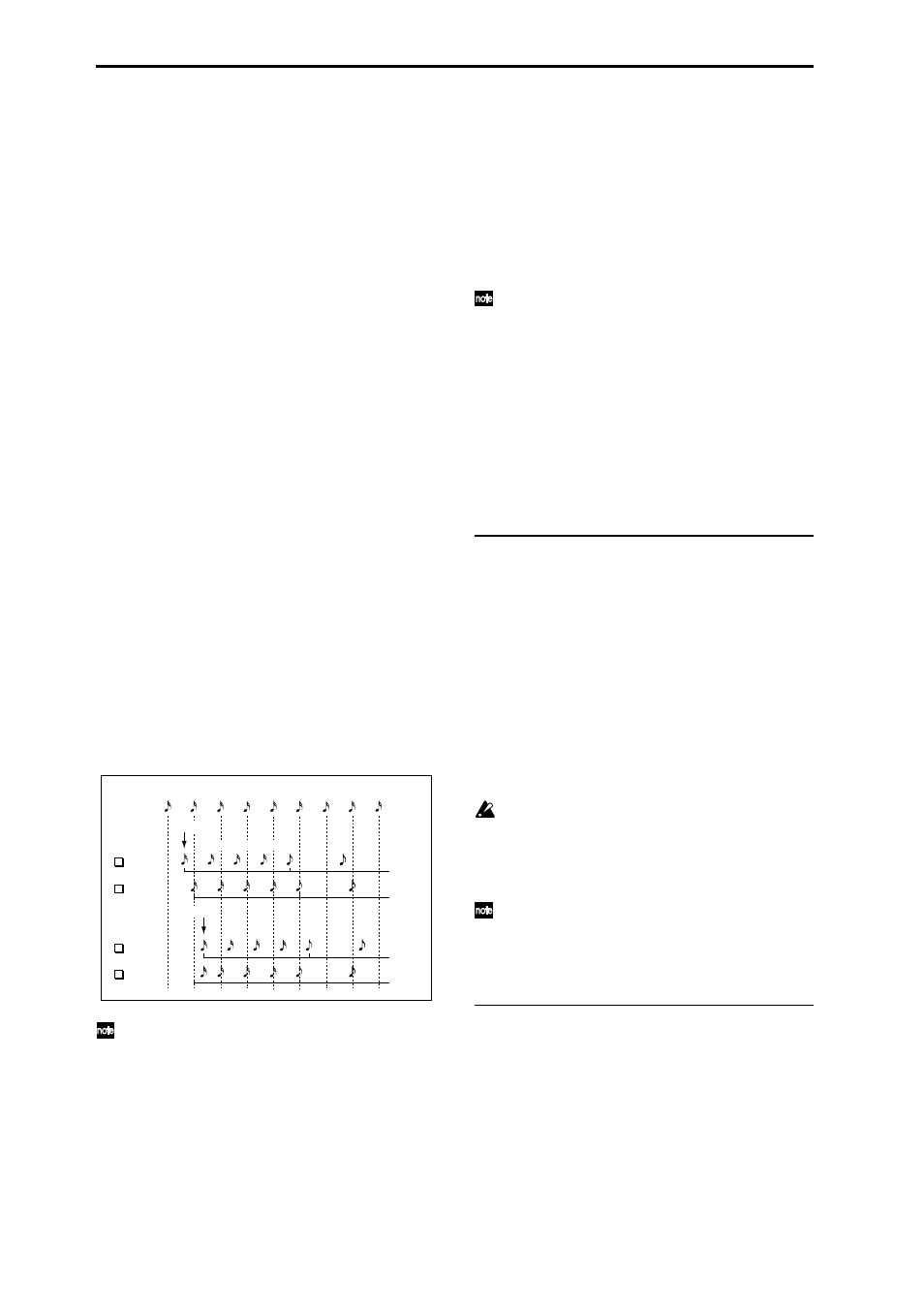
30
Played on keyboard:
Play chords in the order of
E4 G#4 B4 D#5 (EMaj7 first inversion)
G#4 B4 D#5 E5 (EMaj7 second inversion)
B4 D#5 E5 G#5 (EMaj7 third inversion)
D#5 E5 G#5 B5 (EMaj7 fourth inversion)
↓
C3–B3[1]:
Transpose the input notes to:
E3 G#3 B3 D#4 (EMaj7 first inversion)
G#2 B2 D#3 E3 (EMaj7 second inversion)
B2 D#3 E3 G#3 (EMaj7 third inversion)
D#3 E3 G#3 B3 (EMaj7 fourth inversion)
C3–B3[2]
D#3 E3 G#3 B3 (EMaj7/D#)
D#3 E3 G#3 B3 (EMaj7/D#)
D#3 E3 G#3 B3 (EMaj7/D#)
D#3 E3 G#3 B3 (EMaj7/D#)
(all identical)
Delay Start
[Off, Fixed,
3...4x ]
Specify the delay from when the trigger (by note data) is
input, until the phrase or pattern starts.
3
...4x :
Specify the delay time as a note value interval rela-
tive to the tempo.
Fixed:
The delay time will be specified in time units (ms).
Set the time in “Delay Start Fixed.”
Delay Start Fixed
[0000 ms ... 5000 ms]
This is valid if “Delay Start” is set to Fixed.
Set “Delay Start” in ms units.
Quantize Trig
[Off, On]
Quantize (correct) the timing of the triggering caused by the
note data or Dynamic MIDI.
On (checked):
Trigger timing will be quantized in 16th note
units relative to the basic tempo.
Off (unchecked):
Triggering will occur at the moment you
play the keyboard or activate a trigger through Dynamic
MIDI.
When this is On, triggering at a timing that is within a
32nd note of the 16th note base value will cause the
playback to begin simultaneously (lower row of the
preceding diagram). If the trigger is later than this,
playback will start at the next 16th note (upper row of
the diagram above).
Root Position
[Off, On]
The phrases and patterns produced by a KARMA module
are generated by a GE (Generated Effect). In most cases, this
is done based on a Note Series. When “Root Position” is On
(Checked)
, any “Note Type” (GE parameter:
☞
VNL) except
Regular (i.e. Scalic, Scalic 2, etc.), will cause the Note Series
to be created in root position, regardless of the inversion of
the Chord. In other words, when this is Off (Unchecked), if
you play CMaj/E, the Note Series will start from E and con-
tinue up, or if you play CMaj/G, the Note Series will start
with G. By using “Root Position” On (Checked), you can
make sure that any inversion of a chord ends up the same.
For example, CMaj/E and CMaj/G will both be the same as
CMaj, and the Note Series will start from a C. This can allow
a GE to behave more predictably with all inversions of a
chord. (
☞
GE Guide “Note Series”)
When the GE-Type is Generated-Drum, the notes come
from Drum Patterns and not the Note Series. The drum
patterns can be used to generate melodies, in addition
to drum and percussion grooves. “Root Position” also
has a similar effect on how the Drum Patterns are trans-
posed, but only if “Drum-Track Keyboard” is on. (
☞
GE
Guide “Drum”). Also when the GE-Type is Generated-
Drum
, if using
arpeggiated pitch-bending (based on the Note Series),
the resulting pitch bend data will be affected also (
☞
GE
Guide “Bend”). When the GE-Type is Real-time, this
parameter has no effect unless you are using Dynamic
MIDI to Direct Index the Note Series (
“Dynamic MIDI Sources & Destinations”).
6.2–1b: Tx CC (Transmit CC)
When KARMA function is turned on, MIDI control change
messages are transmitted to the tone generator. Make these
settings when you wish to control the program sound or
effects etc. when KARMA function is turned on.
Tx CC1 Number
[Off, 000...095]
Tx CC2 Number
[Off, 000...095]
Tx CC3 Number
[Off, 000...095]
Tx CC4 Number
[Off, 000...095]
Selects the MIDI control change message that will be trans-
mitted.
The value of the transmitted message is specified by “Value
(Tx CC Value)” (6.2–1c).
If the KARMA [ON/OFF] key is on, the specified MIDI
control change message will be transmitted when you
select a program whose KARMA [ON/OFF] key is
turned on. If the selected GE produces the control
change specified here, the effect of the control change
produced by GE will be given priority.
The MIDI control change messages specified here for
transmission and the MIDI control change messages
produced by the selected GE when the KARMA [ON/
OFF] key is on will be reset automatically when the
KARMA [ON/OFF] key is turned off.
6.2–1c: Value (Tx CC Value)
Value (Tx CC1 Value)
[000...127]
Value (Tx CC2 Value)
[000...127]
Value (Tx CC3 Value)
[000...127]
Value (Tx CC4 Value)
[000...127]
Specifies the value of the message that will be transmitted.
This will have no effect if “Tx CC Number” is Off.
Quantize Trig
✓
Quantize Trig
Quantize Trig
✓
Quantize Trig
Trigger
Trigger
KARMA GE Phrase / Pattern
