Double size, Double-size effects (available for insert effects, Piano body (piano body/damper simulation) – KORG TRITON STUDIO music workstation User Manual
Page 223: St.mltbandlmt (stereo multiband limiter), Od/hyprg wah (overdrive/hyper gain wah), Piano body, St.mltbandlmt, Od/hyprg wah, Ef fect 213, Piano body/damper simulation)
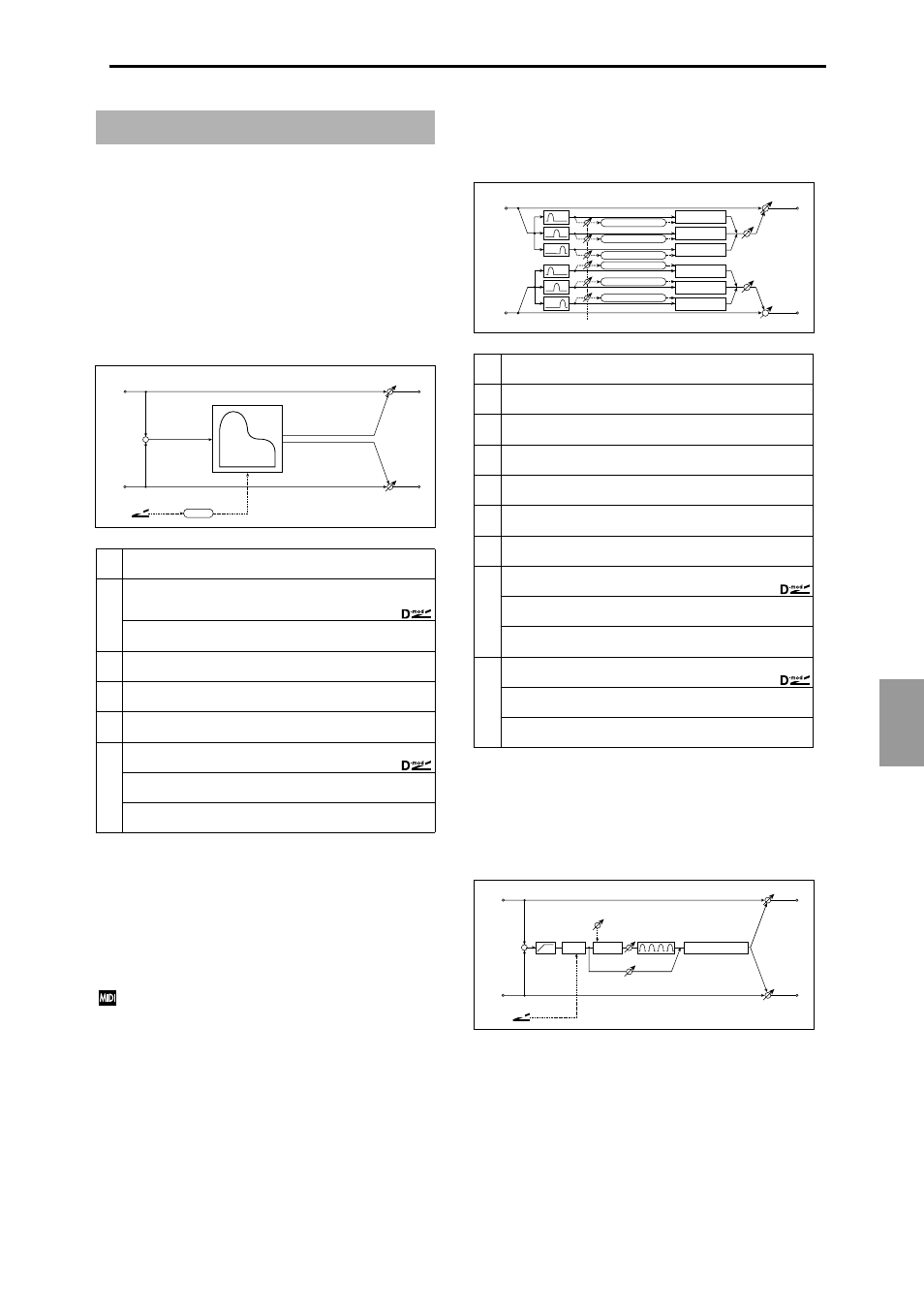
Ef
fect
213
Double-size effects
(Available for Insert Effects IFX2, 3, and 4)
090: Piano Body
(Piano Body/Damper Simulation)
This effect simulates the resonance of the piano sound board
caused by the string vibration, and also simulates the reso-
nance of other strings that are not being played when you
press the damper pedal. It will create a very realistic sound
when applied to acoustic piano sounds.
a: Sound Board Depth
This parameter sets the intensity of resonance of the piano sound
board.
b: DamperDep, b: Src
This parameter sets the resonance intensity of the other strings
created when the damper pedal is pressed. The “Src” parameter
selects the modulation source from which the damper effect is
applied. Usually, select Dmp #64 (Damper pedal).
The effect is off when a value for the modulation source
specified for the “Src” parameter is 63 or smaller, and the
effect is on when the value is 64 or higher.
c: Tone, d: Mid Shape
These parameters control the tonal quality of the effect sound.
e: Tune
Since this effect simulates the resonance of the strings, the sound
varies depending on the pitch. If you have changed tuning using
the “Master Tune” (GLOBAL 1. 1–1a), adjust this parameter value.
091: St.MltbandLmt
(Stereo Multiband Limiter)
This is a stereo multiband limiter.
092: OD/HyprG Wah
(Overdrive/Hyper Gain Wah)
This distortion effect has two modes: overdrive and hyper-
gain that produces a strong distortion. A higher high-gain set-
ting is required for this effect relative to a normal-size effect.
Double Size
a
Sound Board Depth
0...100
Sets the intensity of resonance of the sound board
☞
b
DamperDep (Damper Depth)
0...100
Sets the intensity of the string resonance created when the damper
pedal is pressed
☞
,
Src (Source)
Selects the modulation source of damper effect
Off...Tempo
☞
c
Tone
Sets tonal quality of effect sound
1...100
☞
d
Mid Shape
Sets the mid range of tonal quality
0...36
☞
e
Tune
Fine tuning
–50...+50
☞
f
W/D (Wet/Dly)
Dry, 1:99...99:1, Wet
Sets the balance between the effect and dry sounds
(Source)
Off...Tempo
Selects the modulation source of the effect balance
(Amount)
Sets the modulation amount of the effect balance
–100...+100
Left
Right
Wet / Dry
Wet / Dry
Wet: Mono In - Stereo Out / Dry: Stereo In - Stereo Out
D
-mod
Piano
Body/Damper
Simulation
Damper
+
a
Ratio
1.0:1...50.0:1, Inf:1
Sets the signal compression ratio
☞
Fx:003
b
Threshold
–40...0dB
Sets the level above which the compressor is applied
☞
Fx:003
c
Attack
Sets the attack time
1...100
☞
Fx:003
d
Release
Sets the release time
1...100
☞
Fx:003
e
Low Offset
Sets the low range gain of trigger signal
–40...0dB
☞
Fx:004
f
Mid Offset
Sets the mid range gain of trigger signal
–40...0dB
☞
Fx:004
g
High Offset
Sets the high range gain of trigger signal
–40...0dB
☞
Fx:004
h
G.Adj (Gain Adjust)
–Inf, –38...+24dB
Sets the output gain
☞
Fx:003,
(Source)
Selects the modulation source for the output gain
Off...Tempo
(Amount)
Sets the modulation amount of the output gain
–63...+63
i
W/D (Wet/Dly)
Dry, 1:99...99:1, Wet
Sets the balance between the effect and dry sounds
(Source)
Off...Tempo
Selects the modulation source of the effect balance
(Amount)
Sets the modulation amount of the effect balance
–100...+100
Left
Right
Wet / Dry
Wet / Dry
Stereo In - Stereo Out
Gain Adjust
Limiter
Limiter
Limiter
Envelope - Control
Envelope - Control
Envelope - Control
Gain Adjust
Limiter
Limiter
Limiter
Low
Mid
High
Envelope - Control
Envelope - Control
Envelope - Control
Low
Mid
High
Offset
Band-Pass Filters
Left
Right
Wet / Dry
Wet / Dry
Wet: Mono In - Mono Out / Dry: Stereo In - Stereo Out
+
Amp Simulation
4 Band PEQ
Output Level
Direct Mix
Pre Low-cut
D
-mod
Wah
Mode: Overdrive / Hyper-Gain
Drive
Driver
