Prog 6.4: ed-karma rt, 4–1: rtp (rt parameter 1 ), 4–2: rtp (rt parameter 5 ) – KORG TRITON STUDIO music workstation User Manual
Page 44: 4–1(2)a/b/c/d: rt parm 1 , rt parm 5, P.34), 4–1: rtp, 4–2: rtp
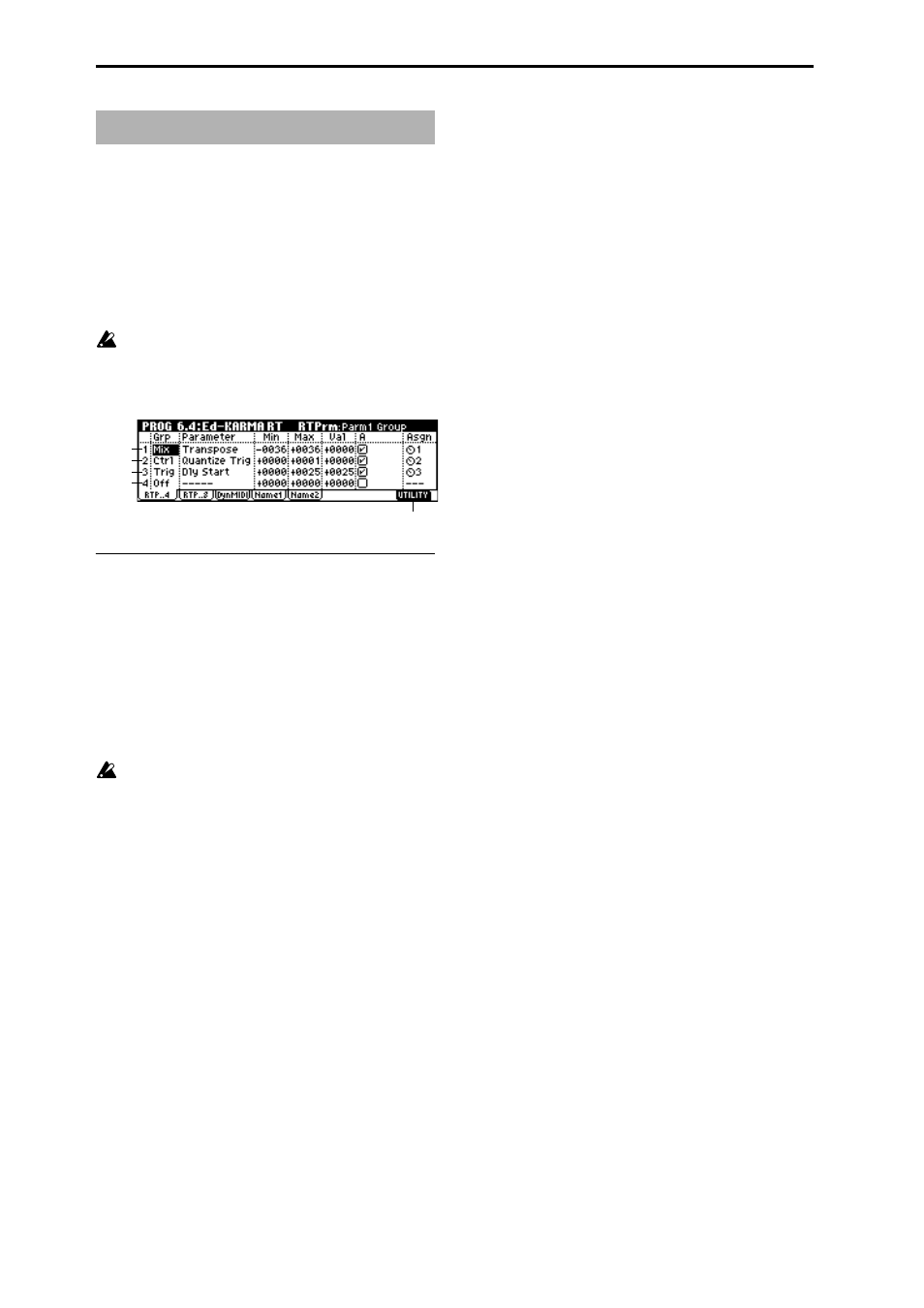
34
6.4–1: RTP ..4
(RT Parameter 1...4)
6.4–2: RTP ..8
(RT Parameter 5...8)
Here you can assign controllers for 29 different KARMA
parameters (RT Parms) other than the GE parameters such
as the KARMA key zone parameters (6.1–2a, 6.1–2b) and
KARMA module parameters (6.2–1a, 6.2–2a, 6.2–2b).
By assigning these to KARMA real-time CONTROLS, you
can control them in real-time while you play.
In RT Parm 1–8, if you select a parameter by “Grp” and
“Parameter” and check “Module A,” that parameter
can no longer be edited as a KARMA key zone parame-
ter (6.1–2a, 6.1–2b) or KARMA module parameter (6.2–
1a, 6.2–2a, 6.2–2b).
6.4–1(2)a/b/c/d: RT Parm 1...4, RT Parm 5...8
Grp (Parm Group)
[Off, Mix, Ctrl, Trig, Zone]
Indicates the group of parameters that you wish to assign.
The 29 KARMA parameters are divided into four groups,
and the parameters that can be assigned in “Parameter” will
differ according to the group.
Parameter
[---, Transpose ... Tr.Oct/5 OutZ]
Indicates the parameter that you wish to assign.
The parameters that can be selected will differ according to
the group you selected in “Grp.”
Each of the parameters you select here corresponds to a
KARMA key zone parameter or module parameter that
can be set in 6.1 or 6.2. If you select “Grp” and “Param-
eter” in RT Param 1–8 and check “Module A,” that
parameter can no longer be edited as the corresponding
parameter of 6.1 or 6.2.
Group: Mix
Transpose
[–36...+36]
Assigns the “Transpose” (6.2–1a) function.
Control the transposition in semitone steps.
Trnsp.Oct
[–36...+36]
Assigns the “Transpose” (6.2–1a) function.
Control the transposition in octave steps.
Trnsp.Oct/5
[–36...+36]
Assigns the “Transpose” (6.2–1a) function.
Control the transposition in steps of an octave and a fifth.
Group: Ctrl
Quantize Trig
[0, +1]
Assigns the “Quantize Trig” (6.2–1a) function.
0:
Off
1:
On
☞
p.30 “Quantize Trig” (6.2–1a)
Root Position
[0, +1]
Assigns the “Root Position” (6.2–1a) function.
0:
Off
1:
On
☞
p.30 “Root Position” (6.2–1a)
Force Range
[0...+4]
Assigns the “Force Range” (6.2–1a) function.
0:
Off
1:
Lowest
2:
Highest
3:
C3–B3[1]
4:
C3–B3[2]
☞
p.29 “Force Range” (6.2–1a)
ClkAdv Mode
[0...+3]
Assigns the “Mode (Clk Adv. Mode)” (6.2–2b) function.
0:
Auto
1:
Dyn
2:
Auto+Dyn1
3:
Auto+Dyn2
☞
p.32 “Mode (Clk Adv. Mode)” (6.2–2b)
ClkAdv Size
[0...+11]
Assigns the “Size (Clk Adv. Size)” (6.2–2b) function.
0...10:
3...
11:
Event
☞
p.32 “Size (Clk Adv. Size)” (6.2–2b)
ClkAdv Vel
[001...127]
Assigns the “VelSensBtm” (6.2–2b) function.
☞
p.32 “VelSensBtm” (6.2–2b)
ClkAdv Chord
[0...+4]
Assigns the “ChdMode” (6.2–2b) function.
0:
Off
1:
1st
2:
Chrd1
3:
Chrd2
4:
Chrd3
☞
p.32 “ChdMode” (6.2–2b)
Group: Trig
Dly Start
[0...+25]
Assigns the “Delay Start” (6.2–1a) function.
0:
Off
1:
Fixed
2…25:
3...4x
☞
p.30 “Delay Start” (6.2–1a)
Dly Start ms
[0...+5000]
Assigns the “Delay Start Fixed” (6.2–1a) function.
☞
p.30 “Delay Start Fixed” (6.2–1a)
Note Trigger
[0...+3]
Assigns the “Note Trigger” (6.2–2a) function.
0:
Any
1:
AKR
2:
1st
3:
Dyn
☞
p.31 “Note Trigger” (6.2–2a)
PROG 6.4: Ed-KARMA RT
6.4–1a
6.4–1b
6.4–1c
6.4–1d
6.4–1e
