1–2b: utility, 1–3a: zone map, keyzone bottom, keyzone top, N 6.1–3b: utility – KORG TRITON STUDIO music workstation User Manual
Page 116: 1–4: key t (keythru), 1–4a: thru in zone, transpose inz, thru out zone, 1–3: keyz (key zone), 1–3: keyz, 1–4: key t
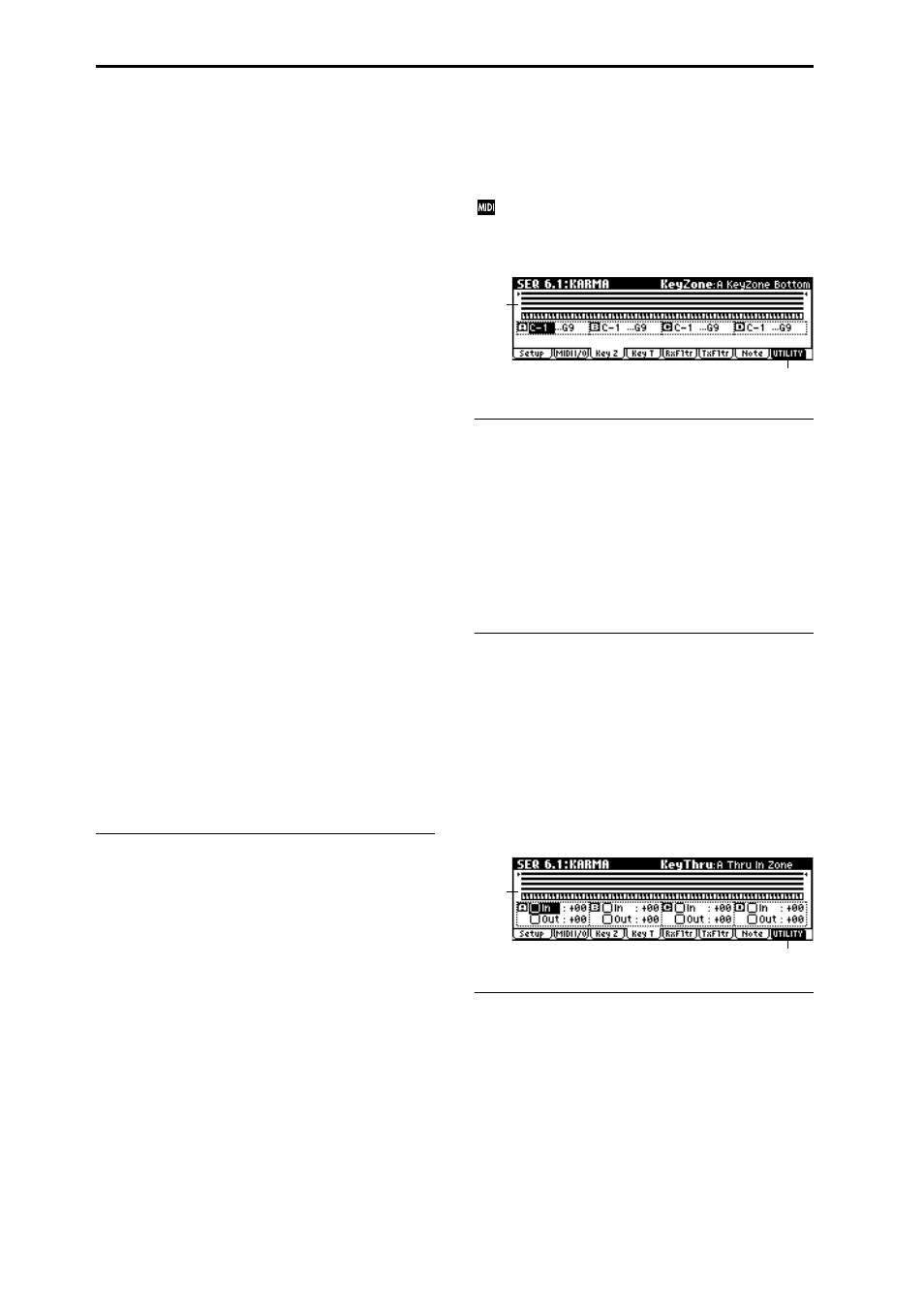
106
5
Set KARMA module [B] as follows.
“GE Select”: a riff of GE category Bass
“Input Channel”: 02
“Output Channel” 02
6
Set KARMA module [C] as follows.
“GE Select”: a drum pattern (a pattern of GE category
Drums
)
“Input Channel”: Tch
“Output Channel” 03
7
In “Track Select,” select T01:Track01, and play the key-
board.
(KARMA function on)
The Guitar riff of KARMA module [A] will be sounded
by the Guitar type program.
Simultaneously, the drum pattern of KARMA module
[C] will be sounded by the Drums program.
8
In “Track Select,” select T02:Track02, and play the key-
board.
(KARMA function on)
The Bass riff of KARMA module [B] will be sounded by
the Bass type program.
Simultaneously, the drum pattern of KARMA module
[C] will be sounded by the Drums program.
KARMA Routing Map
This shows the track that will be sounded by each KARMA
module, according to the MIDI output channel of each
KARMA module and the MIDI channel (3.1–1a) of each
track.
Trck Thru (T.Thru (KRM Off))
[Off, On]
“Input Channel” and “Output Channel” settings are nor-
mally valid only when the KARMA [ON/OFF] key is on.
As an exception, “Trck Thru” specifies whether the MIDI
data that passes through the KARMA module will be sent
(Thru) to the track when the KARMA [ON/OFF] key is off.
On (checked):
MIDI data that passes through the KARMA
module will be sent on the “Output Channel” to the track
when the KARMA [ON/OFF] key is off.
Off (unchecked):
MIDI data that passes through the
KARMA module will not be sent to the track when the
KARMA [ON/OFF] key is off.
For examples of using this setting, see p.58 Combination
mode COMBI 6.1–2a: MIDI I/O, “Timb Thru.”
6.1–2b: UTILITY
☞
“Memory Status,” “Solo Selected Track,” “Rename Song,”
“Delete Song,” “Copy From Song,” “Copy From Combi,”
“FF/REW Speed,” “Set Location,” (1.1–1d)
“Copy KARMA Module” (PROG 6.1–1c), “Select by Cate-
gory” (PROG 3.1–3b)
“Init KARMA Module” (COMBI 6.1–1d)
6.1–3: KeyZ
(Key Zone)
Specify the range of note data (the key zone) that will con-
trol each KARMA module.
☞
p.27 PROG 6.1–2a: Key Z/Thru
In Sequencer mode, the MIDI data for each KARMA
module is transmitted and received on the “Input
Channel” and “Output Channel” (6.1–2a) specified for
each module.
6.1–3a: Zone Map, KeyZone Bottom, KeyZone Top
Zone Map
Solid lines indicate the key zone settings for each of the four
KARMA modules.
☞
p.27 PROG 6.1–2a: Key Z/Thru, “Zone Map”
A/B/C/D KeyZone Bottom
[C–1...G9]
A/B/C/D KeyZone Top
[C–1...G9]
☞
p.27 PROG 6.1–2a: Key Z/Thru, “KeyZone Bottom,”
“KeyZone Top”
■
6.1–3b: UTILITY
☞
“Memory Status,” “Solo Selected Track,” “Rename Song,”
“Delete Song,” “Copy From Song,” “Copy From Combi,”
“FF/REW Speed,” “Set Location,” (1.1–1d)
“Copy KARMA Module” (PROG 6.1–1c), “Select by Cate-
gory” (PROG 3.1–3b)
“Init KARMA Module” (COMBI 6.1–1d)
6.1–4: Key T
(KeyThru)
☞
p.27 PROG 6.1–2b: Key Z/Thru
6.1–4a: Thru In Zone, Transpose InZ, Thru Out
Zone, Transpose OutZ
A/B/C/D Thru In Zone
[Off, On]
A/B/C/D Transpose InZ
[–36...+36]
A/B/C/D Thru out Zone
[Off, On]
A/B/C/D Transpose OutZ
[–36...+36]
☞
p.27 PROG 6.1–2b: Key Z/Thru
6.1–3a
6.1–3b
6.1–4a
6.1–4b
