2–2b: clock advance, N 6.2–2c: utility, Prog 6.3: ed-karma ge – KORG TRITON STUDIO music workstation User Manual
Page 42: 3–1: ge p (ge parameter 1 ), 3–1: ge p (ge parameter 5 ), 3–1: ge p (ge parameter 9 ), 3–1: ge p (ge parameter 13 ), 3–1(2)(3)(4)a: ge parameter, value, asgn (assign, P.32), 3–1: ge p
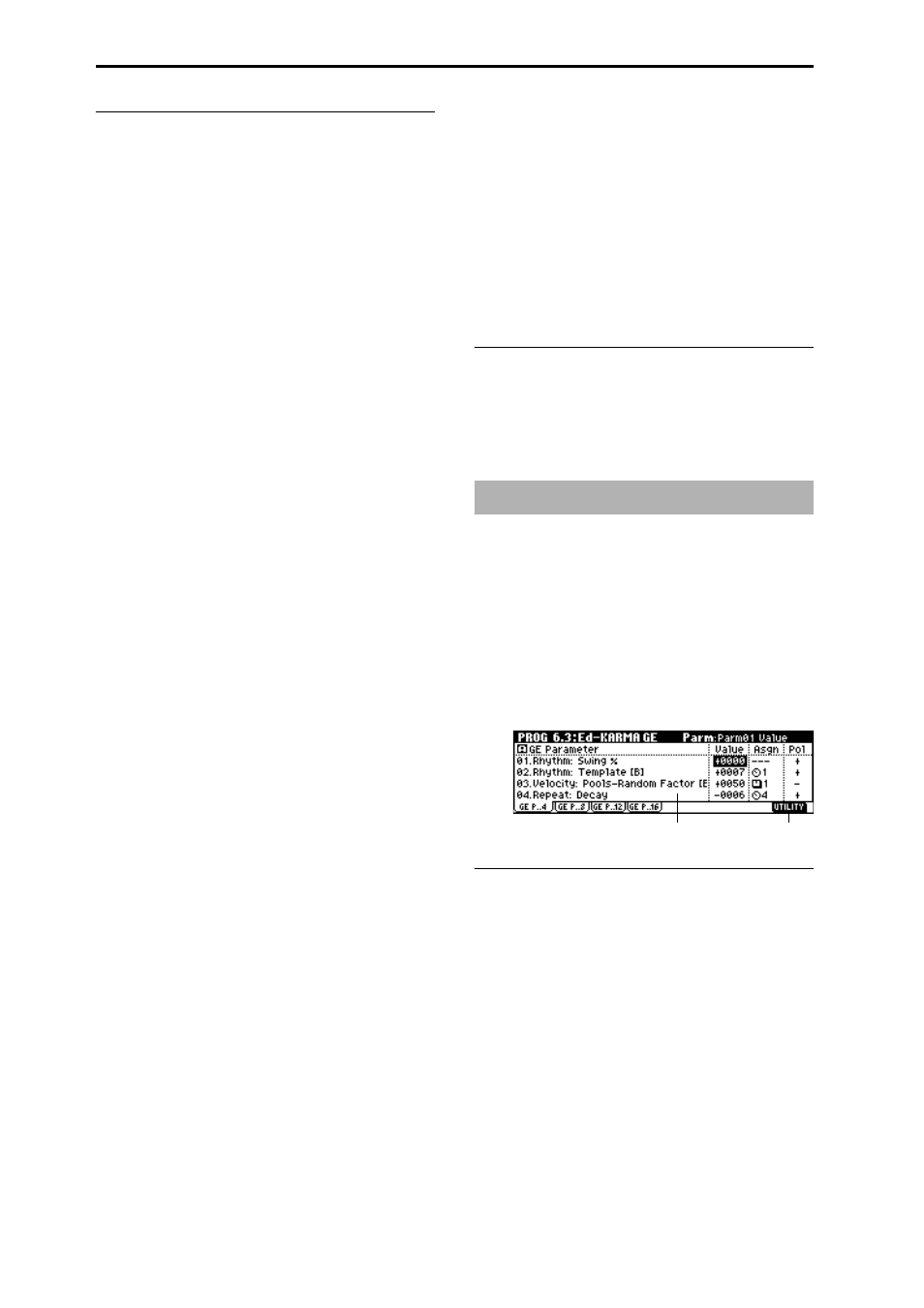
32
6.2–2b: Clock Advance
Here you can make settings for the clock that will operate
the KARMA module. By using these settings in conjunction
with the Dynamic MIDI (6.4–3) function, you can use Man-
ual Advance
by operating controllers such as the joystick to
trigger the clock that operates KARMA module, causing the
phrase or pattern to advance.
Mode (Clk Adv. Mode)
[Auto...Auto+Dyn2]
Auto:
The KARMA module will operate according to the
“Tempo” (1.1–1a) setting. If “MIDI Clock” (Global 2.1–2a) is
External, the KARMA module will operate in synchroniza-
tion with the MIDI clock from the External MIDI device.
Normally you will select Auto.
Dyn:
The clock by which the KARMA module will operate
can be triggered by operating the joystick or other controller
according to the Dynamic MIDI (6.4–3) setting, causing the
phrase or pattern to advance. (Set Dynamic MIDI (6.4–3a/
b/c/d) “Destination” to Clock Adv.)
You can input a chord from the keyboard, and use the joy-
stick to “strum” guitar chords, or use note-on/off to
advance through the arpeggio pattern.
Auto+Dyn1:
The KARMA module will operate according to
both Auto and Dyn.
Auto + Dyn2:
The KARMA module will operate according
to both Auto + Dyn, except that a trigger received from
Dynamic MIDI will momentarily stop the automatic
advancement until the KARMA module playback is
restarted.
Size (Clk Adv. Size)
[
3... , Event]
This is valid when “Mode” is Dyn, Auto + Dyn1 or Auto +
Dyn2
. It specifies the unit by which the phrase or pattern
will be advanced when the controller is operated.
3...
:
The phrase or pattern will be advanced by the speci-
fied note value, synchronized to the rhythm of the phrase or
pattern.
Event:
The phrase or pattern will be advanced by one note
or one chord, ignoring the rhythm of the phrase or pattern.
ChdMode (Chord Mode)
[Off, 1st,Chrd1, Chrd2, Chrd3]
This is valid when “Mode” is Dyn, Auto + Dyn1 or Auto +
Dyn2
. It specifies how a chord will be sounded when that
chord is input from the keyboard.
Off:
There will be no sound when you input a chord from
the keyboard. This is analogous to a guitarist changing
chords in the left hand. The phrase or pattern will sound
from the first step when you operate the controller.
1st:
When you input a chord from the keyboard, the first
step of the phrase or pattern will sound. When you operate
the controller, the phrase or pattern will continue advancing.
Chrd1:
When you input a chord from the keyboard, the first
several steps of the phrase or pattern will sound, according
to the number of notes that you input. When you operate
the controller, the phrase or pattern will continue advancing.
Chrd2:
When you input a chord from the keyboard, it will
sound in the same way as for Chrd1. However, the phrase or
pattern will play from the beginning of the pattern when
you operate the controller.
Chrd3:
When you input a chord from the keyboard, it will
sound in the same way as for Chrd1. However, the phrase or
pattern will start from the second step when you operate the
controller. When simulating acoustic guitar finger picking,
this allows you to create a natural connection between the
played chord and the finger picking sounded by the control-
ler.
VelSensBtm (Vel Sens Bottom)
[001...127]
This is valid when “Mode” is Dyn, Auto + Dyn1 or Auto +
Dyn2
. If the Dynamic MIDI “Source” is Note or Velocity, the
phrase will be produced by applying the velocity of each
Manual Advance trigger that is input to the KARMA mod-
ule to the notes as they are generated. This parameter speci-
fies the lower limit of a scaled range that the velocity is
adjusted by before being applied.
With a setting of 001, the velocity data will be input to the
KARMA module with an unmodified range of 1–127.
With a setting of 064, velocity data in the range of 1–127 will
be scaled to the range of 64–127 before it is input to the
KARMA module.
■
6.2–2c: UTILITY
☞
“Write Program” (1.1–1c), “Copy KARMA Module,” “Init
KARMA Module” (6.1–1c), “Select by Category” (1.1–3d)
Here you can edit the parameters of the GE selected for the
KARMA module. By assigning GE parameters to KARMA
real-time CONTROLS, you can control the phrase or pattern
in real-time while you play.
6.3–1: GE P...4
(GE Parameter 1...4)
6.3–1: GE P...8
(GE Parameter 5...8)
6.3–1: GE P...12
(GE Parameter 9...12)
6.3–1: GE P...16
(GE Parameter 13...16)
6.3–1(2)(3)(4)a: GE Parameter, Value, Asgn
(Assign), Pol (Polarity)
GE Parameter (GE real-time Parameter)
This shows the GE parameters selected for the KARMA
module.
Each GE has up to 16 preset parameters that are suitable for
controlling the phrase or pattern. The GE parameters dis-
played will depend on the selected GE.
For details on the GE parameters, refer to GE Guide.
Value (GE real-time Parameter Value)
Sets the value of each GE parameter.
If you use GE Select (1.1–3a, 6.1–1b) to select a GE, the
default values that are preset for each GE will be specified.
The range of the values are also preset for each GE.
The value you specify here will be the center value when the
KARMA real-time CONTROLS knobs etc. are used to con-
trol these parameters.
PROG 6.3: Ed-KARMA GE
6.3–1b
6.3–1a
