4–4: 4–2 (midi filter4–2 t09 ), 4–3(4)a: foot pedal/switch, other control change, 4–3(4)b: utility – KORG TRITON STUDIO music workstation User Manual
Page 100: Seq 5.1: rppr, 1–1: pattern, 1–1a: location, song select, track select, 4–3: 4–2 (midi filter4–2 t01 ), P.90)
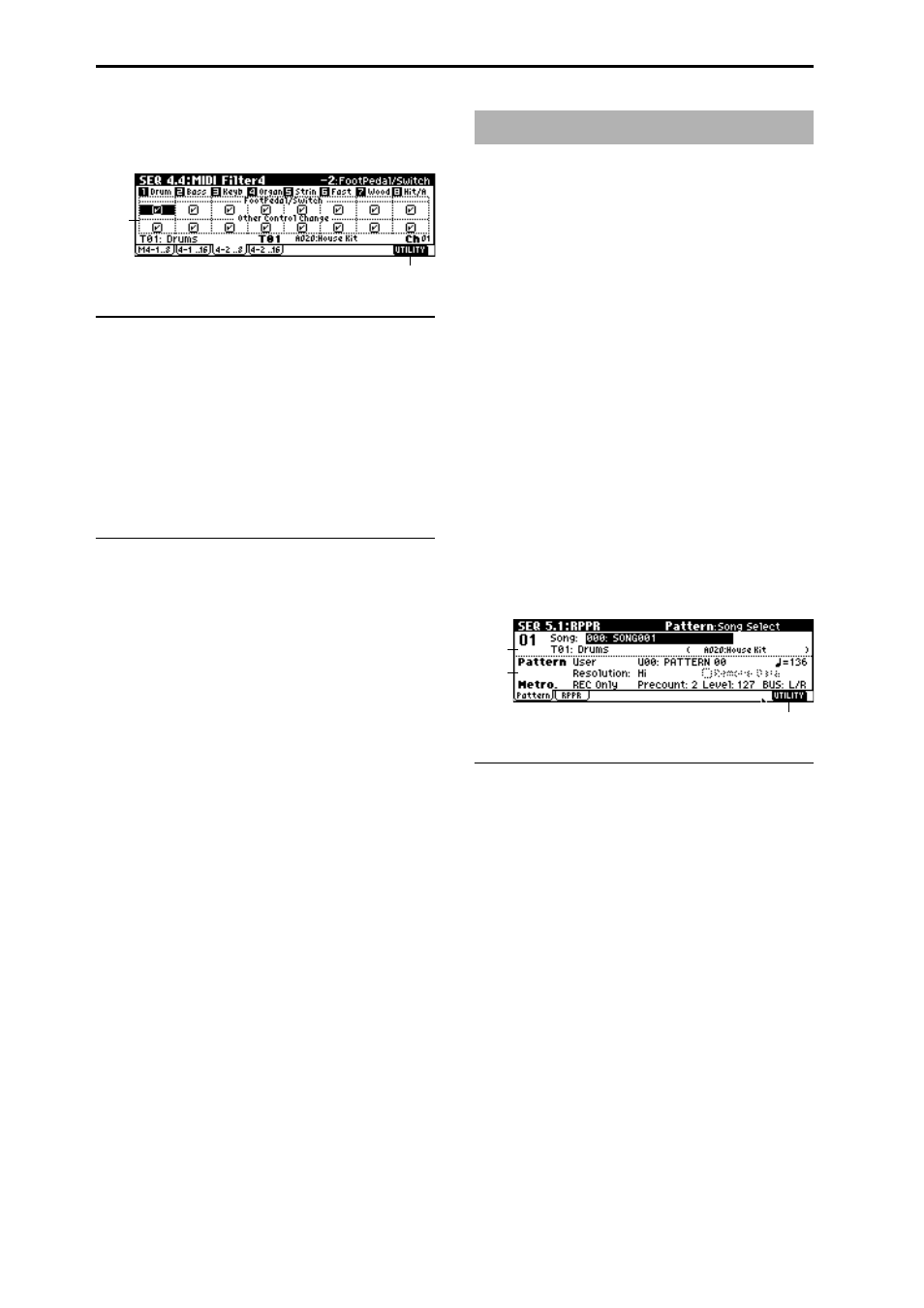
90
4.4–3: 4–2..8
(MIDI Filter4–2 T01...08)
4.4–4: 4–2..16
(MIDI Filter4–2 T09...16)
4.4–3(4)a: Foot Pedal/Switch, Other Control
Change
Foot Pedal/Switch
[Off, On]
Specifies whether or not the effect of the ASSIGNABLE
PEDAL/SWITCH will be received. The function of this
switch is set in GLOBAL 6.1: Controller. This ˇ valid when
the switch is set to a MIDI control change.
Other Control Change
[Off, On]
Specifies whether or not MIDI controller messages other
than those included in MIDI Filter 1–4 will be received.
4.4–3(4)b: UTILITY
☞
On this instrument you can use preset patterns P000–149,
and user patterns U00–99. One song can contain up to one
hundred user patterns. Preset patterns suitable for use in a
drum track are provided in memory, and can be selected
from any song.
Preset patterns cannot be edited, but you may copy a preset
pattern to a user pattern, and edit.
User patterns can be created by real-time recording, step
recording, the Get From Track command (obtaining data
from a track), or the Copy Pattern command (copying from
another pattern) (
☞
BG p.67).
These patterns can be assigned to each key by the RPPR
(Real-time Pattern Play/Recording) function and played by
pressing a single key, and the resulting performance can be
recorded on the sequencer (
☞
5.1–2: RPPR Setup page).
5.1–1: Pattern
If you wish to record pattern data, use “Pattern” and ˇattern
Select” to select a user pattern and pattern number. Next,
use the “Pattern Parameter” page menu command to set the
number of measures in the pattern and its time signature.
Then you can perform real-time recording in the Pattern
Edit tab, or step recording by using the “Step Recording
(Loop)” page menu command. Finally, use page menu com-
mands as desired to perform event editing or other types of
editing.
5.1–1a: Location, Song Select, Track Select
Location
This shows the current location of the selected pattern, in
measure units.
Select
[000…199: name]
Selects the song that you wish to use. (
☞
1.1–1b)
Track Select
[T01…T16: name]
Selects the track that will record/play the pattern data.
(
☞
1.1–1c)
The program bank, number, and name of the selected track
will be displayed at the right.
4.4–3a
4.4–3b
SEQ 5.1: RPPR
5.1–1a
5.1–1b
5.1–1c
