Combi 6.1: ed–karma, 1–1: setup, 1–1a: ge category, ge select – KORG TRITON STUDIO music workstation User Manual
Page 67: 1–1b: ge name, run check box, solo check box, 1–1c: selected ge information, init k.rtc, P.57)
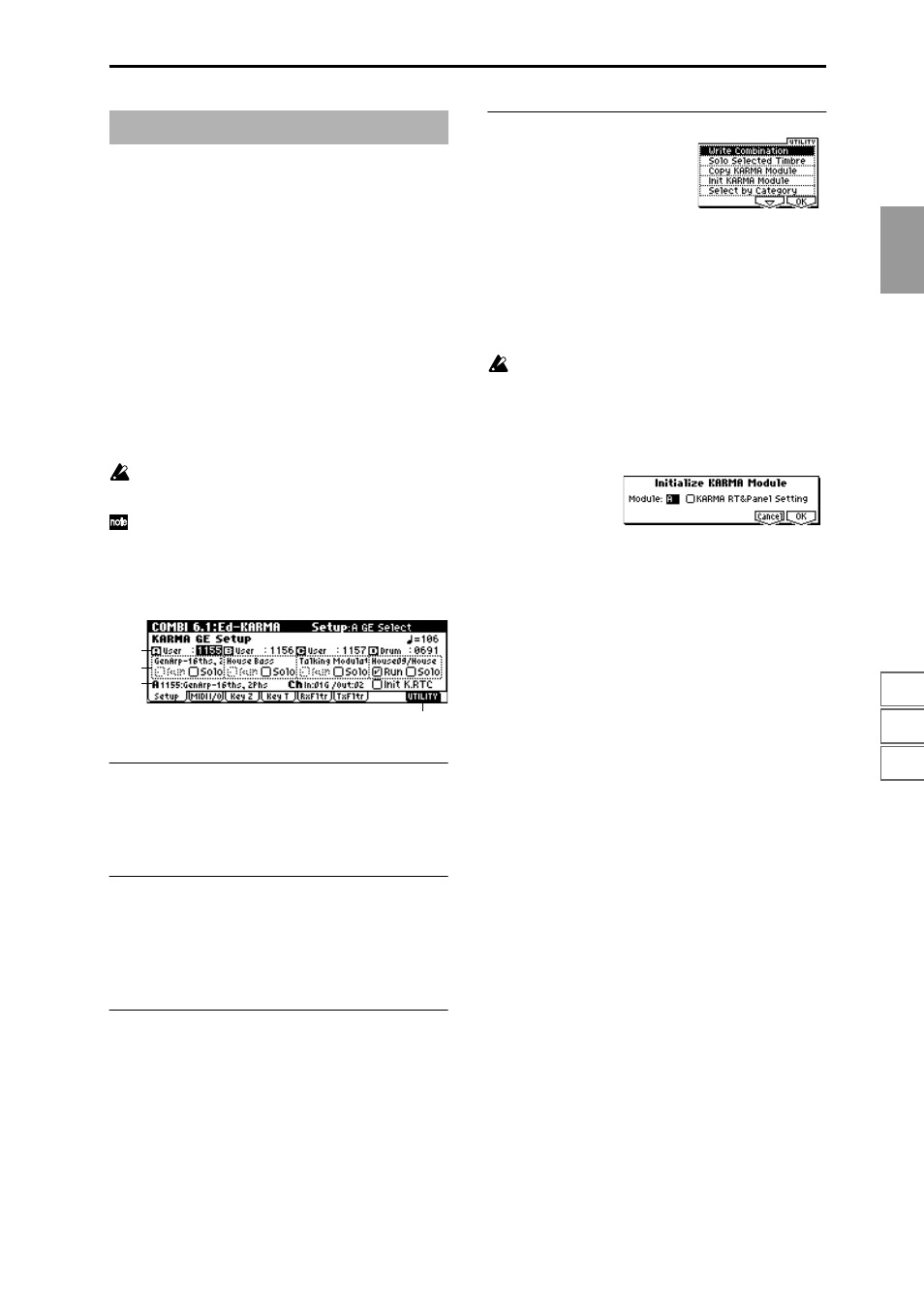
COMBI
1.1
2.1
2.2
2.3
3.1
3.2
3.3
3.4
4.1
4.2
4.3
4.4
6.1
6.2
6.3
6.4
7.1
7.2
7.3
57
Here you can make KARMA function settings for the combi-
nation.
In Combination mode you can use four KARMA modules
(modules [A], [B], [C], and [D]).
A combination allows you to make a wide variety of setups,
such as assigning different phrases or patterns to programs
such as drums, bass, guitar, and strings, or combining the
four KARMA modules with eight timbre programs.
When you switch programs, these settings will automati-
cally change to the KARMA function settings stored in that
combination. (
☞
GLOBAL 1.1–1c: System Basic, Auto
KARMA “Combi”: On)
KARMA function can be switched on/off by the KARMA
real-time Controls [ON/OFF] key.
The state of the KARMA real-time Controls knobs [1]–[8],
switches [1]/[2], [LATCH] and [SCENE] keys, and the note
settings/velocity of the CHORD TRIGGER [1]–[4] keys can
be saved independently for each combination.
These settings are valid if Auto KARMA “Combi” must
be On.
The parameters of 6.1–1: Setup can also be set from the
COMBI 1.1–4: KARMA page.
6.1–1: Setup
6.1–1a: GE Category, GE Select
GE Category
[00: name...]
GE Select
[0000: Arp Model 1 Up/Dn...]
☞
p.47 1.1–4a: GE Category, GE Select
6.1–1b: GE Name, Run Check Box, Solo Check Box
GE Name
Run Check Box
[Off, On]
Solo Check Box
[Off, On]
☞
p.47 1.1–4b: GE Name, Run Check Box, Solo Check Box
6.1–1c: Selected GE Information, Init K.RTC
GE No., GE Name
MIDI In/Out Ch
Init K.RTC (KARMA real-time Controls– Use GE’s Value)
[Off, On]
☞
p.47 1.1–4c: Selected GE Information, Init K.RTC
■
6.1–1d: UTILITY
☞
“Write Combination,” “Solo Selected Timbre” (1.1–1c)
“Copy KARMA Module” (PROG 6.1–1d)
“Select by Category” (1.1–4d)
For the procedure, refer to “Select by Category” (
Init KARMA Module (Initialize KARMA Module)
This initializes the settings of a KARMA module.
The GE selection will not be initialized. The values of the
GE parameters will be set to the default values that are
preset for the selected GE.
Nor will the “Input Channel” and “Output Channel”
(6.2–2a) settings be initialized.
1
Select “Initialize KARMA Module” to access the dialog
box.
2
Use “Module” to select the KARMA module that you
wish to initialize. If you select All, all KARMA modules
[A], [B], [C], and [D] will be initialized.
3
If you want the KARMA RT parameters and KARMA
real-time Controls settings to be initialized as well, check
“KARMA RT&Panel Setting.”
Settings initialized by “KARMA RT&Panel Setting”
• 6.4: Ed-KARMA RT settings (RT Parm, DynMIDI,
Name)
• KARMA real-time Controls knobs [1]–[8], switch [1]/
[2], [SCENE] key, [LATCH] key settings
• CHORD TRIGGER [1]–[4] key settings
4
To execute the initialization, press the [F8] (“OK”) key. To
cancel without executing, press the [F7] (“Cancel”) key.
COMBI 6.1: Ed–KARMA
6.1–1a
6.1–1b
6.1–1c
6.1–1d
