Option boards/memory, About option boards, Please note when installing an option board – KORG TRITON STUDIO music workstation User Manual
Page 274: Safety precautions warnings, Cautions, Please read this before you begin installation
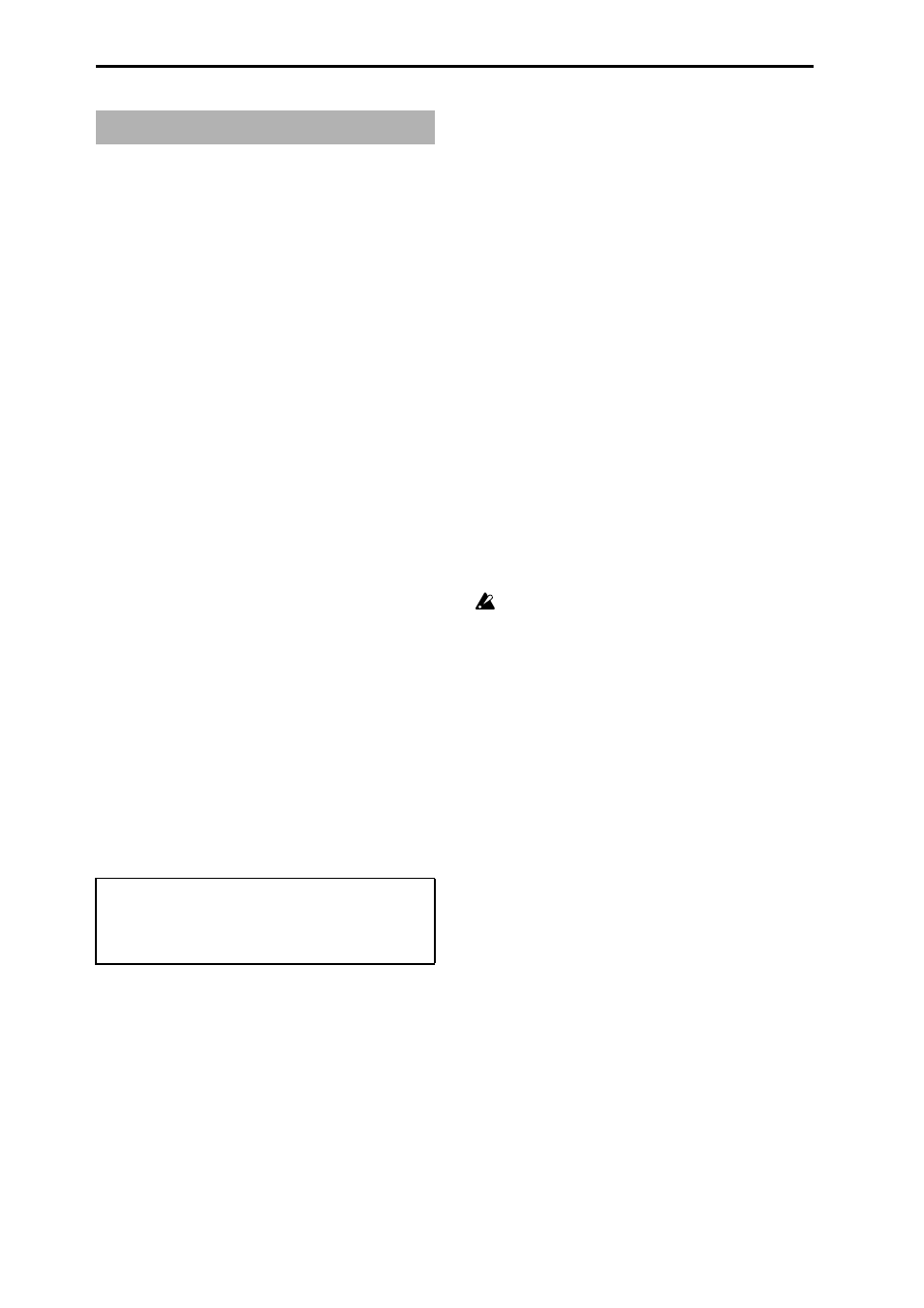
264
Please read this before you begin
installation
Safety precautions
Warnings
• When installing, repairing, or replacing the parts of this
product, you must perform only those actions that the
owner’s manual directs, and no other.
• Do not apply excessive force to the electronic
components or connectors of the circuit board(s), or
attempt to disassemble them. This could cause electric
shock, fire, or malfunction.
• Before installing this product, be sure to disconnect the
power supply cable, and the connecting cables to any
peripheral devices. Failure to do so could cause
electrical shock or may damage this device.
Cautions
• Do not allow this product to become wet, and do not
allow objects to be placed on top of it. Doing so could
cause malfunction.
• Before touching this product, touch a metal component
of the device into which it will be installed, to discharge
any static electricity that may be present in your body.
Static electricity may damage the electronic components.
• When handing this product, be careful not to touch the
leads on the back side of the circuit board (the side
opposite that on which the components are mounted).
The sharp points may cause injury.
• When installing this product, never touch components
or circuit boards that are not related to the connections
you are required to make. Doing so may cause
electrocution or malfunctions.
• When installing this product, be careful not to cut your
hands on the sharp edges of the metal brackets etc. of
this product or of the device into which it is being
installed.
• When installing this product, be careful that screws or
other parts do not fall into the device into which it is
being installed.
About option boards
By installing option boards or memory into this instrument,
you can expand its functionality. The following four types of
expansion are possible.
●
EXB-MOSS (DSP synthesizer board)
This adds to this instrument a MOSS tone generator that
provides thirteen oscillator algorithms, including Standard,
Ring Modulation, VPM, Resonance, Organ Model, and Elec-
tric Piano Model. This lets you use the MOSS tone generator
in program, combination, sequence, or song play modes.
The MOSS tone generator has six-note polyphony.
●
EXB-PCM series (PCM expansion boards)
Each of these boards adds 16 Mbytes of multisamples and
drum samples to this instrument. (The details will differ
according to the series.)
EXB-PCM01: Piano/Classic Keyboards
EXB-PCM02: Studio Essentials
EXB-PCM03: Future Loop Construction
EXB-PCM04: Dance Extreme
EXB-PCM05: Vintage Archives
* As of December 2000
Please note when installing an option
board
• So that static electricity in your body does not damage
the electronic components, touch the ground wire of a
grounded device or an unpainted metallic component
to discharge any static electricity in your body before
installing an option board. Internal components of this
instrument and of the option boards may be damaged
by static electricity.
• Follow the installation procedure, and be sure that each
part is installed correctly and in the correct orientation.
• Please use care in handling option boards. Dropping
them or applying pressure to them may damage the
components.
• Avoid touching exposed metal edges of the circuit
board, or portions that need not be handled during
installation.
• All screws (and washers) that are removed will be
used, so be careful not to misplace them.
• Do not use screws other than those that are installed in
the option board and this instrument. Using screws of a
different shape or length may damage the unit or cause
it to malfunction.
• Be sure to firmly tighten the screws used for attach-
ment.
• Be sure that the option board is inserted correctly into
the connector or slot. After installation, be sure to check
that the board is installed correctly. If the board is not
inserted all the way, faulty contact or power supply
shorts can occur, making the unit malfunction.
• Be careful not to drop parts or the option board into the
inside of the instrument.
If you are unable to retrieve a screw or part that was
dropped inside the instrument, please contact your
local Korg distributor.
Option boards/memory
Korg Inc. takes no responsibility for any malfunctions or
damage that may occur from improper use or modifica-
tion of this product. Nor will Korg Inc. be responsible for
any damages resulting from the loss or destruction of
data.
