Global 2.1: midi, 1–1: midi, 1–1a: midi setup – KORG TRITON STUDIO music workstation User Manual
Page 147: P.137)
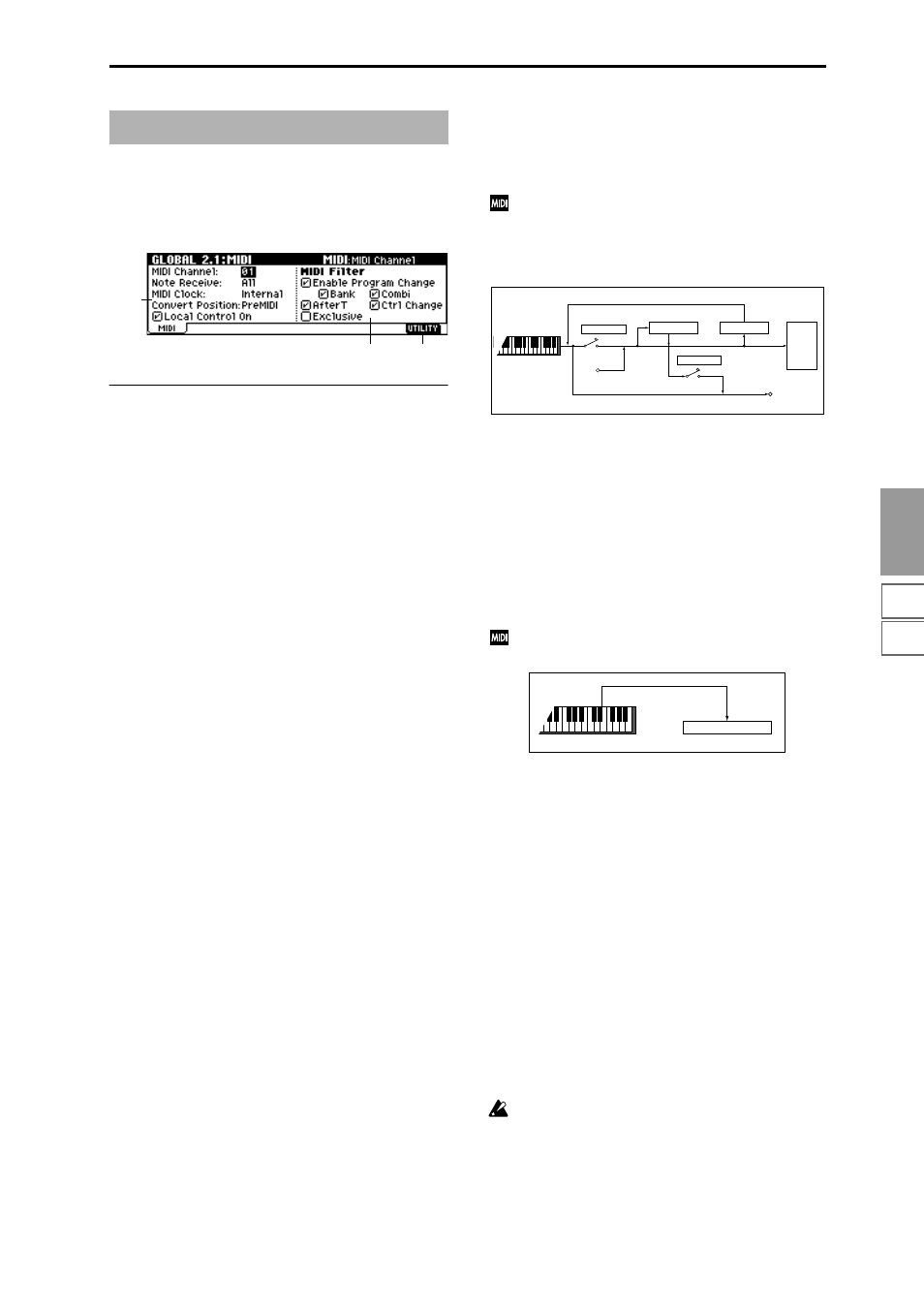
1.1
2.1
3.1
4.1
5.1
6.1
GLOBAL
137
2.1–1: MIDI
Here you can make MIDI-related settings that affect this
instrument.
2.1–1a: MIDI Setup
MIDI Channel
[1…16]
Sets the global MIDI channel.
The global MIDI channel is used in the following cases.
• When transmitting and receiving performance data in
Program mode (PROG 1.1: Play).
• When selecting combinations via MIDI in Combination
mode (COMBI 1.1: Play).
• When controlling timbres or effects that have been set to
Gch
in various modes
• When transmitting and receiving system exclusive
messages
About MIDI reception
In Program mode (PROG 1.1: Play), MIDI data is received
on the global MIDI channel, but in Combination mode
(COMBI 1.1: Play) or Sequencer mode, MIDI data is received
on the MIDI channel specified for each timbre or track.
In Combination mode (COMBI 1.1: Play), program changes
received on the global MIDI channel will switch the combi-
nation.
Use the global MIDI channel to switch IFX 1–5, MFX1 and MFX2
on/off. To control the pan following IFX, sends 1/2, MFX 1/2
and MEQ, use the global MIDI channel in Program mode; in
Combination, Sequencer, or Song Play mode, use the channel
specified separately by “Control Channel” for IFX1–5, MFX1,
MFX2, and MEQ. By setting “Control Channel” to Gch, you can
control these parameters from the global MIDI channel.
MIDI transmission when this instrument’s controllers are
operated
In Program mode, this data will be transmitted on the global
MIDI channel. In Combination mode, data will be transmit-
ted simultaneously on the global MIDI channel and on the
MIDI channels of timbres whose “Status” (COMBI 3.1–1) is
set to EXT or EX2.
In Sequencer, Song Play modes, musical data will be trans-
mitted on the channel specified for the currently selected
track (whose “Status” is BTH, EXT, or EX2).
Local Control On
[Off, On]
On (checked) Local Control On:
The keyboard, joystick,
REAL-TIME CONTROLS knobs [1]–[4], [SW1], and [SW2]
keys of this instrument will controls its internal tone genera-
tor. When the KARMA module is operating, events gener-
ated by the KARMA module will be transmitted.
Off (unchecked) Local Control Off:
The keyboard, joystick,
and REAL-TIME CONTROLS knobs [1]–[4] etc. of this
instrument will be disconnected from the internal tone gen-
erator.
This means that operating this instrument (using the key-
board or joystick to perform, or playing the sequencer) will
not produce sound.
Uncheck this setting if the echo-back from an external
sequencer causes this instrument to sound in duplicate.
If the KARMA module is operating, events generated by the
KARMA module will not be transmitted.
Even if this is unchecked, MIDI transmission and recep-
tion will occur as usual. Note messages will be trans-
mitted when you play the keyboard, and this
instrument’s tone generator will sound when note mes-
sages are received.
Note Receive
[All, Even, Odd]
This setting specifies which of the note messages played on
this instrument’s keyboard or received via MIDI will be
sounded. If you connect another KARMA unit to this
instrument in order to increase the total polyphony, set one
unit to Even and the other to Odd, and set both units to
sound.
All:
All note numbers will be received. Normally you will
leave this set to All.
Even:
Even-numbered notes (C, D, E, F#, G#, A#) will sound.
Odd:
Odd-numbered notes (C#, D#, F, G, A, B) will sound.
This setting has no effect on the MIDI data that is
received.
MIDI Clock
[Internal, External]
Specifies how this instrument’s internal sequencer and
KARMA module will synchronize with an external MIDI
sequencer or rhythm machine.
Internal:
The internal sequencer and KARMA module will
operate according to the internal clock. Use the Internal set-
ting when you are using this instrument by itself, or when
using it as the master (controlling device) to which other
external MIDI devices will synchronize.
External:
This instrument’s internal sequencer and KARMA
module will operate according to the MIDI Clock messages
received from an external MIDI device connected to the
MIDI IN connector.
Use the External setting when you are using this instrument
as a slave (controlled device) that synchronizes to the MIDI
Clock messages received from an external MIDI device. This
instrument will respond to MIDI real-time messages (Start,
Stop, Continue, Song Select, Song Position Pointer) from an
external sequencer.
In Song Play mode, this instrument will always syn-
chronize to its own internal clock regardless of this set-
ting.
GLOBAL 2.1: MIDI
2.1–1a
2.1–1c
2.1–1b
Sequencer
Record
Play
Local Control
On
Off
MIDI IN
MIDI OUT
On
Off
KARMA / RPPR
Local Control On/Off
Local Control
Tone
Generator
ODD
EVEN
Another KARMA
MIDI OUT
MIDI IN
