St.decimator (stereo decimator), St.analogrecd(stereo analog record), St.decimator – KORG TRITON STUDIO music workstation User Manual
Page 186: St.analogrecd, Stereo decimator), Stereo analog record)
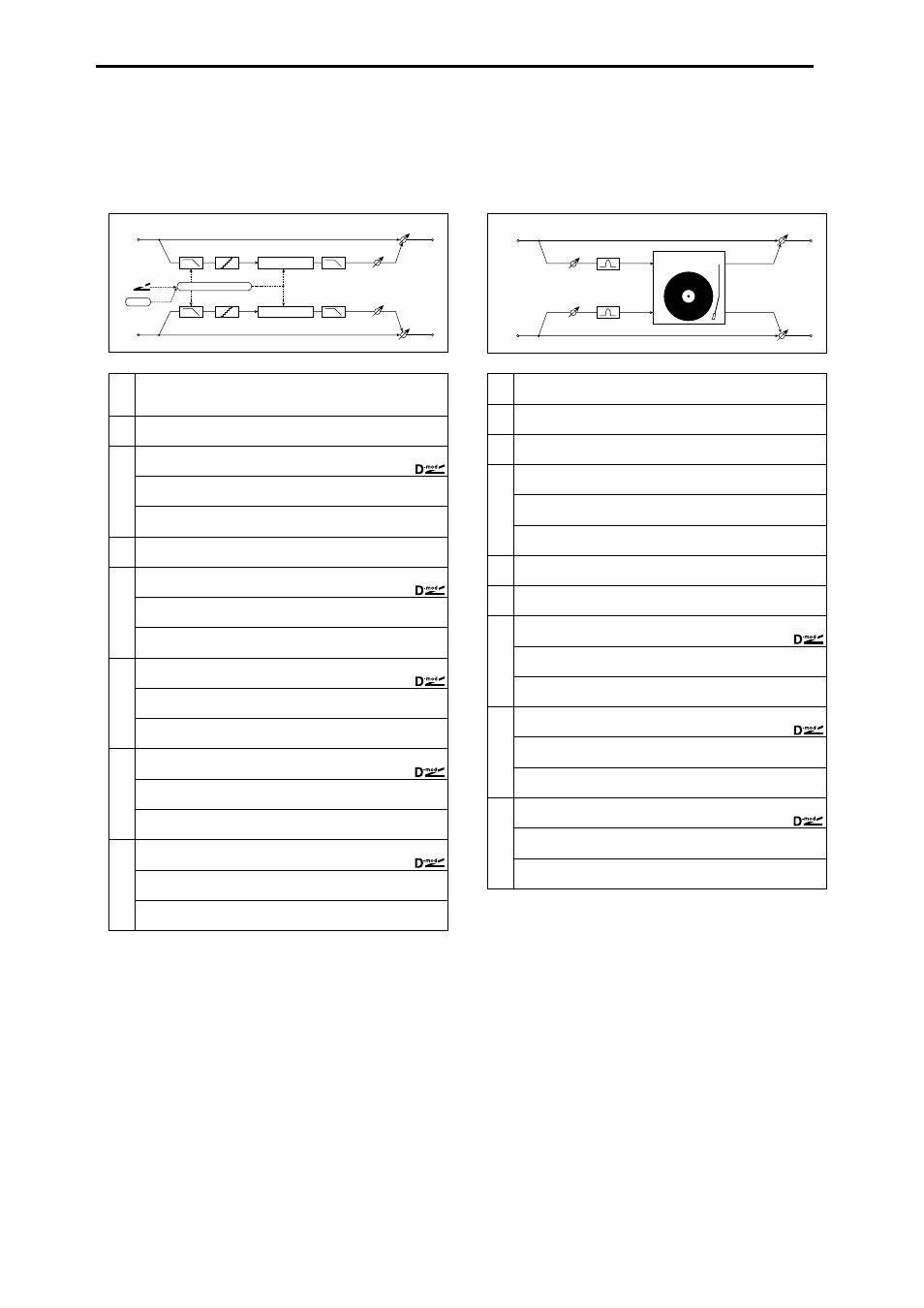
176
014: St.Decimator
(Stereo Decimator)
This effect creates a rough sound like a cheap sampler by low-
ering the sampling frequency and data bit length. You can
also simulate noise unique to a sampler (aliasing).
a: Pre LPF
If a sampler with a very low sampling frequency receives very
high-pitched sound that could not be heard during playback, it
could generate pitch noise that is unrelated to the original sound.
Set “Pre LPF” to ON to prevent this noise from being generated.
If you set the “Fs” to about 3kHz and set “Pre LPF” to OFF, you
can create a sound like a ring modulator.
d: Resolution, e: Output Level
If you set a smaller value for the “Resolution” parameter, the
sound may be distorted. The volume level may also be changed.
Use “Level” to adjust the level.
015: St.AnalogRecd
(Stereo Analog Record)
This effect simulates the noise caused by scratches and dust
on analog records. It also reproduces some of the modulation
caused by a warped turntable.
b: Flutter
This parameter enables you to set the depth of the modulation
caused by a warped turntable.
h: ClickLvl
This parameter enables you to set the level of the click noise that
occurs once every rotation of the turntable. This simulation repro-
duces record noise, and the noise generated after the music on a
vinyl record finishes.
a
Pre LPF
Off, On
Selects whether the harmonic noise caused by a decrease in sam-
pling frequency is generated or not
☞
b
High Damp
Sets the ratio of cut of the high range
0...100%
c
Fs (Sampling Frequency)
Sets the sampling frequency
1.00k...48.00kHz
(Source)
Off...Tempo
Selects the modulation source of the sampling frequency
(Amount)
–48.00k...+48.00kHz
Sets the modulation amount of the sampling frequency
d
Resolution
Sets the data bit length
4...24
☞
e
Level (Output Level)
Sets the output level
0...100
☞
,
(Source)
Selects the modulation source for the output level
Off...Tempo
(Amount)
Sets the modulation amount of the output level
–100...+100
f
lfoF (LFO Frequency)
Sets the LFO speed
0.02...20.00Hz
(Source)
Selects the modulation source of LFO speed
Off...Tempo
(Amount)
–20.00...+20.00Hz
Sets the modulation amount of LFO speed
g
Depth
0...100
Sets the depth of the sampling frequency LFO modulation
(Source)
Off...Tempo
Selects the LFO modulation source of the sampling frequency
(Amount)
–100...+100
Sets the LFO modulation amount of the sampling frequency
h
W/D (Wet/Dly)
Dry, 1:99...99:1, Wet
Sets the balance between the effect and dry sounds
(Source)
Off...Tempo
Selects the modulation source of the effect balance
(Amount)
Sets the modulation amount of the effect balance
–100...+100
Left
Right
Wet / Dry
Wet / Dry
Stereo In - Stereo Out
Pre LPF
Pre LPF
High Damp
Output Level
High Damp Output Level
Sampling Frequency
Decimator
Decimator
D
-mod
LFO
Resolution
Resolution
a
Speed
33 1/3, 45, 78RPM
Sets the r.p.m. of a record
b
Flutter
Sets the modulation depth
0...100
☞
c
Pre EQ Trim
Sets the EQ input level
0...100
d
EQ (Pre EQ Cutoff)
Sets the EQ center frequency
300...10.00kHz
Q
Sets the EQ band width
0.5...10.0
G (Gain)
Sets the EQ gain
–18.0...+18.0dB
e
Noise Density
Sets the noise density
0...100
f
Noise Tone
Sets the noise tone
0...100
g
NoiseLvl (Noise Level)
Sets the noise level
0...100
(Source)
Selects the modulation source for the noise level
Off...Tempo
(Amount)
Sets the modulation amount of the noise level
–100...+100
h
ClickLvl (Click Level)
Sets the click noise level
0...100
☞
,
(Source)
Off...Tempo
Selects the modulation source for the click noise level
(Amount)
–100...+100
Sets the modulation amount of the click noise level
i
W/D (Wet/Dly)
Dry, 1:99...99:1, Wet
Sets the balance between the effect and dry sounds
(Source)
Off...Tempo
Selects the modulation source of the effect balance
(Amount)
Sets the modulation amount of the effect balance
–100...+100
Left
Right
Wet / Dry
Wet / Dry
Stereo In - Stereo Out
Analog Record
Simulation
Pre EQ
Pre EQ
EQ Trim
EQ Trim
