1–1b: pitch eg, 1–1c: portamento, N 3.1–1d: utility – KORG TRITON STUDIO music workstation User Manual
Page 22: 1–2: os1lfo (osc1 lfo), 1–2a: pitch lfo1/2 modulation, 1–2: os1lfo
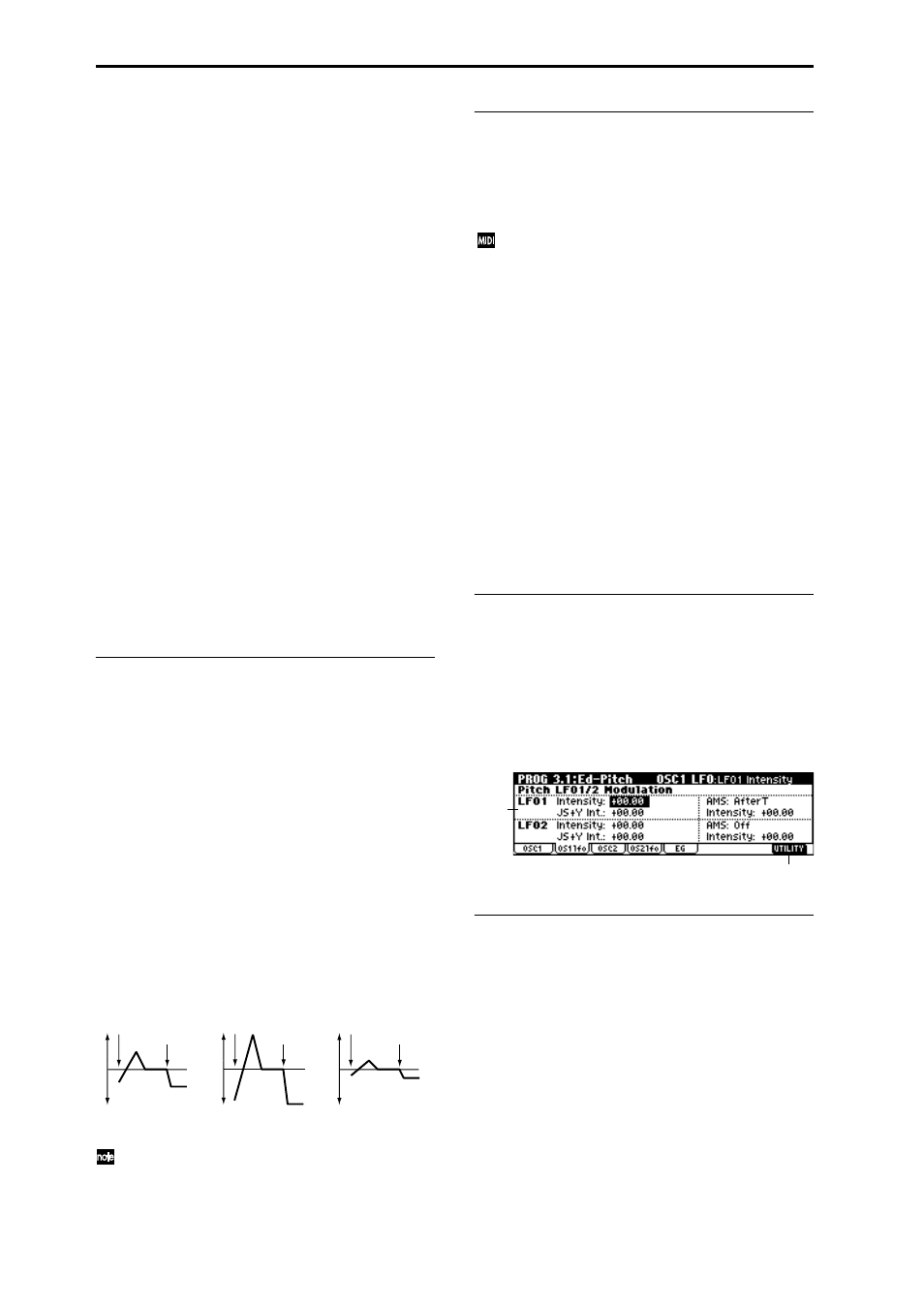
12
JS (+X)
[–60…+12]
Specifies how the pitch will change when the joystick is
moved all the way to the right.
A setting of 12 produces 1 octave of change.
For example, if you set this to +12 and move the joystick all
the way to the right, the pitch will rise one octave above the
original pitch.
JS (–X)
[–60…+12]
Specifies how the pitch will change when the joystick is
moved all the way to the left. (
A setting of 12 produces 1 octave of change.
For example, if you set this to –60 and move the joystick all
the way to the left, the pitch will fall five octaves below the
original pitch. This can be used to simulate the downward
swoops that a guitarist produces using the tremolo arm.
AMS (Pitch AMS)
[Off, (FEG, AEG, EXT)]
Selects the source that will modulate the pitch of oscillator 1
(
p.222 “AMS List”).
Intensity (AMS Intensity)
[–12.00…+12.00]
Specifies the depth and direction of the effect produced by
“AMS (Pitch AMS).”
With a setting of 0, no modulation will be applied. With a
setting of 12.00, the pitch will change up to one octave.
For example if you set “AMS” to AfterT and apply pressure
to the keyboard, the pitch will rise if this parameter is set to
a positive (+) value, or fall if this parameter is set to a nega-
tive (–) value
. The range is a maximum of one octave.
(
3.1–1b: Pitch EG
Intensity
[–12.00…+12.00]
Specifies the depth and direction of the modulation that the
pitch EG specified in “EG (Pitch EG)” (3.1–5) page will
apply to the pitch.
With a setting of 12.00, the pitch will change a maximum of
±1 octave.
AMS (Pitch EG AMS)
[Off, (KT, EXT)]
Selects the source that will control the pitch modulation
applied by the pitch EG (
p.222 “AMS List”).
Intensity (AMS Intensity)
[–12.00…+12.00]
Specifies the depth and direction of the effect that “AMS
(Pitch EG AMS)” will have.
For example, if you set “AMS (Pitch EG AMS)” to Velocity
and set this value to +12.00, the velocity will control the
range of pitch change produced by the pitch EG in a range
of
p.224). As you play more softly, the pitch
change will draw closer to the pitch EG levels.
“Intensity” and “AMS (Pitch EG AMS)” will be added
to determine the depth and direction of the pitch modu-
lation applied by the pitch EG.
3.1–1c: Portamento
This turns the portamento effect (smooth change in pitch
from one note to the next) on/off, and specifies how it will be
applied. If [SW 1] or [SW2] are set to Porta.SW(CC#65), turn-
ing SW1 or SW2 on/off will apply portamento (
“AMS List” SW1 CC#80, SW2 CC#81, Prta.SWCC#65).
Portamento will also be switched when CC#65
(Portamento SW) is received.
Enable (Porta. Enable)
[Off, On]
On (checked):
Portamento will be applied.
Off (unchecked):
Portamento will not be applied.
Fingered (Porta. Fingered)
[Off, On]
This parameter is available when “Enable (Porta. Enable)” is
checked.
On (checked):
Portamento will be applied when you con-
tinue holding the previous note as you press the next note
(legato playing).
Off (unchecked):
Portamento will always be applied,
regardless of how you play.
Time (Porta. Time)
[000...127]
This parameter is available when “Enable (Porta. Enable)” is
checked.
This sets the portamento time. Increasing the value will pro-
duce a slower change in pitch.
■
3.1–1d: UTILITY
☞
“Write Program” (1.1–1c), “Copy Oscillator,” “Swap
Oscillator” (2.1–1d)
3.1–2: OS1lfo
(OSC1 LFO)
Specifies the amount of pitch change produced by LFO1 and
LFO2 for oscillator 1.
3.1–2a: Pitch LFO1/2 Modulation
LFO1:
Intensity (LFO1 Intensity)
[–12.00…+12.00]
Specifies the depth and direction of the pitch modulation
applied by the OSC 1 LFO1 settings you made in
“OS1LFO1” page (5.3–1).
With a setting of 12.00, a maximum of
±1 octave of pitch
modulation will be applied. Negative (–) values will invert
the LFO waveform.
JS+Y Int. (LFO1 JS+Y Int.)
[–12.00…+12.00]
Specifies the depth and direction of the effect that joystick
movement in the +Y direction (away from yourself) will
have on the pitch modulation applied by the OSC1 LFO1.
Pitch change (level)
Softly played
(Intensity (Pitch EG) setting)
Strongly played with a
negative (–) value
Strongly played with
a positive (+) value
Note-on
Note-off
Note-on
Note-off
Note-on
Note-off
3.1–2a
3.1–2b
