1–2a: zone map, keyzone bottom, keyzone top, 1–2b: thru in zone, transpose inz, thru out zone, N 6.1–2c: utility – KORG TRITON STUDIO music workstation User Manual
Page 37: 1–2: key z/t (keyz/thru), 1–2: key z/t
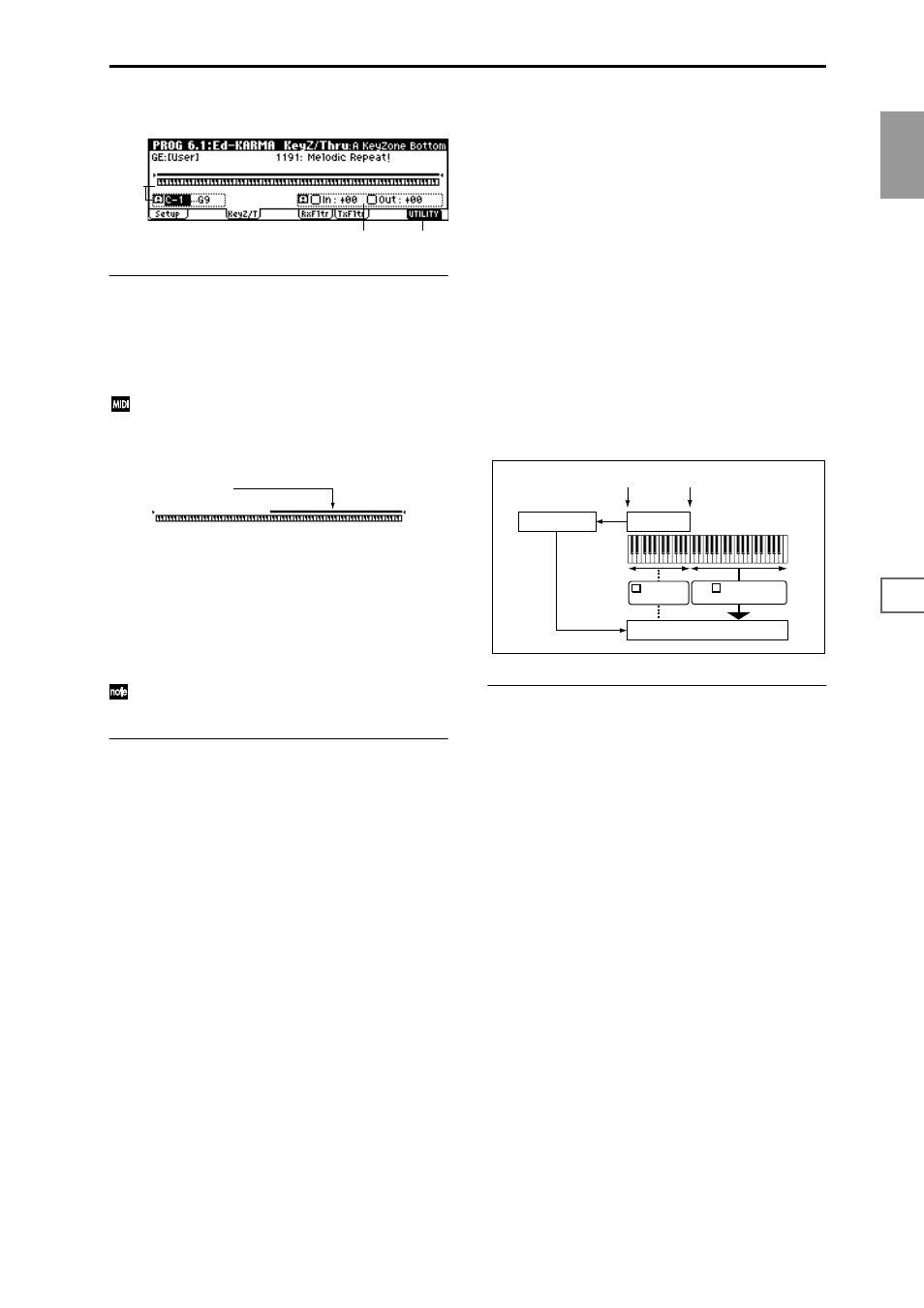
PROG
1.1
2.1
2.2
2.3
3.1
4.1
4.2
5.1
5.2
5.3
6.1
6.2
6.3
6.4
7.1
7.2
7.3
27
6.1–2: Key Z/T
(KeyZ/Thru)
6.1–2a: Zone Map, KeyZone Bottom, KeyZone Top
The KARMA module is controlled by note data in numerous
ways, including the variation of phrase or pattern produced
by the GE, by trigger, and by chord detection.
Here you can specify the range of note data (key zone) that
will control the KARMA module.
In Program mode, all MIDI data for the KARMA mod-
ule is transmitted and received on the Global MIDI
channel “MIDI Channel” (GLOBAL 2.1–1a).
Zone Map
A solid line indicates the specified key zone.
Notes and messages from the MIDI IN connector within this
zone will be input to the KARMA module.
KeyZone Bottom
[C–1...G9]
Specifies the bottom key (lower limit) of the key zone.
KeyZone Top
[C–1...G9]
Specifies the top key (upper limit) of the key zone.
These parameters can also be set by holding down the
[Enter] key and pressing a note.
6.1–2b: Thru In Zone, Transpose InZ, Thru Out
Zone, Transpose OutZ
Specifies whether note data from the keyboard within or
outside of the key zone (6.1–2a) will be played while the
KARMA module plays phrases or patterns.
Thru In Zone
[Off, On]
On (checked):
Note data from keys within the key zone will
be input to the KARMA module, and will also be input
directly to the tone generator.
When you play a key within the key zone, the phrase or pat-
tern generated by the KARMA module will sound, as will
the note itself.
Off (unchecked):
Only the phrase or pattern generated by
KARMA will sound. Keys played within the key zone will
not sound.
Transpose InZ
[–36...+36]
Specifies the transpose setting applied to note data from
within the key zone.
Make this setting if you wish to apply a transposition in
semitone steps to the pitch of notes played from the key-
board when “Thru In Zone” is On.
Thru Out Zone
[Off, On]
On (checked):
Note data from keys outside the key zone
will be input directly to the tone generator. (They will not be
input to the KARMA module, since they are outside the key
zone.) When you play keys outside the key zone, the tone
generator will sound.
Off (unchecked):
The tone generator will not sound even if
you play keys outside the key zone.
Transpose OutZ
[–36...+36]
Specifies the transpose setting applied to note data from
keys outside the key zone.
Make this setting if you wish to apply a transposition in
semitone steps to the pitch of notes played from convention-
ally from the keyboard when “Thru Out Zone” is On.
You could select a bass program and make the settings
shown below.
Example
Using the KARMA module to control the bass line in the
lower range of the keyboard, and playing in real-time in the
upper range.
■
6.1–2c: UTILITY
☞
“Write Program” (1.1–1c), “Copy KARMA Module,” “Init
KARMA Module” (6.1–1c), “Select by Category” (1.1–3b)
6.1–2a
6.1–2c
6.1–2b
Key zone
KeyZone Bottom
KeyZone Top
Key Zone
Thru In Zone
Transpose InZ
Thru Out Zone
Transpose OutZ
✓
Tone generator
KARMA Module
Bass line
Realtime performance
