Yaskawa Σ-V Series AC Servo Drives Rotational Motor MECHATROLINK-III User Manual
Page 269
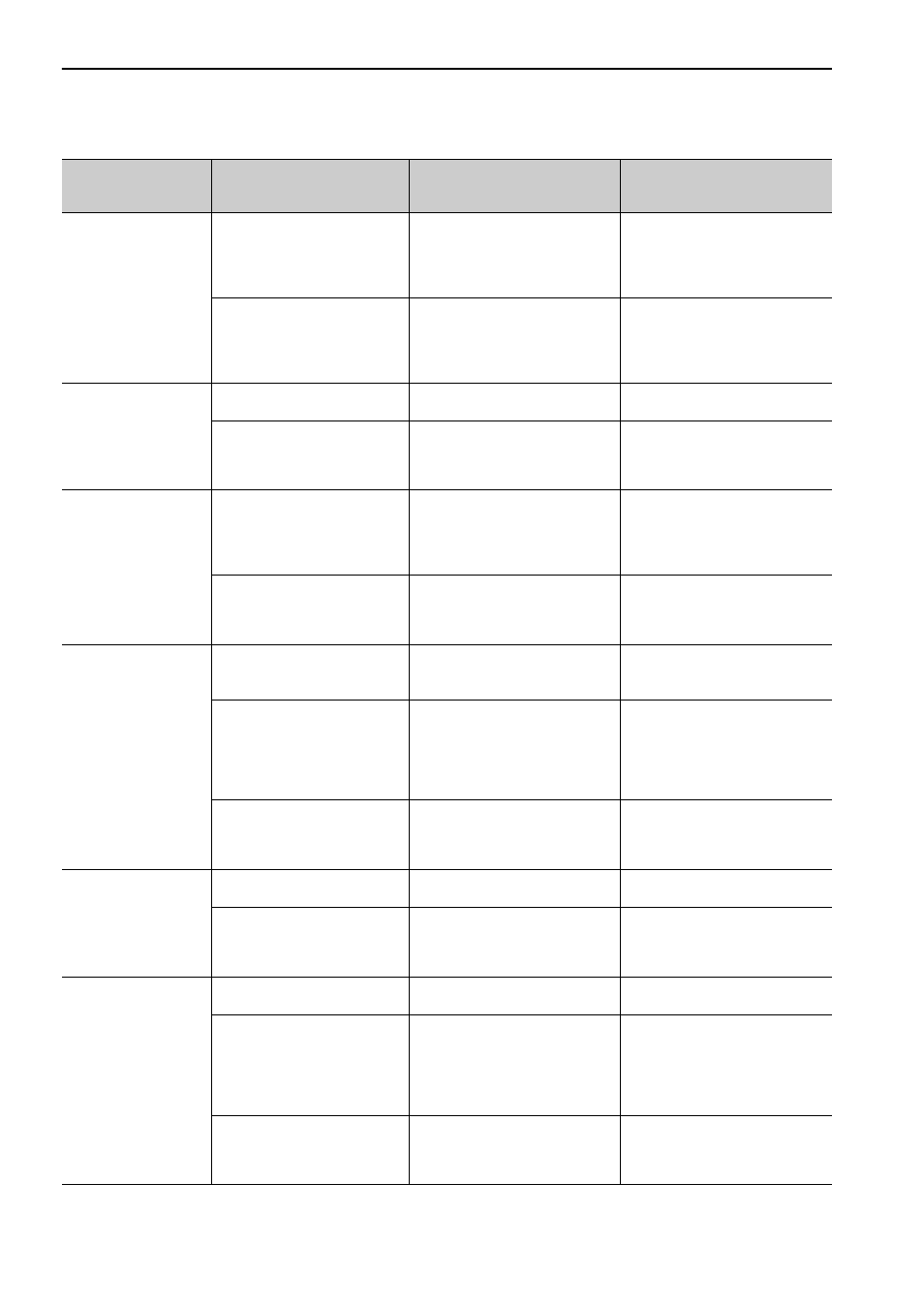
8 Troubleshooting
8.1.2 Troubleshooting of Alarms
8-14
A.E42:
MECHATROLINK
Station Address
Setting Error
The station address is out of the
allowable setting range.
Check the DIP switch S1 to see if
the station address is within the
allowable range from 03 to EF.
Check the setting for the station
address of the host controller, and
reset the setting of the DIP switch
S1 to change the address to the
proper value between 03 and EF.
Two or more stations on the com-
munications network have the
same address.
Check that two or more stations on
the communications network have
the same address.
Check the setting for the station
address of the host controller, and
reset the setting of the DIP switch
S1 to change the address to the
proper value between 03 and EF.
A.E50:
MECHATROLINK
Synchronization Error
WDT data of host controller was
not updated correctly.
Check the WDT data updating for
the host controller.
Update the WDT data at the host
controller correctly.
A SERVOPACK fault occurred.
−
Restart the SERVOPACK. If the
alarm still occurs, the SERVO-
PACK may be faulty. Replace the
SERVOPACK.
A.E51:
MECHATROLINK
Synchronization
Failed
WDT data of host controller was
not updated correctly at the syn-
chronization communications
start, and synchronization com-
munications could not start.
Check the WDT data updating for
the host controller.
Update the WDT data at the host
controller correctly.
A SERVOPACK fault occurred.
−
Restart the SERVOPACK. If the
alarm still occurs, the SERVO-
PACK may be faulty. Replace the
SERVOPACK.
A.E60:
MECHATROLINK
Communications error
(Reception error)
MECHATROLINK wiring is
incorrect.
Check the MECHATROLINK wir-
ings.
Correct the MECHATROLINK wir-
ing.
Connect the terminator correctly.
MECHATROLINK data recep-
tion error occurred due to noise
interference.
−
Take measures against noise. Check
the MECHATROLINK communi-
cations cable and FG wiring and
take measures such as adding ferrite
core on the MECHATROLINK
communications cable.
A SERVOPACK fault occurred.
−
Restart the SERVOPACK. If the
alarm still occurs, the SERVO-
PACK may be faulty. Replace the
SERVOPACK.
A.E61:
MECHATROLINK
Transmission Cycle
Error
(Synchronization
interval error)
MECHATROLINK transmission
cycle fluctuated.
Check the MECHATROLINK
transmission cycle setting.
Remove the cause of transmission
cycle fluctuation at host controller.
A SERVOPACK fault occurred.
−
Restart the SERVOPACK. If the
alarm still occurs, the SERVO-
PACK may be faulty. Replace the
SERVOPACK.
A.E62:
MECHATROLINK
Communications error
(FCS error)
MECHATROLINK wiring is
incorrect.
Check the MECHATROLINK wir-
ings.
Correct the MECHATROLINK wir-
ing.
MECHATROLINK data recep-
tion error occurred due to noise
interference.
−
Take measures against noise. Check
the MECHATROLINK communi-
cations cable and FG wiring and
take measures such as adding ferrite
core on the MECHATROLINK
communications cable.
A SERVOPACK fault occurred.
−
Restart the SERVOPACK. If the
alarm still occurs, the SERVO-
PACK may be faulty. Replace the
SERVOPACK.
(cont’d)
Alarm Number:
Alarm Name
(Alarm Description)
Cause
Investigative Actions
Corrective Actions
