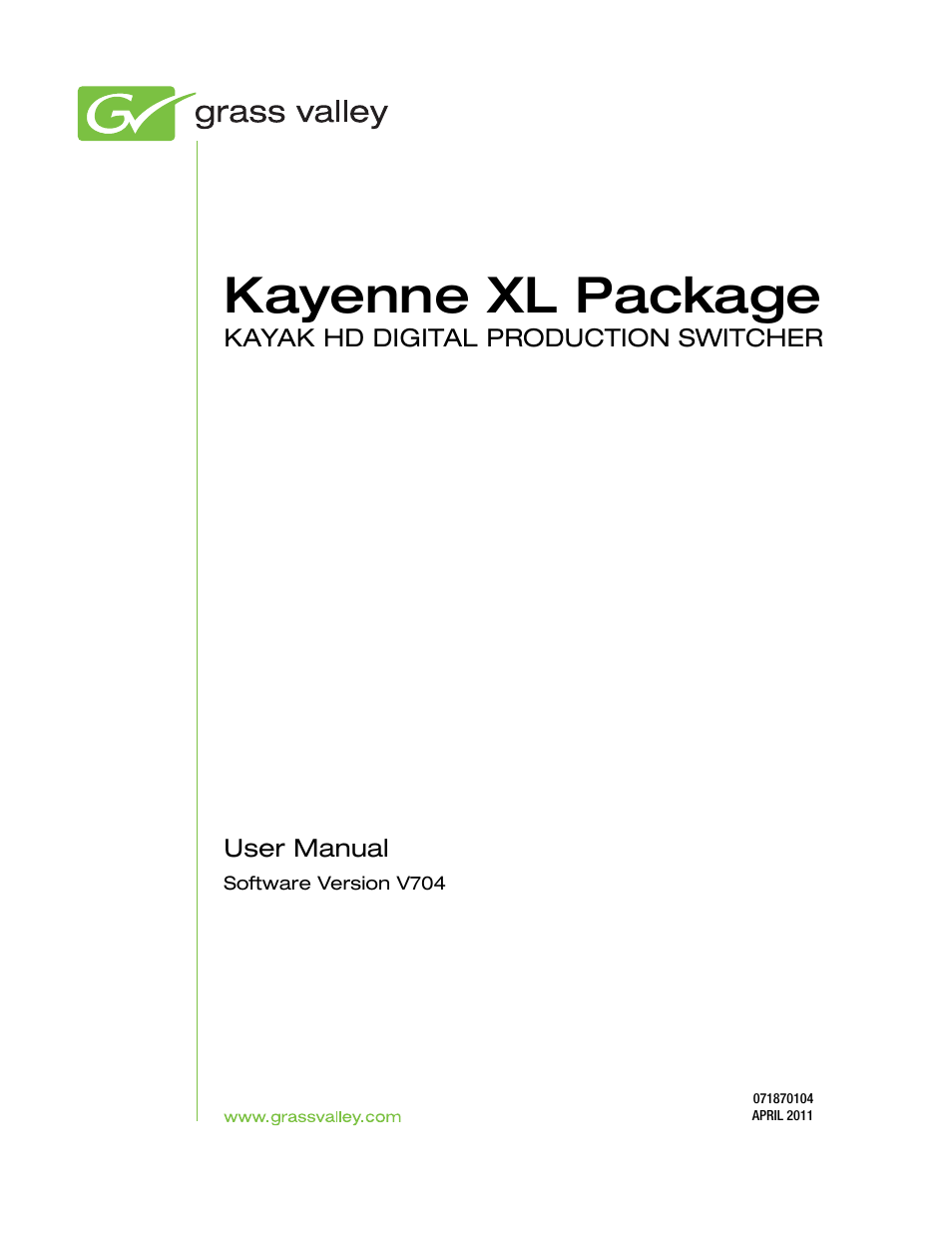Grass Valley Kayenne XL Package v.7.0.4 User Manual
Kayenne xl package
This manual is related to the following products:
Table of contents
Document Outline
- Contents
- Preface
- System Overview
- Concepts
- Introduction
- Kayenne XL Package Configuration Overview
- Installation (Engineering Setups)
- Signal Routing
- Mix/Effects (M/E) Stage
- Resource Sharing and Point of Use
- Transition
- Additive Transition
- Keying
- Matte Fill Key Example
- Shaping Video
- Key Control Signal Adjustment
- Clip and Gain
- High Gain, Low Gain, and Unity Gain
- Clip Hi and Clip Lo
- S-Shaped Key Signals
- Additional Keying Controls
- Luminance Key and Self Key
- Chroma Key
- Preset Pattern
- Split Key
- Properly and Improperly Shaped Video
- Downstream Keyers (Half M/E and DSK Option)
- Flexible Chroma Keyers
- 3-D Digital Effects Concepts
- Control Panel
- Control Panel Modules
- Source Selection
- Aux Bus Control
- Aux Bus Transitions
- Router Control
- Macros
- Transition Control
- Positioner Subpanel
- Local EMEM
- Master EMEM
- Display Panel
- Half M/E
- System Bars
- Multi Function Control
- Main (Home) Menu
- Menu History
- Control for M/E Delegation
- Key and Wipe Delegations
- Auto Delegation (ADel)
- Joystick and Digipots
- Keyer Control
- iDPM (eDPM)
- iDPM (eDPM) Main Menu
- iDPM (eDPM) Edit - Locate Menu
- iDPM (eDPM) Edit > Crop Menu
- iDPM (eDPM) Edit - Skew Menu
- iDPM (eDPM) Edit - SpFX Special Effects
- iDPM (eDPM) Edit - Setup Menu
- iDPM (eDPM) Edit - Misc - Default Menu
- iDPM (eDPM) Edit - Misc - Priority Menu
- iDPM (eDPM) Edit - Misc - Settings
- iDPM (eDPM) Edit - Misc - Load / Lock
- iDPM (eDPM) Edit - Misc - Use DPM Crosspoint
- iDPM (eDPM) Edit - Near - Input Crosspoint Selection
- iDPM (eDPM) Edit - Near/Key - Input Crosspoint Selection
- Wipe and Key Selection
- Home - Matt (Col Mattes) Selection - BGD (Background Color1)
- Matt (Col Mattes) Selection - ColT (Test Signal Gen)
- Matt (Col Mattes) Selection - Fill (Key Fill Col) Flat
- Matt (Col Mattes) Selection - Bord (Key Border Col) Key Wipe
- Matt (Col Mattes) Selection - Trans (Trans Border Col) Main Wipe1
- Wipe Sel - Wipe Source = Main Wipe1, Mix = Delegated
- Wipe Sel - Wipe Source = Main Wipe2, Misc. Modifiers
- Media Players (MPs)
- Machine Selection
- Ram Recorder - Selecting a Clip or a Still
- Ram Recorder - Mode (Play Mode / Record Mode)
- Ram Recorder - Play Mode
- Ram Recorder - Record Mode
- Ram Recorder - Loop
- Ram Recorder - Bout (Break Out)
- Ram Recorder - Read (Read out)
- Ram Recorder - Trim (Trim Clip)
- External Machines
- External Machines - Selecting a Clip
- iDPM / eDPM - Selecting an Effect
- Input Selection
- Input (M/E# Keys, Aux, Ram, eDPM)
- Input (M/E# Crosspoints)
- Input (M/E# Keyer)
- Input (M/E-H)
- Input (Aux - Non Page Mode)
- Input (Aux Safe Title / Center Cross Delegation)
- Input (Aux Safe Title / Center Cross Modes)
- Input (Aux Page Mode”Page01”,”Page02”and”Page12”)
- Input (Aux - RamRecorder Inputs)
- Input (eDPM1)
- Camera Control
- How to Disable Control Panel Controls
- Sidepanel Menu Summaries
- Menu Overview
- Menu Structure Overview
- Startup Menu
- Help Menu
- Status Menu
- Install Menu
- Config Menu
- Config Main Submenu
- Config E-Box Submenu
- Config Panel Submenu
- Panel Color Page
- Attached Macros Page
- Flexible Licenses Submenu
- Personality Menu
- M/E Menu
- Key Menu
- Color BGD Menu
- Color Correction Menu
- Remote Menu
- Media Player Menu
- RamRecorder Menu
- Aux / Router Menu
- Scaler Menu
- DPM Menu
- EMEM Menu
- Stand-Alone Applications
- Glossary