Grass Valley Kayenne XL Package v.7.0.4 User Manual
Page 71
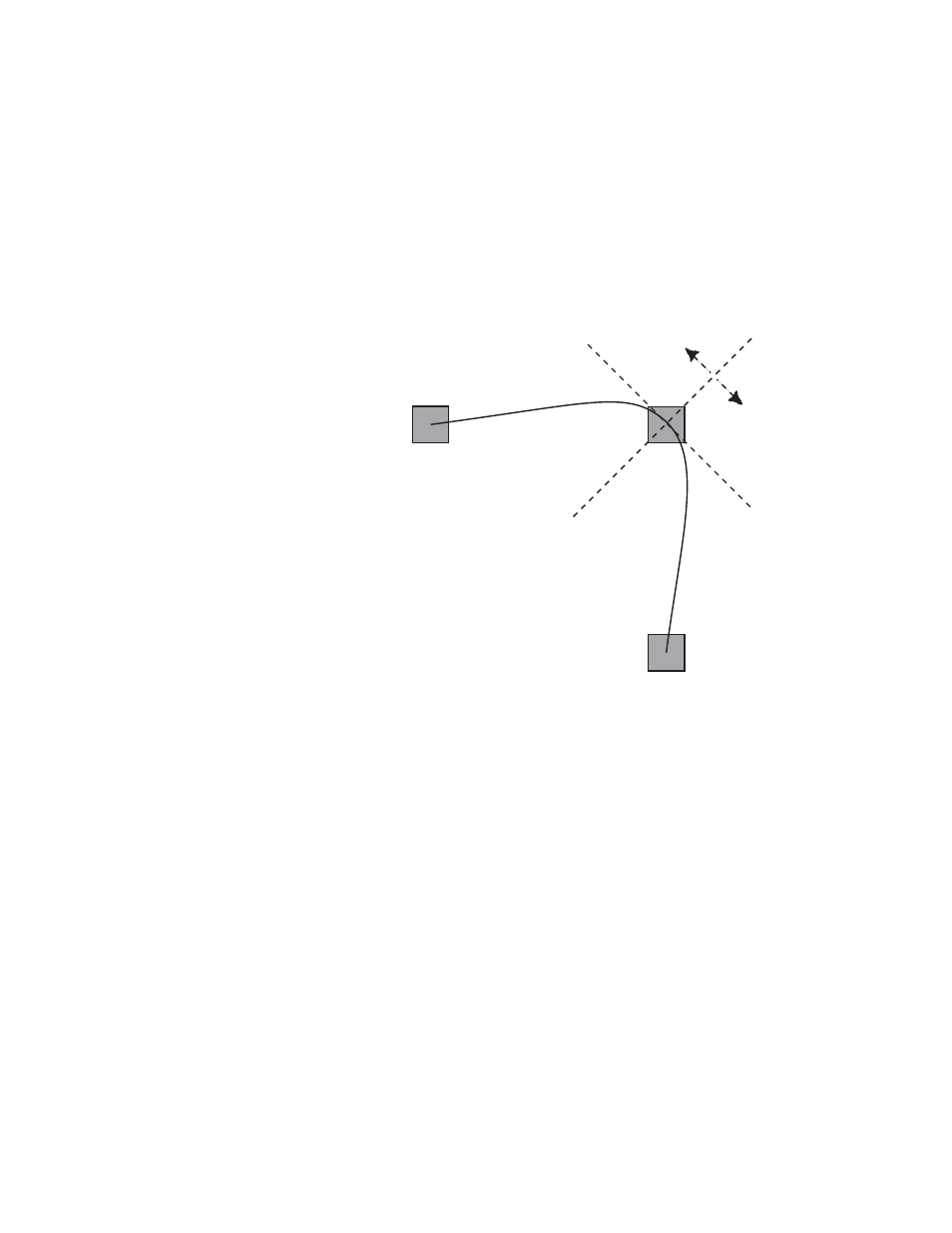
Kayenne XL Package — User Manual
69
3-D Digital Effects Concepts
Path Vectors
With respect to the path between keyframes, each keyframe is made up of
three vector parameters as shown below. The soft knob controls act on these
vector parameters to adjust the path into (entry) and out of (exit) the key-
frame. The path through KF2 is parallel to an imaginary line drawn
between KF1 and KF3.
Figure 35. Path Vectors
Vector Values
Path vector setting values of ± 1.0 are available, same as the Thomson Grass
Valley Kaleidoscope DPM.
KF1
KF2
KF3
Tension
Vector
+
–
+
–
Bias
Vector
Continuity
Vector
0721_06_46_r1
This manual is related to the following products:
