Grass Valley Kayenne XL Package v.7.0.4 User Manual
Page 311
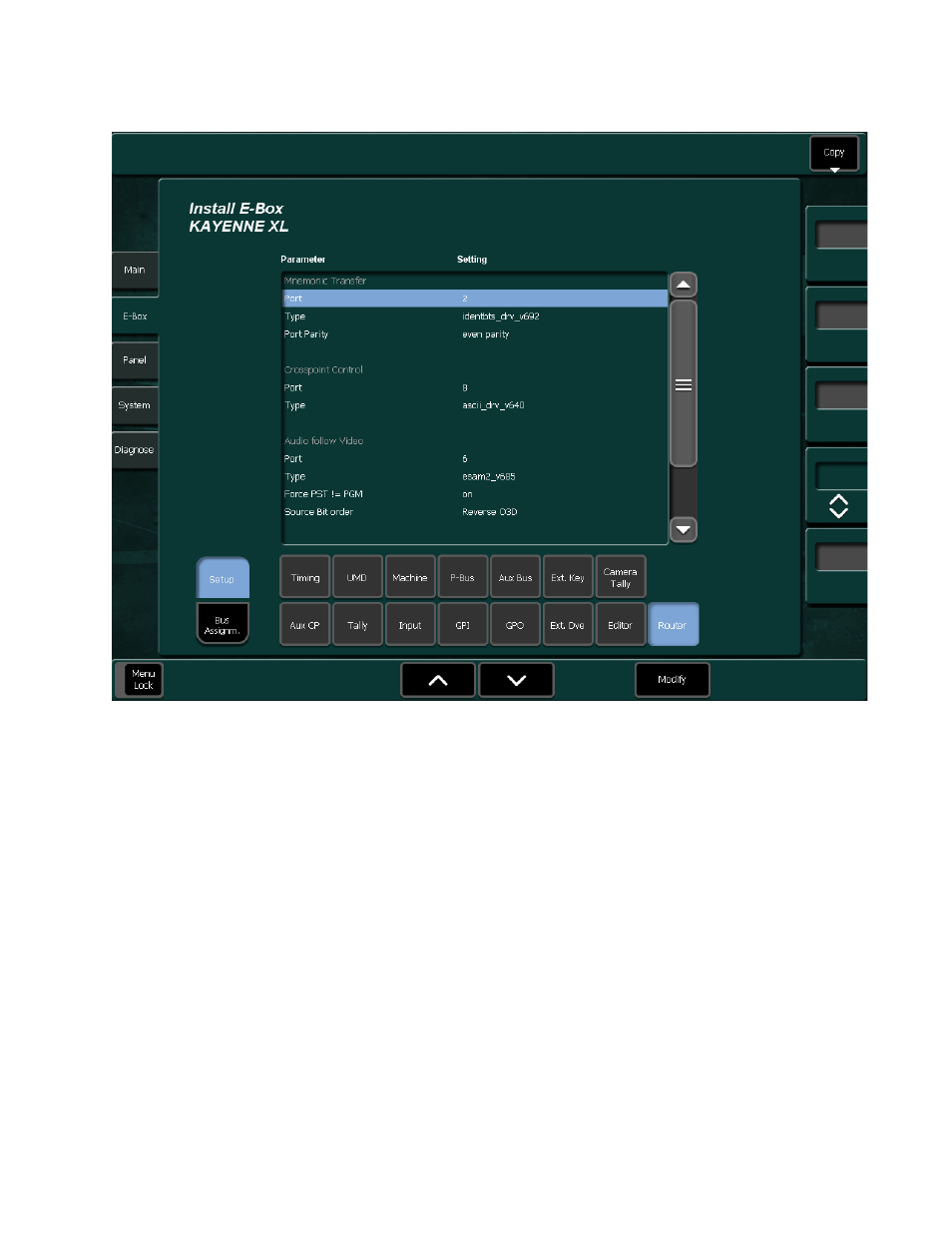
Kayenne XL Package — User Manual
309
Install Menu
Figure 245. Install E-Box Router
To program a external Router, select the Setup page first and select the
parameter from the list in the central pane. Then press Modify to change the
parameters:
Mnemonic Transfer
•
Port: The first item in the menu is the port number. This defines which
unused RS422 port on the mainframe will be connected to the Router.
•
Type: Select the protocol usable for your Router from the list.
•
Port Parity: Select even or odd parity
Crossbar Control
•
Port: Select an unused RS422 port on the mainframe.
•
Type: Select the protocol usable for your Router from the list.
This manual is related to the following products:
