Grass Valley Kayenne XL Package v.7.0.4 User Manual
Page 447
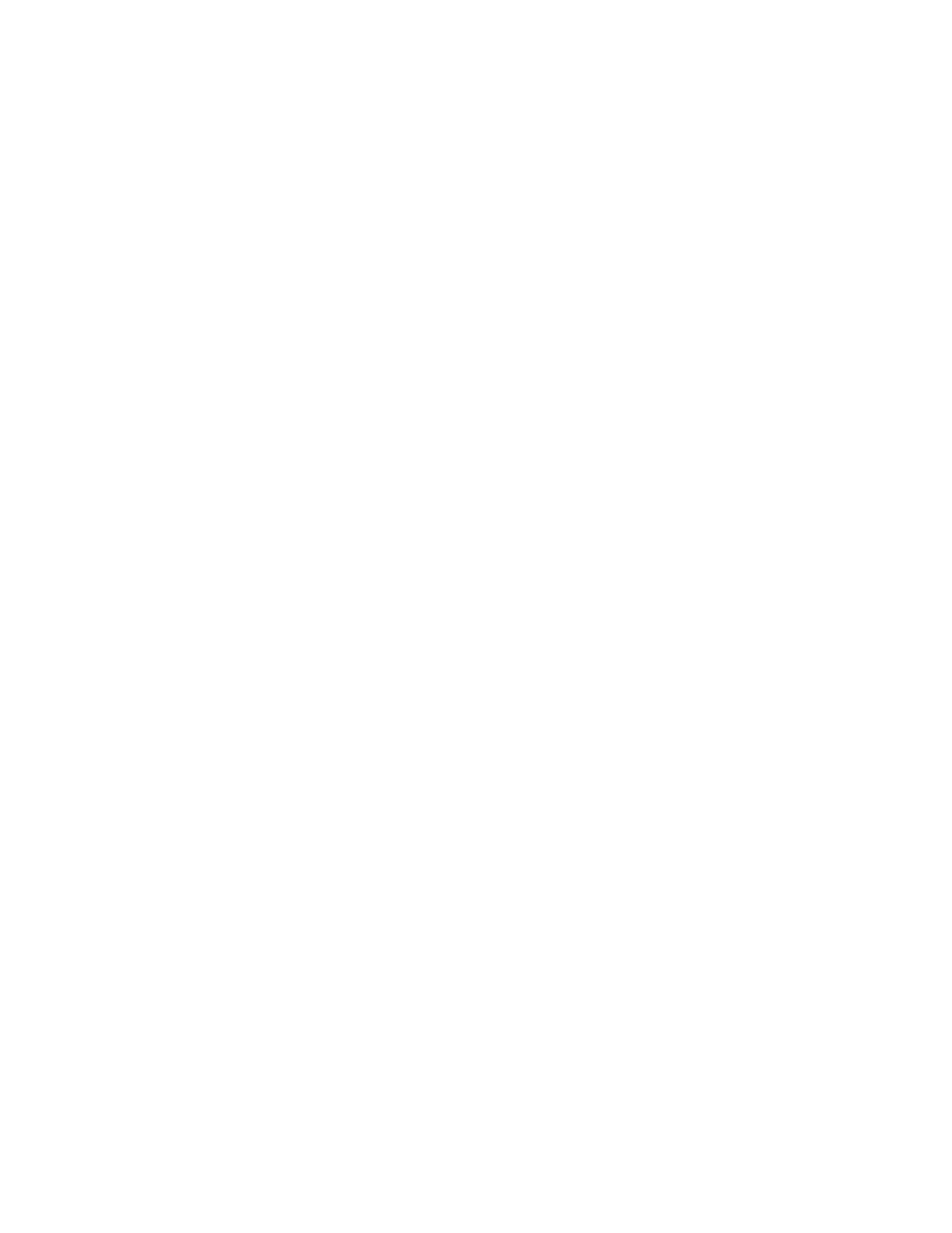
Kayenne XL Package — User Manual
445
M/E Menu
Recall Preset
Recall the single M/E Preset
•
All stop Press the associated button to stop or reset the following func-
tions:
•
Stops all ongoing auto transitions.
•
Sets FTB to inactive (100%).
•
Sets transition type to MIX.
•
Moves BGND transition to start position.
•
Removes all keyers.
•
Set Next Transition BGND.
•
Resets Next Transition for all other components.
This command does not
•
Influence matrix crosspoints.
•
Stop TiM/E timeline play or TiM/E snapshot dissolve.
•
Factory Preset
Recall the factory preset
•
Operation Preset.
Recall the user-defined operation preset. See below to store the user-
defined operation preset.
Limit Set
The
Limit set
and
Limit on
buttons serve to create reproducible partial transi-
tions. This mode is possible with all types of transitions. Limit set permits
storing the desired value set with the fader.
Limit On
Limit on enables the mode. Any transition with Cut or Auto and any
manual transition with the fader is only executed up to the value previ-
ously defined with Limit set. If the transition is made with the fader, the
yellow arrow to the left of the fader does not change the direction when the
fader is moved to its end position, thus indicating that the transition is not
completed.
If Limit on is switched off at the point defined by Limit set, a jerk free tran-
sition to the next contribution can be made with the fader. The remaining
transition length is then stretched to the full fader path.
