Chroma key – Grass Valley Kayenne XL Package v.7.0.4 User Manual
Page 52
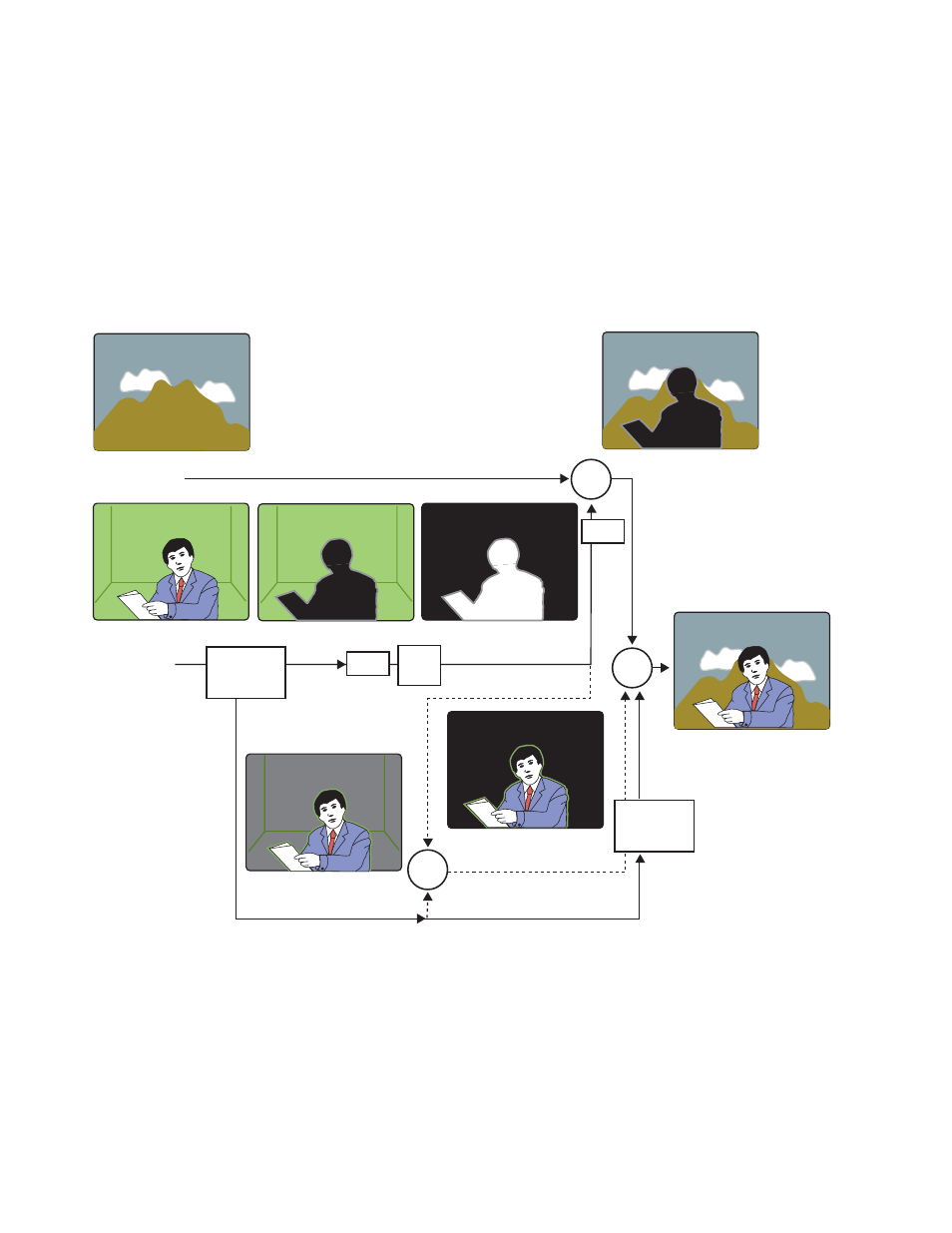
50
Kayenne XL Package — User Manual
Section 2 — Concepts
Chroma Key
A chroma key is a key that detects color (rather than luminance) in a video
image and replaces it with a new background. For example, a reporter may
be in a studio sitting in front of a backdrop with a blue or green backing
color, and the new background can be a mountain scene. The completed
chroma key consists of the mountain scene replacing the backing color, cre-
ating the illusion that the reporter is sitting in front of the mountain.
Figure 14. Chroma Key (Additive or Multiplicative)
The terms foreground and background are often a source of confusion
when used for chroma keys. Foreground refers to the people or objects in a
chroma key scene that are in front of the colored backdrop. Background
refers to the scene that will replace the backing color (same as a linear or
luminance key) in the final picture. Background does not refer to the back-
drop of the foreground scene.
Background Video
Chroma Key Source
(video only)
Backing Colors Selected
Key Control
Completed
Chroma Key
Chroma Key Fill
Backing Color Suppressed
Additive Chroma Key
Multiplicative Chroma Key
+
Key Hole in Background
x
x
Clip
Gain
Chroma Key
Primary
Suppression
Chroma Key Fill
Backing Color Removed
Invert
Invert
Chroma Key
Secondary
Suppression
0618_00_63
