High gain, low gain, and unity gain, Clip hi and clip lo – Grass Valley Kayenne XL Package v.7.0.4 User Manual
Page 46
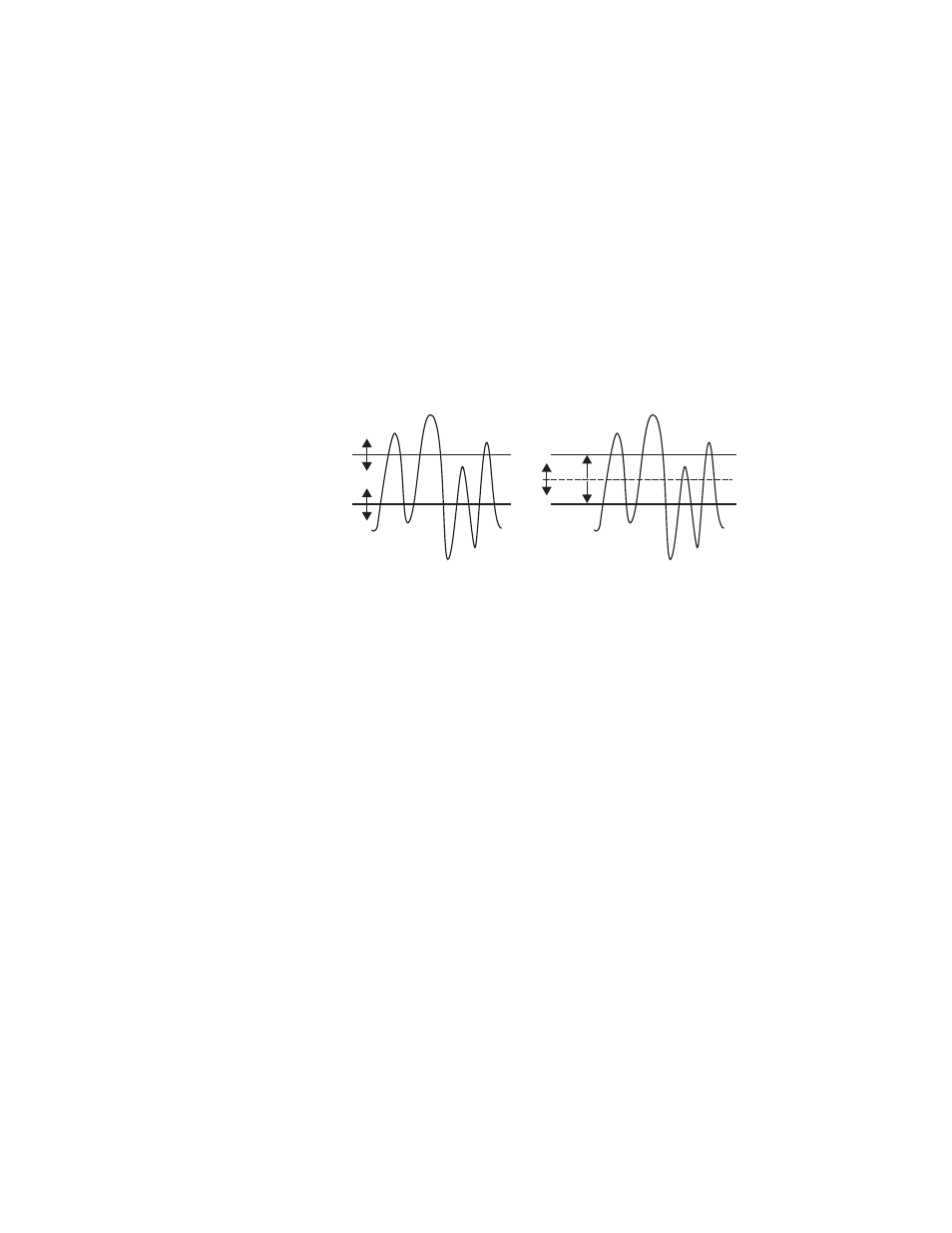
44
Kayenne XL Package — User Manual
Section 2 — Concepts
occurs. In this mode, changing the Clip control moves the threshold up and
down without affecting Gain, which is adjusted separately with its own
Gain control.
High Gain, Low Gain, and Unity Gain
A high gain key has a narrow range, creating harder key edges. A low gain
key has a wider range, creating softer key edges. Linear keys typically use
minimal gain (also called unity gain) to completely preserve the soft edges
of the keys (
). Note that the Kayak HD system also supports keys
that go below unity gain.
Figure 9. Keying Gain Values
On the this system, Gain has a percentage value. A Gain value of 50%
requires a luminance change of 50% of the distance between black and
white to produce a keying signal ranging from transparent to opaque. A
gain value of 100% (unity gain) uses the entire range between black and
white for this transparent to opaque transition. A gain value of 0% pro-
duces the hard key edges (a high gain key).
Clip Hi and Clip Lo
The Kayak HD system also supports a Clip Hi and Clip Lo mechanism.
With Clip Hi and Clip Lo, two thresholds are established. The upper
threshold specifies at what point video will be completely removed from
the background, and the lower threshold determines at what point back-
ground video will be retained completely intact.
Key Cut
Signal
Clip
Gain
0618_00_29
Clip Hi
Clip Lo
