M/e wipe trans submenu – Grass Valley Kayenne XL Package v.7.0.4 User Manual
Page 451
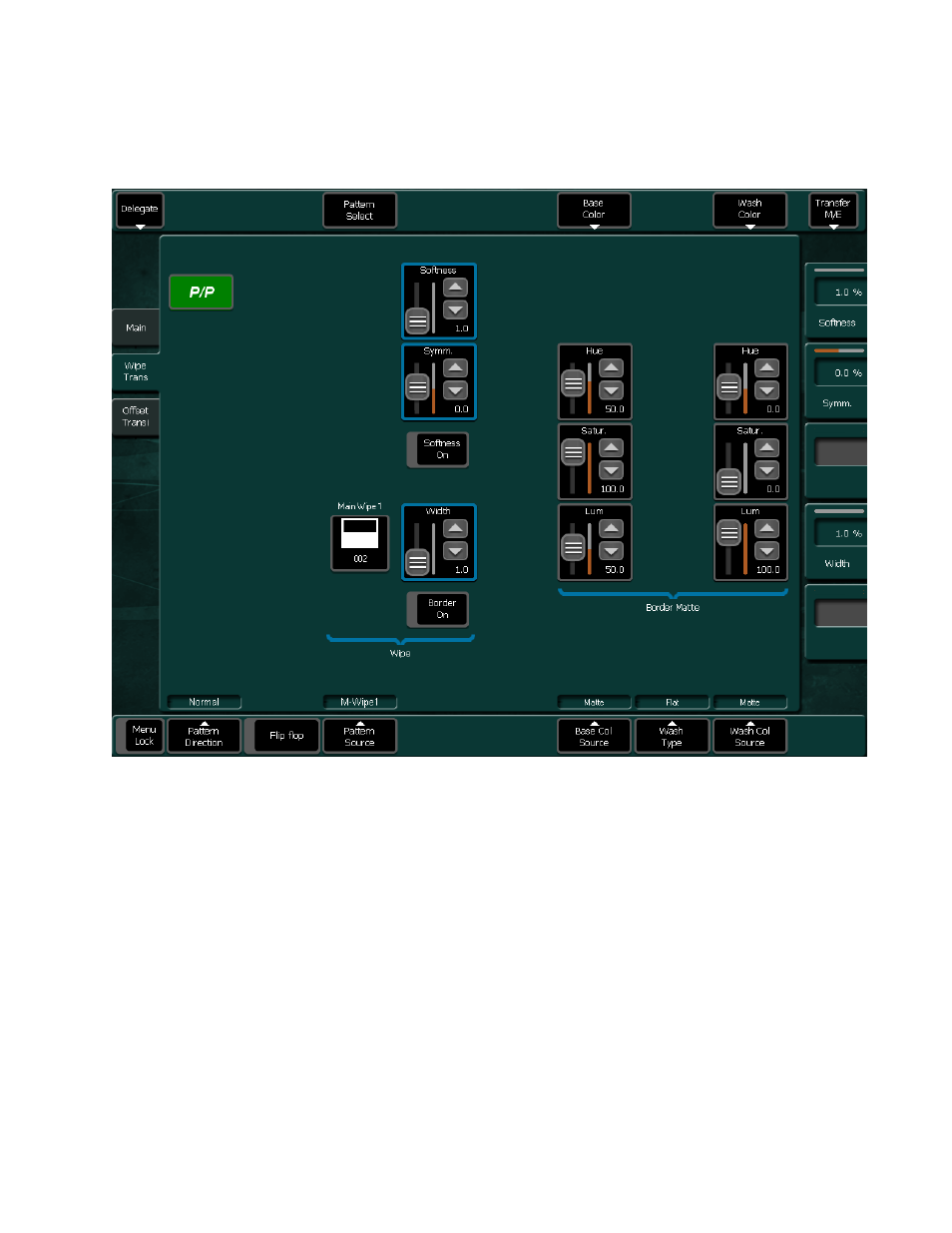
Kayenne XL Package — User Manual
449
M/E Menu
M/E Wipe Trans Submenu
Figure 364. M/E Wipe Trans
•
Pattern Select:
Pattern select is a direct link to the Pattern select menu.
•
Base Color:
The Base Color button serves to select a pre-defined color and delegates
the digipots to the Base Color Control Box.
•
Wash Color: The Wash Color button serves to select a pre-defined color
and delegates the digipots to the Base Color Control Box.
•
Pattern Direction:
Pattern Source preselects the pattern source for a Background Wipe
transition enabled by the Wipe button at the Transition Panel. Available
Pattern Sources are Main Wipe 1/2 and Utility Bus 1/2.
This manual is related to the following products:
