Grass Valley Kayenne XL Package v.7.0.4 User Manual
Page 575
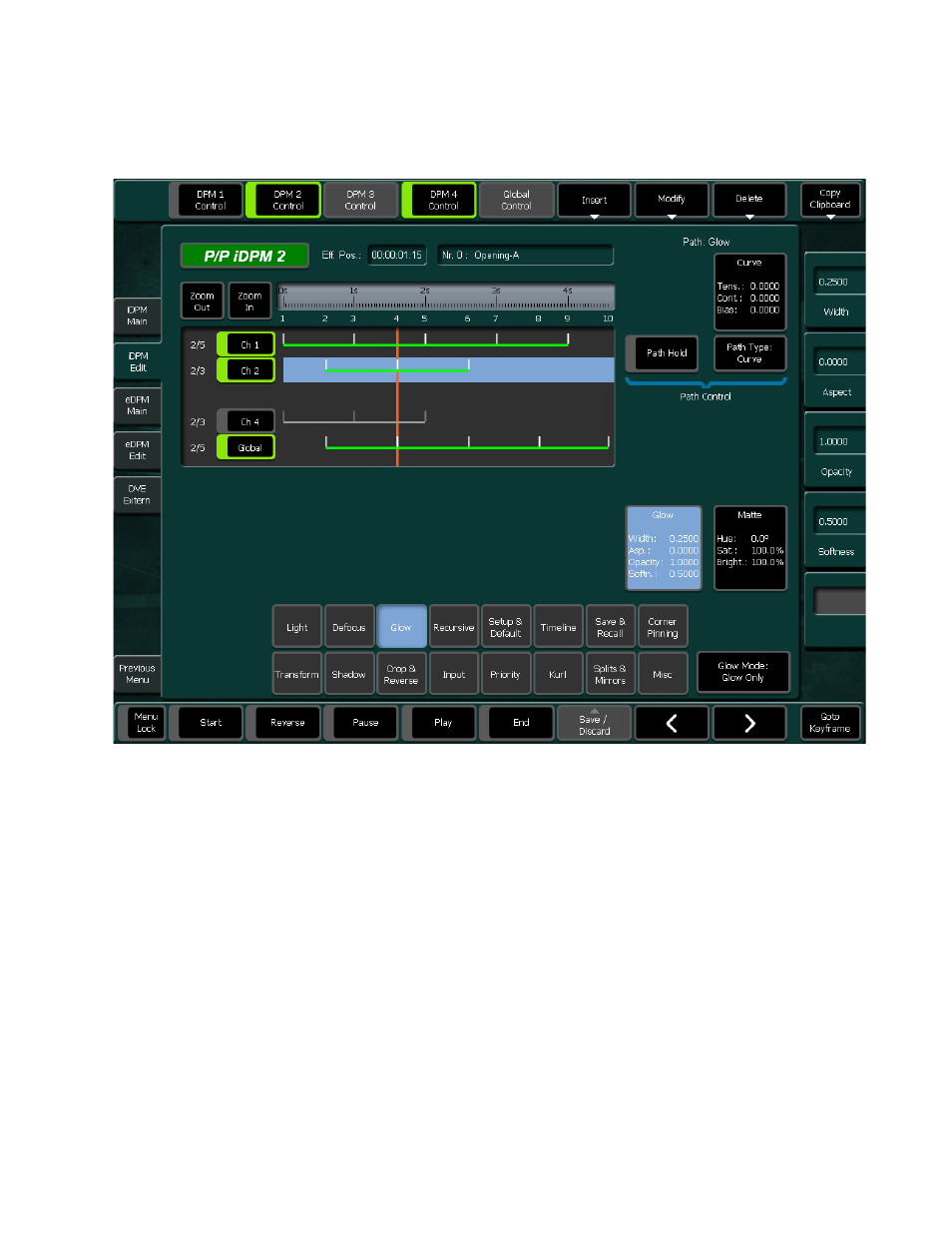
Kayenne XL Package — User Manual
573
DPM Menu
Glow Page
Figure 470. Glow Page
There are three Glow modes available:
•
Glow: Standard glow mode, adds a glow e.g. around a caption.
•
Glow Only: Like Glow but replaces the fill signal of the caption by the
glow color.
•
Outline: Like Glow but replaces the fill signal of the caption by the back-
ground signal.
•
Aspect: Allows to apply the glow more horizontally or more vertically.
The remaining parameter names are self-explaining.
For general behavior of the DPM Edit Menu please see
For more details on Path Control please refer to
This manual is related to the following products:
