Grass Valley K2 Storage System Instruction Manual v.3.3 User Manual
Page 560
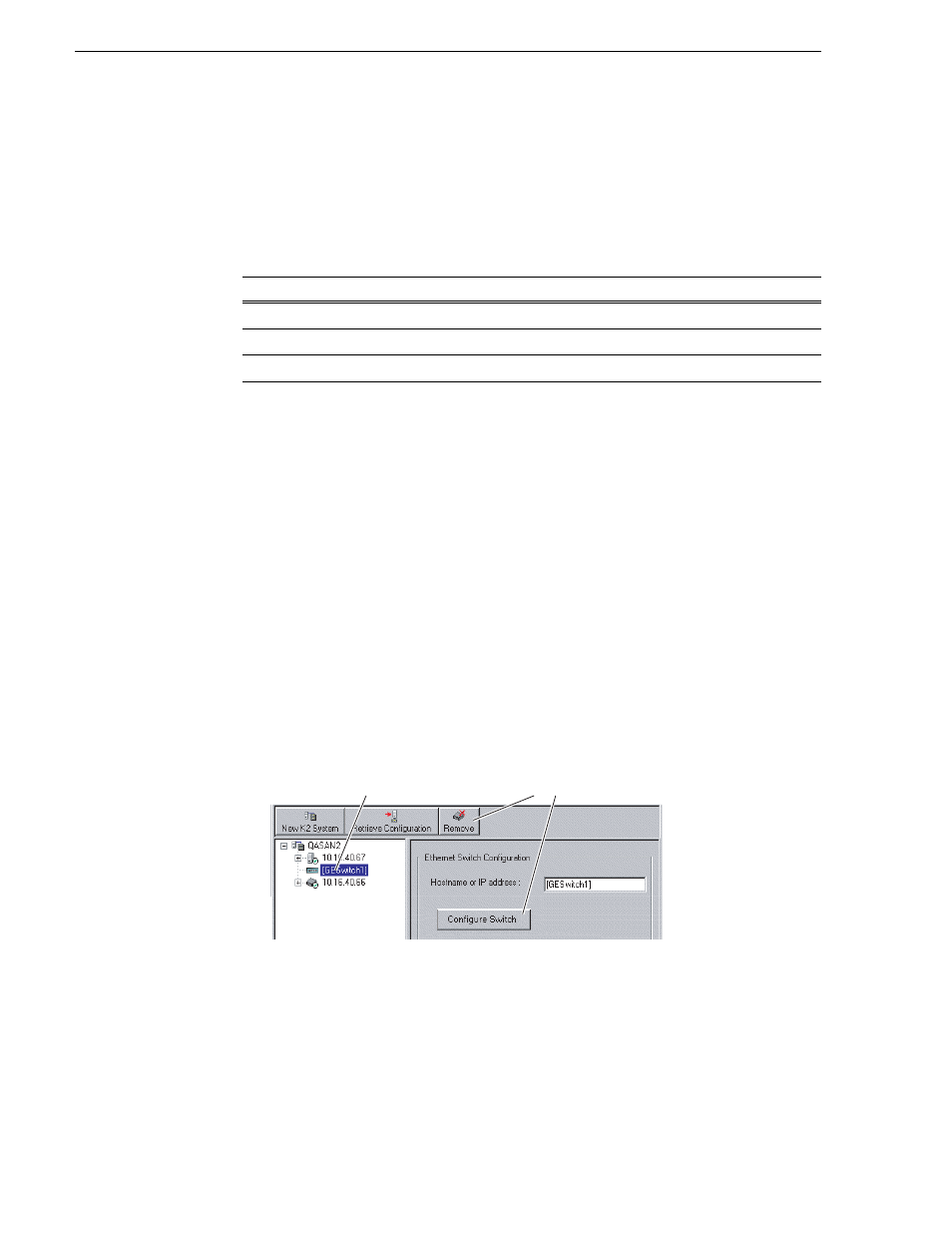
560
K2 Storage System Instruction Manual
June 25, 2009
Chapter 14 Administering and maintaining the K2 Storage System
Storage Systems. This provides sufficient bandwidth for most FTP traffic loads and
keeps the 10 Gig ports on the switch available for connection to the optional
NH1-10GE server. Other ISL configurations are also available, as explained
below.
Connect and configure ISLs only as specified in the following table, taking your
FTP bandwidth into consideration:
NOTE: One Gig ISLs must be an odd number (3 or 5).
• Port count — The number of client connections, server connections, FTP/
streaming connections, and other connections determine how many ports are
required. As the port count increases, you must use switches with more ports and/
or multiple switches. When multiple switches are used, the port count assigned to
each VLAN and the ports used for ISLs must be considered.
Based on these factors, determine the number of switches, the number of ports on each
switch, and the ISLs required for your system needs. You can find procedures for
configuring the HP ProCurve switch in the chapters elsewhere in this manual for
installing each level. Adapt the procedures according to your switch design as you
configure your switches.
Configuring a switch through the K2 Configuration application
In the K2 Configuration Application, features for working on a Ethernet switch are as
follows:
From the K2 System Configuration application, you can click the
Configure Switch
button to open the switch’s web configuration application. Refer to the installation
procedures elsewhere in this document for switch configuration information.
Maximum FTP bandwidth
Trunk/ISLs required
Less than 100 MB/sec
A trunk with three 1 Gb/s ISLs
100 - 300 MB/sec
A trunk with five 1 Gb/s ISLs
More than 300 MB/sec
A trunk with two 10 Gb/s ISLs
Select the
Ethernet switch...
To make these
features available.
