Grass Valley K2 Storage System Instruction Manual v.3.3 User Manual
Page 171
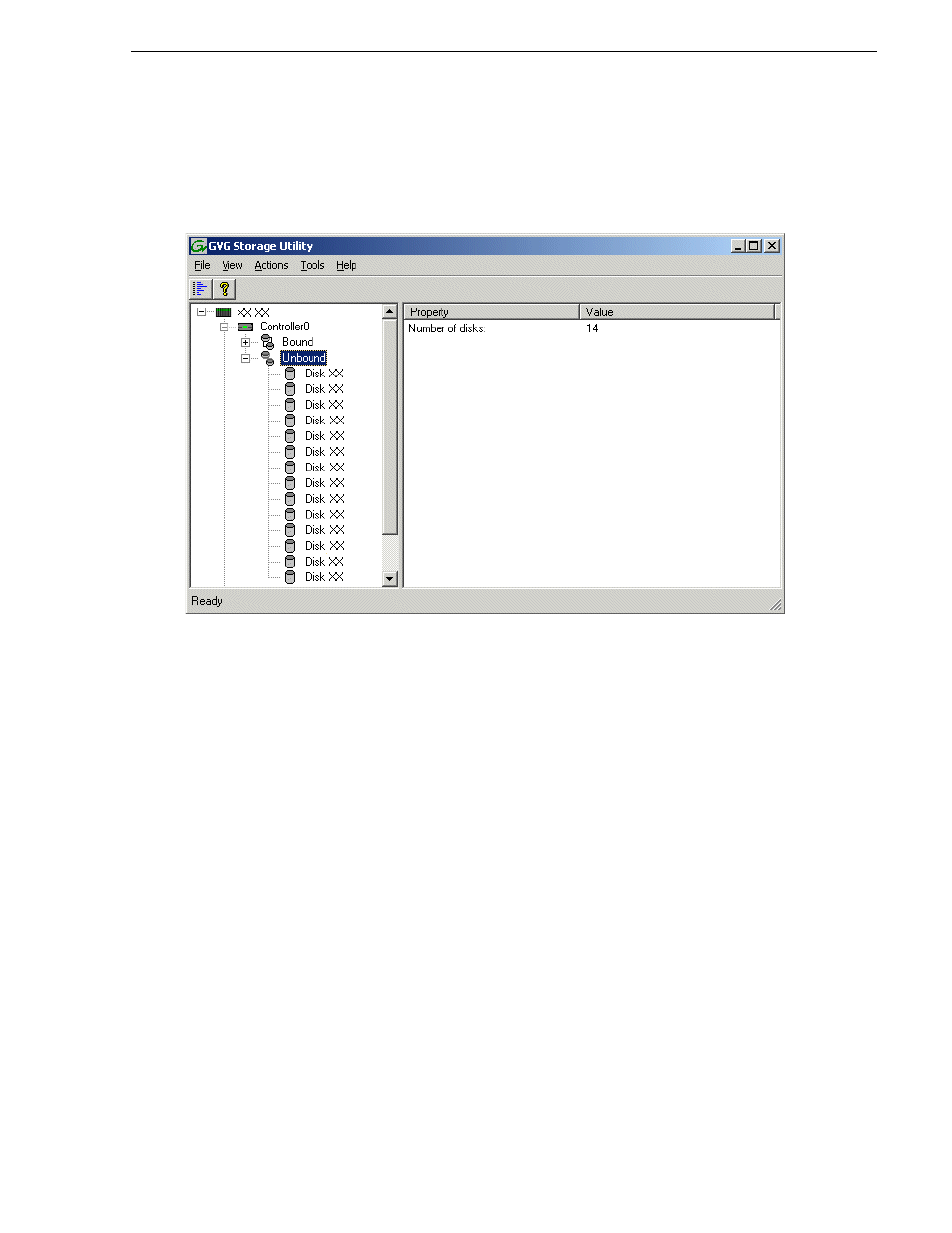
June 25, 2009
K2 Storage System Instruction Manual
171
Configuring RAID
their placement in the hierarchy of the tree view. In the following illustration, disk
numbers are represented by “XX”. Refer to
“Identifying disks” on page 544
for an
explanation of how disks are actually numbered in Storage Utility.
View disk properties and identify the four disks you will use for the metadata/
journal RAID 1 RANKs, the one metadata/journal Hot Spare disk, any other disks
that you intend to use for Hot Spares, and the remainder of the disks that are
available for media storage. Make sure you select disks appropriately as you bind
disks in the remainder of this procedure.
2. To bind unbound disks for media storage, do the following:
a. Right-click the
Unbound
node for a controller, then select
Bind
in the context
menu. (If the RAID chassis has two controllers, both controllers are represented
by the single “Controller” node)
The Bind dialog box opens showing all unbound disks for the controller listed
in the Available Disk list.
