Grass Valley K2 Storage System Instruction Manual v.3.3 User Manual
Page 512
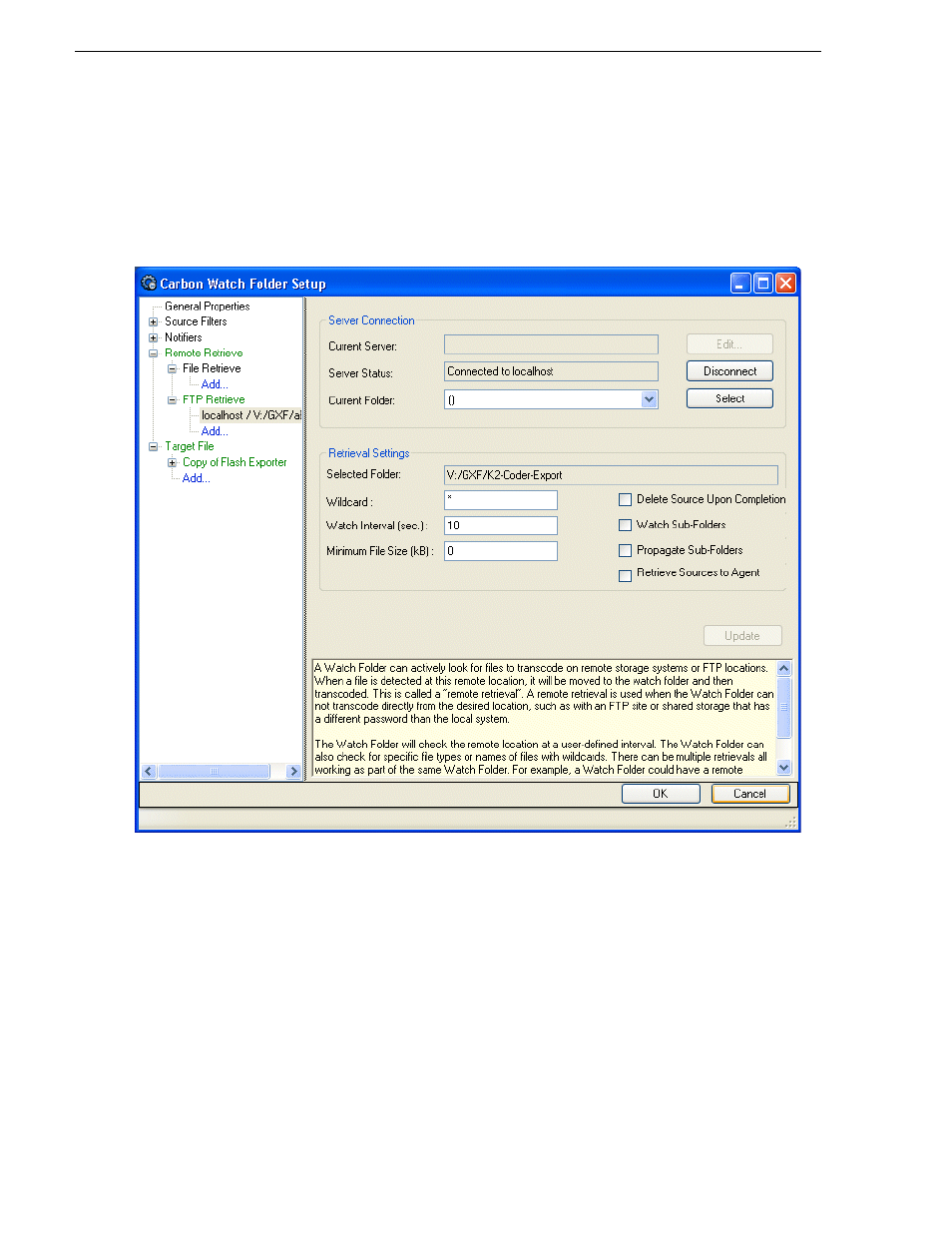
512
K2 Storage System Instruction Manual
June 25, 2009
Chapter 14 Administering and maintaining the K2 Storage System
template with default settings intact for future reference.
2. In Carbon Admin, on the Watch Folder tab select ExportWatchFolder and click
Edit Watch
.
The Carbon Watch Folder Setup dialog box opens.
3. In the tree view expand Remote Retrieve and under FTP Retrieve select
V:/
localhost/GXF/K2-Coder-Export
.
4. In the Current Folder drop-down list, select the K2 bin that you want to use as your
Export Watch Folder bin.
This is the bin from which K2 clips are exported/transcoded.
Alternatively, create a K2 bin name K2-Coder-Export and use it as your Export
Watch Folder bin, in which case you leave this setting at K2-Coder-Export.
It is not recommended to configure bin default as your Export Watch Folder K2
bin. Doing so causes all clips in the bin to be exported/transcoded. This can cause
problems if you have a large number of current clips or a high rate of new clips that
do not need to be exported/transcoded. In addition, do not configure bin default as
your Export Watch Folder bin if you also use bin default as your Import Watch
