K2 san system requirements, Macintosh system requirements – Grass Valley K2 Storage System Instruction Manual v.3.3 User Manual
Page 449
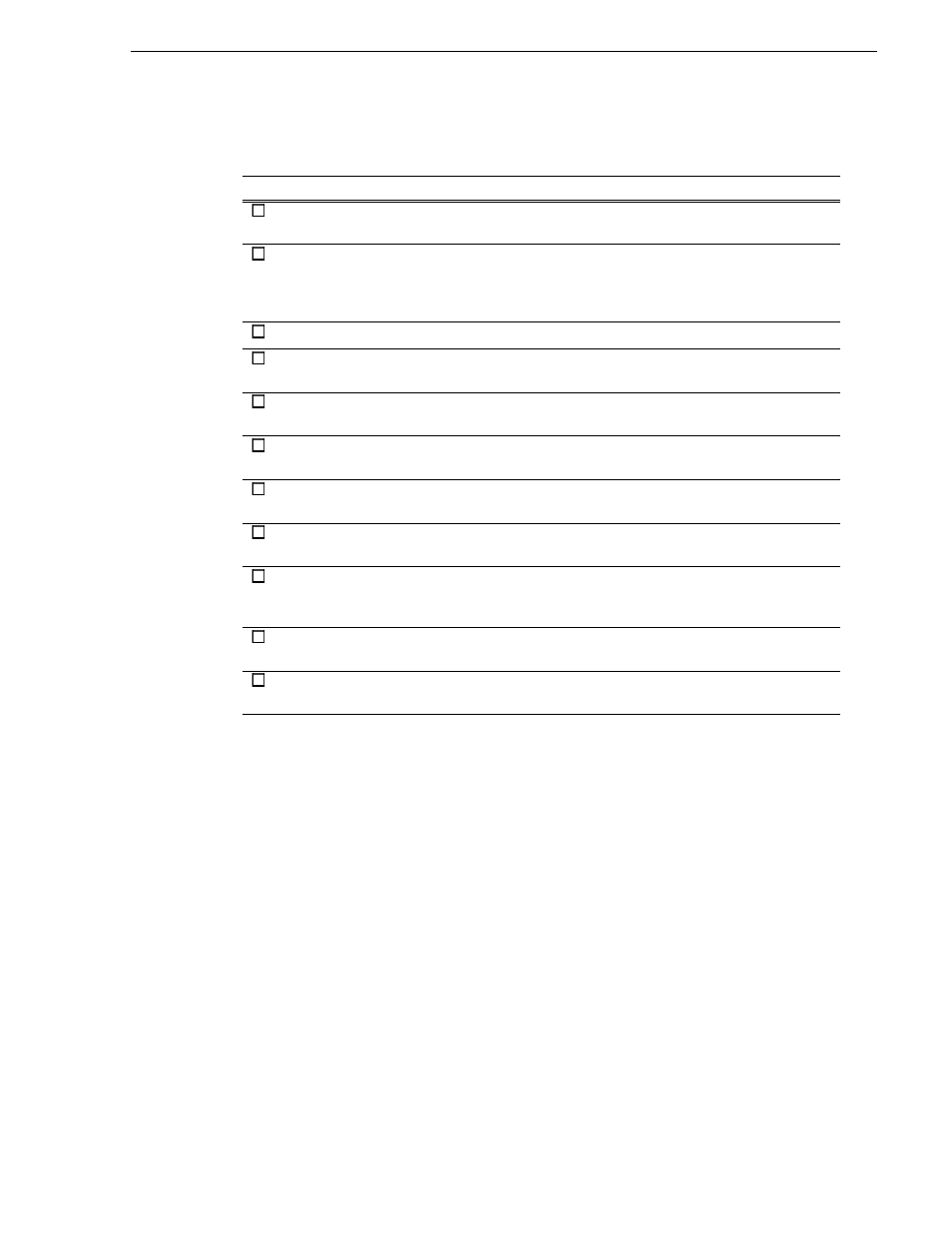
June 25, 2009
K2 Storage System Instruction Manual
449
K2 SAN System Requirements
K2 SAN System Requirements
To support K2 FCP Connect, your K2 SAN must meet the following requirements:
• K2 SAN devices have K2 software version 3.3 or higher. Refer to your K2 product
release notes for specific version compatibility information.
• On K2 SAN K2 Media Servers, the SNFS default.cfg file is configured to
GlobalSuperUser Yes.
• The K2 SAN has unused iSCSI (TOE) bandwidth sufficient to support the Mac
clients.
• Storage is K2 Lx0 RAID (Condor). Level 1 and Level 2 RAID not supported.
Macintosh System Requirements
To support K2 FCP Connect for iSCSI connection to a K2 SAN, your Final Cut Pro
Macintosh systems must meet the following requirements:
• Mac Pro
• Intel processor
Task
Comment
Verify K2 SAN and Macintosh system
requirements.
—
Request a K2 FCP Connect license from
Grass Valley for each K2 Media Server with
role of media file system server on the SAN.
Install license when received.
Make the license request early to ensure that
the license file is received and installed
before configuring the Mac Client in
K2Config.
Cable Macintosh systems.
—
Configure Macintosh systems for control
network, if not already done.
—
Install Xsan software, if not already
installed, on Macintosh systems.
Xsan must be installed before K2 FCP
Connect.
Install K2 FCP Connect software on
Macintosh systems.
—
Configure hosts files on SAN devices and on
control point PC.
Enter Macintosh devices in hosts files.
Configure Macintosh systems hosts file.
Copy in host table information from the K2
SAN's hosts file.
In K2Config, add and configure Mac
Client(s) onto K2 SAN.
The K2 FCP Connect license must be
installed on K2 Media Server(s). K2Config
can not proceed if the license is not installed.
Test access to K2 SAN storage.
From the Macintosh system, create, modify,
delete a text file.
Configure K2 SAN HotBin to receive
finished Final Cut Pro files.
Refer to the K2 System Guide.
