About the k2 coder – Grass Valley K2 Storage System Instruction Manual v.3.3 User Manual
Page 503
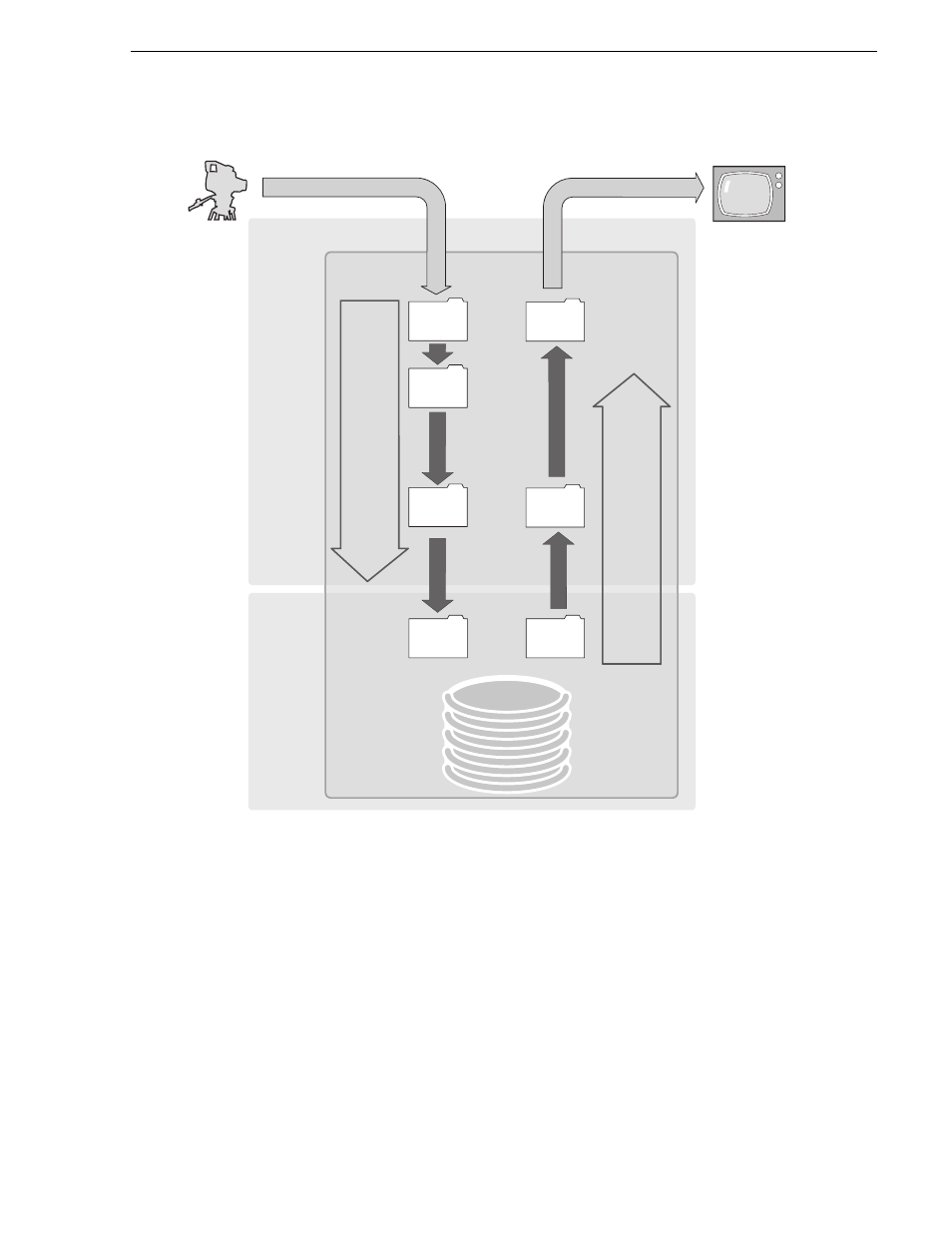
June 25, 2009
K2 Storage System Instruction Manual
503
About the K2 Coder
The K2 Coder comes from Grass Valley with Import Watch Folder, Export Watch
Folder, and Preset templates pre-configured. The following explanation is based on
these templates.
For the Import Watch Folder, there are three K2 Coder folders that temporarily hold
files for transcode processing and one K2 bin. The first folder, which is named
SourceFiles, is monitored for new files. The K2 Coder checks this folder for new files
every 10 seconds. When a new file arrives in total (the transfer completes), the K2
Coder automatically transcodes it via the Shortcuts folder into the FilesToK2 folder
as a temporary GXF file, and then imports the GXF file into K2 storage as a K2 clip.
The Import Watch Folder puts the K2 clip in K2 bin V:\GXF\default. If the transcode/
import is successful, files are deleted from SourceFiles, Shortcuts and FilesToK2
folders. If the transcode/import fails, the files remain in these folders. There is no
K2 Coder
K2
Storage
System
V:\
Import
Watch
Folder
Shortcuts
FilesTo
K2
DestFiles
FilesFrom
K2
K2 bins
Export
Watch
Folder
Incoming files
Outgoing files
SourceFiles
T
ran
s
code
T
ran
s
code
Impor
t
Expor
t
default
K2-Coder-
Export
