Setting up the level 20r k2 media server – Grass Valley K2 Storage System Instruction Manual v.3.3 User Manual
Page 201
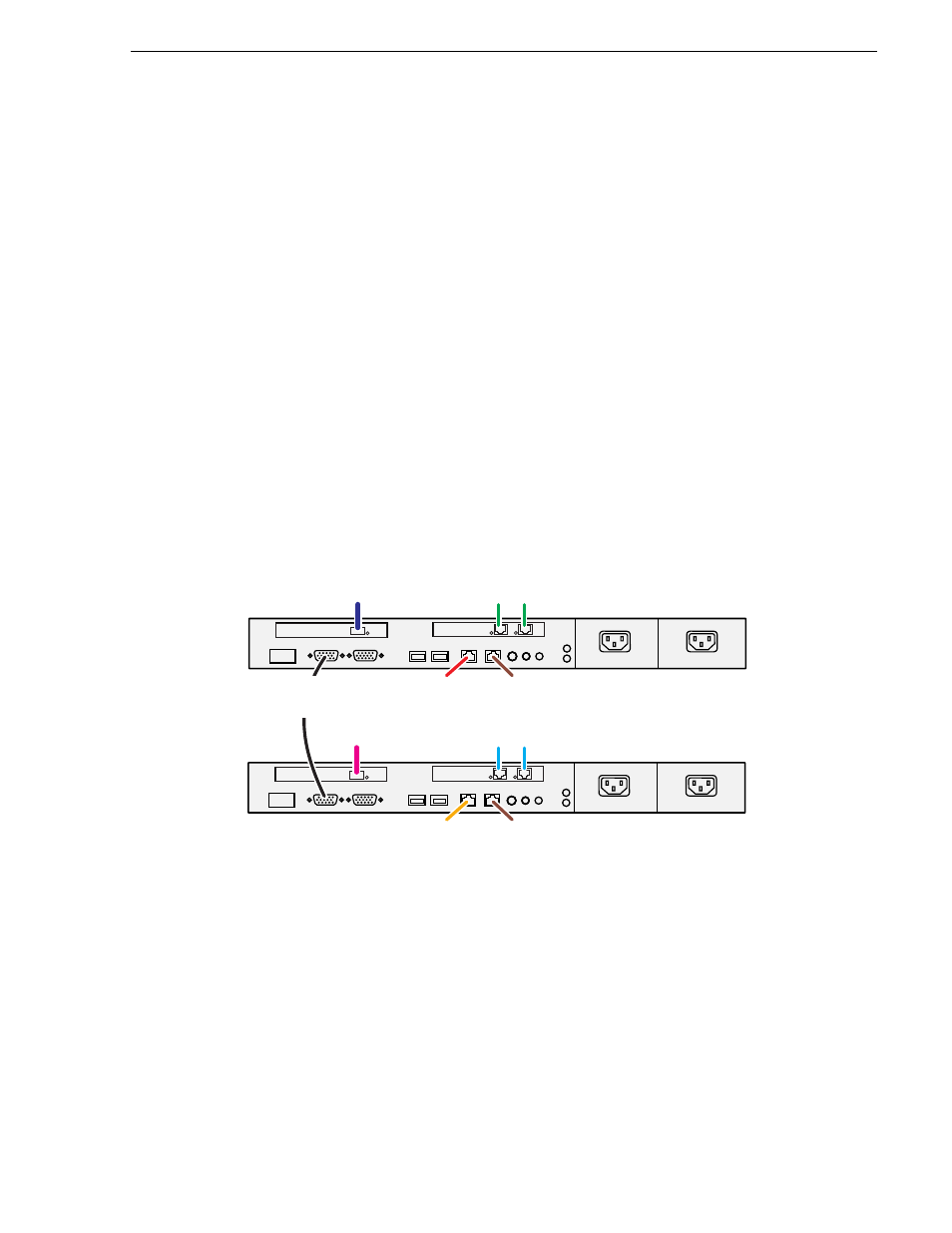
June 25, 2009
K2 Storage System Instruction Manual
201
Setting up the Level 20R K2 Media Server
its control network connection to a control port on the same switch. Balance servers
between switch A and switch B. Switches have two 10 Gig connectors standard and
two 10 Gig connectors optional, so to connect three or four severs to a switch, you
must first install the optional 10 Gig connectors in the switch.
Refer to cabling procedures later in this chapter for the GigE connections at each of
the devices of the K2 Storage System.
Setting up the Level 20R K2 Media Server
The Dell PowerEdge 1950 is qualified as the platform for the GS K2 Media Server.
Do the following to prepare GS K2 Media Servers for Level 20R:
• Install the server in its permanent location. Refer to the rack mount instructions that
you received with the server’s product bundle.
• Provide power to the servers.
• Connect cables as follows:
Dell 1950 PowerEdge server
Connect the two iSCSI interface ports to media ports on the GigE switch.
Connect the A server to the A GigE switch. Connect the B server to the B GigE
switch.
Connect the motherboard GigE port 1 and GigE port 2 to control ports on the
GigE switch. Connect the A server to the A GigE switch. Connect the B server
to the B GigE switch.
Connect the Fibre Channel port to the RAID storage device. Connect the A
server to controller 0 and the B server to controller 1.
Make a direct connection between the serial ports of the two servers.
Take care to use the proper serial cable to interconnect redundant K2 Media
Servers. This cable supports the heartbeat mechanism whereby the servers
monitor each other’s health. It is a 9 pin serial cable, but it is not a standard
1
2
Gb 2
Gb 1
1
2
Gb 2
Gb 1
A
B
To media (iSCSI)
ports on GigE switch A
Fibre Channel
to RAID controller 0
To media (iSCSI)
ports on GigE switch B
Fibre Channel
to RAID controller 1
To control port
on GigE switch A
FTP: To control port
on GigE switch A
To control port
on GigE switch B
FTP: To control port
on GigE switch B
Heartbeat
cable
(serial)
