Grass Valley K2 Storage System Instruction Manual v.3.3 User Manual
Page 5
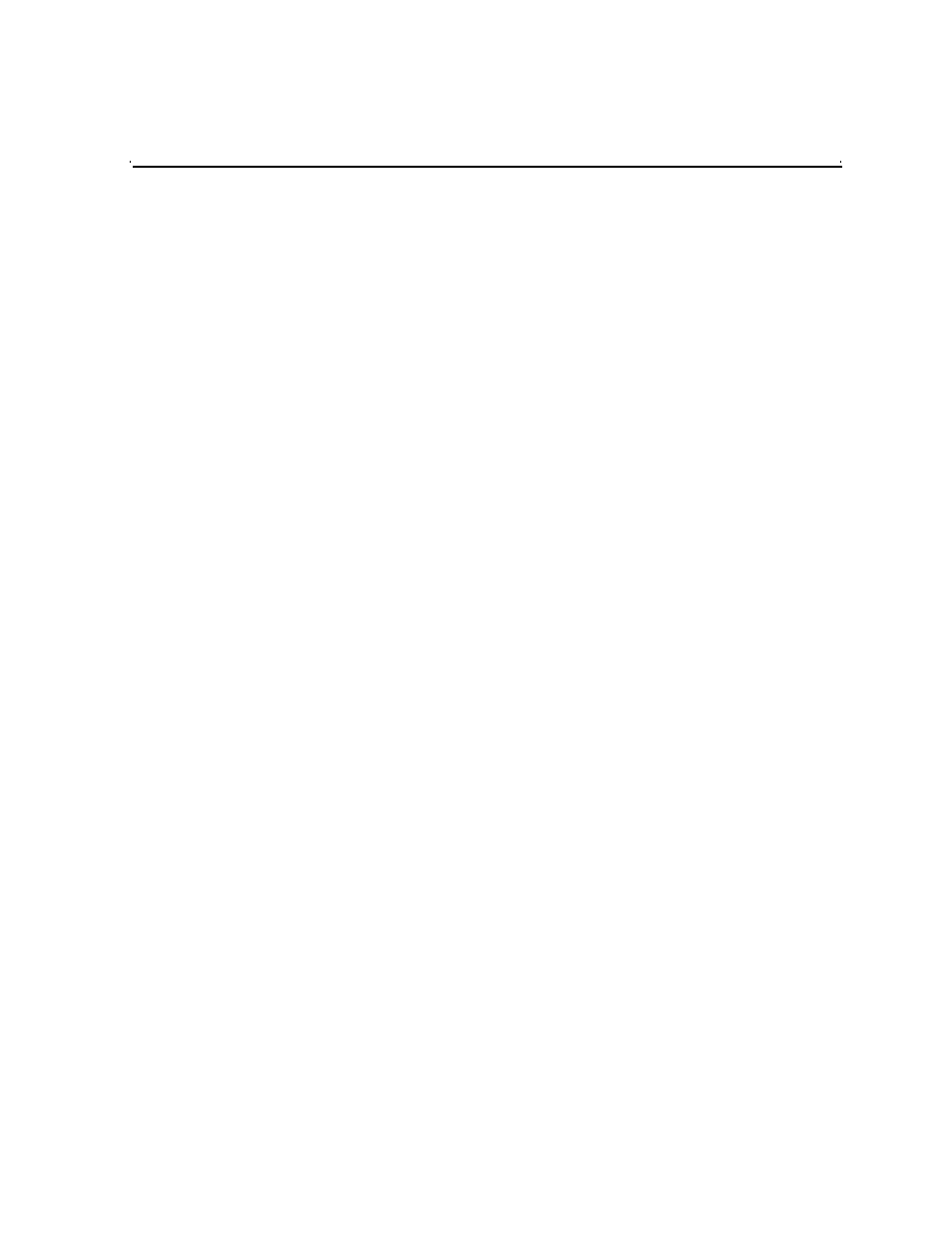
June 25, 2009
K2 Storage System Instruction Manual
5
Contents
.............................................................................................. 13
........................................................................................... 27
Installing the Level 10 Storage System
Level 10 description ................................................................................................ 40
Preparing Level 10 devices ..................................................................................... 41
Setting up the Control Point PC.......................................................................... 41
Setting up the Level 10 Gig E switch .................................................................. 42
Cabling the switch .............................................................................................. 53
Setting up the Level 10 K2 Media Server ........................................................... 53
Setting up the L10 RAID chassis ........................................................................ 54
Preparing K2 Storage System clients ................................................................. 56
K2 configuration and NetCentral ............................................................................ 56
Networking for Level 10........................................................................................... 58
Networking requirements.................................................................................... 58
Networking tips ................................................................................................... 59
Setting up host tables ......................................................................................... 60
Testing the control network ................................................................................ 61
Prerequisites for initial configuration................................................................... 62
Defining a new K2 Storage System .................................................................... 63
Configuring the server - Part 1 ........................................................................... 65
Configuring RAID................................................................................................ 67
Creating a new file system ................................................................................. 72
Configuring the server - Part 2 ........................................................................... 74
Level 10 storage system power-off procedure ................................................... 76
Level 10 system power-on procedure ................................................................ 78
Powering on Level 10, 20, 30, and Nearline 10 RAID storage devices .............. 79
Powering on the HP ProCurve switch ................................................................ 79
Powering on the control point PC ....................................................................... 80
Installing the Level 10R Storage System
Level 10R description .............................................................................................. 82
Preparing Level 10R devices .................................................................................. 83
Setting up the Control Point PC.......................................................................... 83
Setting up the Level 10R Gig E switch ............................................................... 84
Cabling the switch .............................................................................................. 96
Setting up the Level 10R K2 Media Server ........................................................ 97
Setting up the L10R RAID chassis ..................................................................... 98
Preparing K2 Storage System clients ................................................................. 100
K2 configuration and NetCentral ............................................................................ 100
Networking for Level 10R ........................................................................................ 102
Networking requirements.................................................................................... 102
Networking tips ................................................................................................... 103
Setting up host tables ......................................................................................... 104
