Snmp error messages, Ssh error messages, Snmp error messages ssh error messages – Rockwell Automation 1783-WAPxxx Stratix 5100 Wireless Access Point User Manual User Manual
Page 593
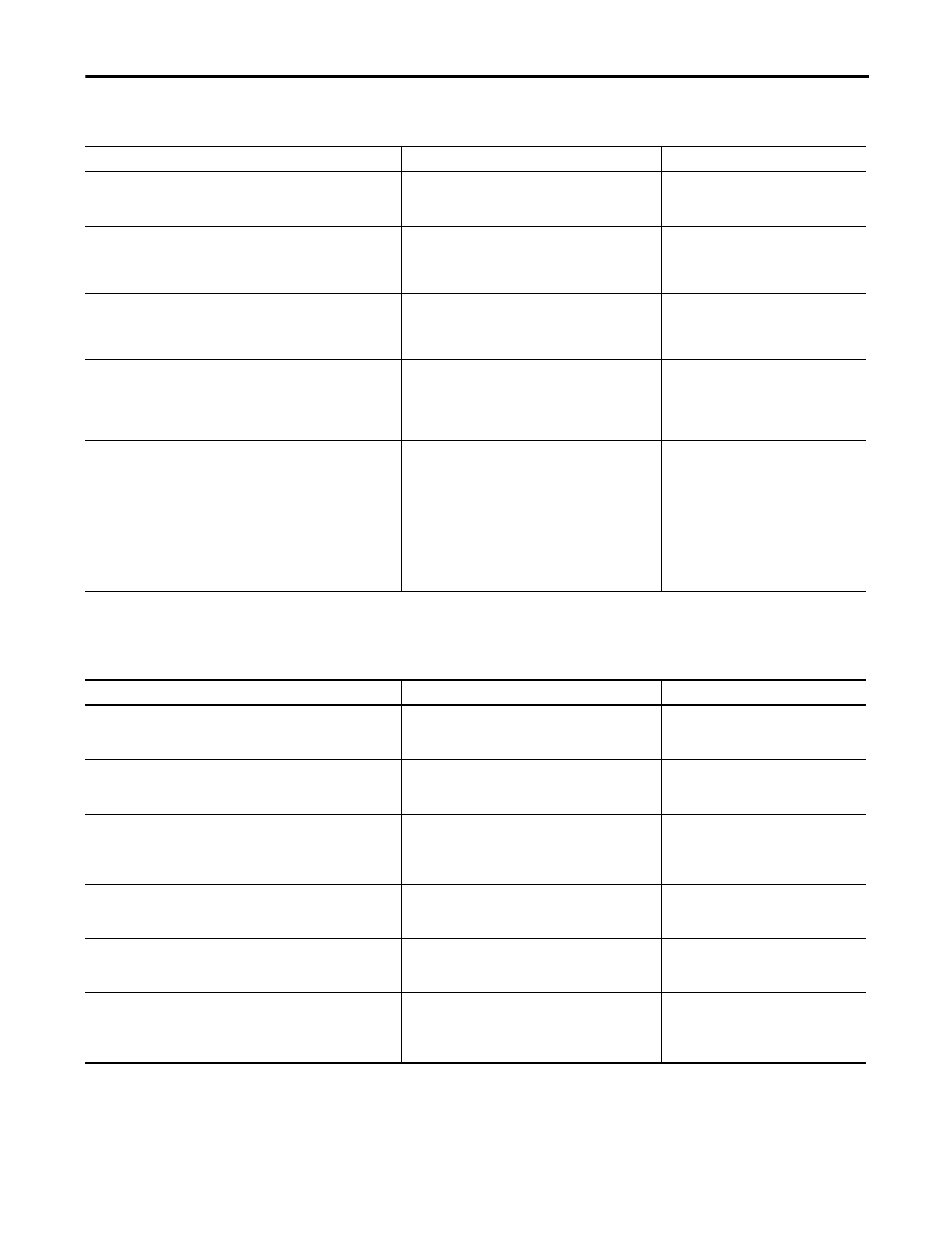
Rockwell Automation Publication 1783-UM006A-EN-P - May 2014
593
Error and Event Messages
Appendix C
SNMP Error Messages
SSH Error Messages
Message
Explanation
Recommended Action
SNMP-3-AUTHFAILIPV6: Authentication
failure for SNMP request from
host
Unrecognized format ‘ %P’
An SNMP request was sent by this host that was not
properly authenticated.
Make sure that the community/user name
used in the SNMP req has been configured on
the router.
SNMP-3-INPUT_QFULL_ERR: Packet dropped
due to input queue full
Snmp packet dropped due to input queue full error
Use the
show snmp
command to see the
number of packets dropped. Stop any SNMP
access to the device until the error condition
is recovered.
SNMP-3-INTERRUPT_CALL_ERR: “s” function,
cannot be called from interrupt handler
This message indicates that a call has been made to the
function from an interrupt handler. This is not permitted
because it fails and device restarts down the stack in
malloc call.
If this messages recurs, copy it exactly as it
appears and report it to your technical
support representative.
SNMP-4-NOENGINEIDV6: Remote snmpEngineID
for
Unrecognized format ‘ %P’ not found when creating
user: “s”
An attempt to create a user failed.This is likely because the
engine ID of the remote agent (or SNMP manager) was
not configured.
Configure the remote snmpEngineID and
reconfigure the user. If the problem persists,
copy the error message exactly as it appears,
and report it to your technical support
representative.
SNMP_MGR-3-MISSINGHOSTIPV6: Cannot
locate information on SNMP informs
host:
Unrecognized format ‘ %P’
A table entry for the mentioned SNMP informs
destination cannot be found. As a result, inform
notifications are not sent to this destination.
Run the
show snmp host
and
show
snmp
commands. Copy the error message
and output from the show commands
exactly as they appear, and report it to your
technical support representative. Deleting
and adding again the informs destination via
the
snmp-server host
configuration command can clear the
condition. Otherwise, reloading the system is
necessary.
Message
Explanation
Recommended Action
SSH-5-SSH2_CLOSE: SSH2 Session from ”%s”
(tty = “%d”) for user ’”%s”’ using crypto
cipher ’”%s”’, hmac ’”%s”’ closed
The SSH Session closure information
No action necessary - informational message
SSH-5-SSH2_SESSION: SSH2 Session request
from ”%s” (tty = “%d”) using crypto
cipher ’”%s”’, hmac ’”%s”’ ”%s”
The SSH session request information
No action necessary - informational message
SSH-5-SSH2_USERAUTH: User ’”%s”’
authentication for SSH2 Session from ”%s”
(tty = “%d”) using crypto cipher ’”%s”’,
hmac ’”%s”’ ”%s”
The SSH user authentication status information
No action necessary - informational message
SSH-5-SSH_CLOSE: SSH Session from
“%s”(tty = “%d”) for user ’”%s”’ using
crypto cipher ’”%s”’ closed
The SSH Session closure information
No action necessary - informational message
SSH-5-SSH_SESSION: SSH Session request
from ”%s” (tty = “%d”) using crypto
cipher ’”%s”’ ”%s”
The SSH session request information
No action necessary - informational message
SSH-5-SSH_USERAUTH: User ’”%s”’
authentication for SSH Session from ”%s”
(tty = “%d”) using crypto cipher ’”%s”’
”%s”
The SSH user authentication status information
No action necessary - informational message
