Opening cli with secure shell, Reset default settings by using cli, Reset default – Rockwell Automation 1783-WAPxxx Stratix 5100 Wireless Access Point User Manual User Manual
Page 183
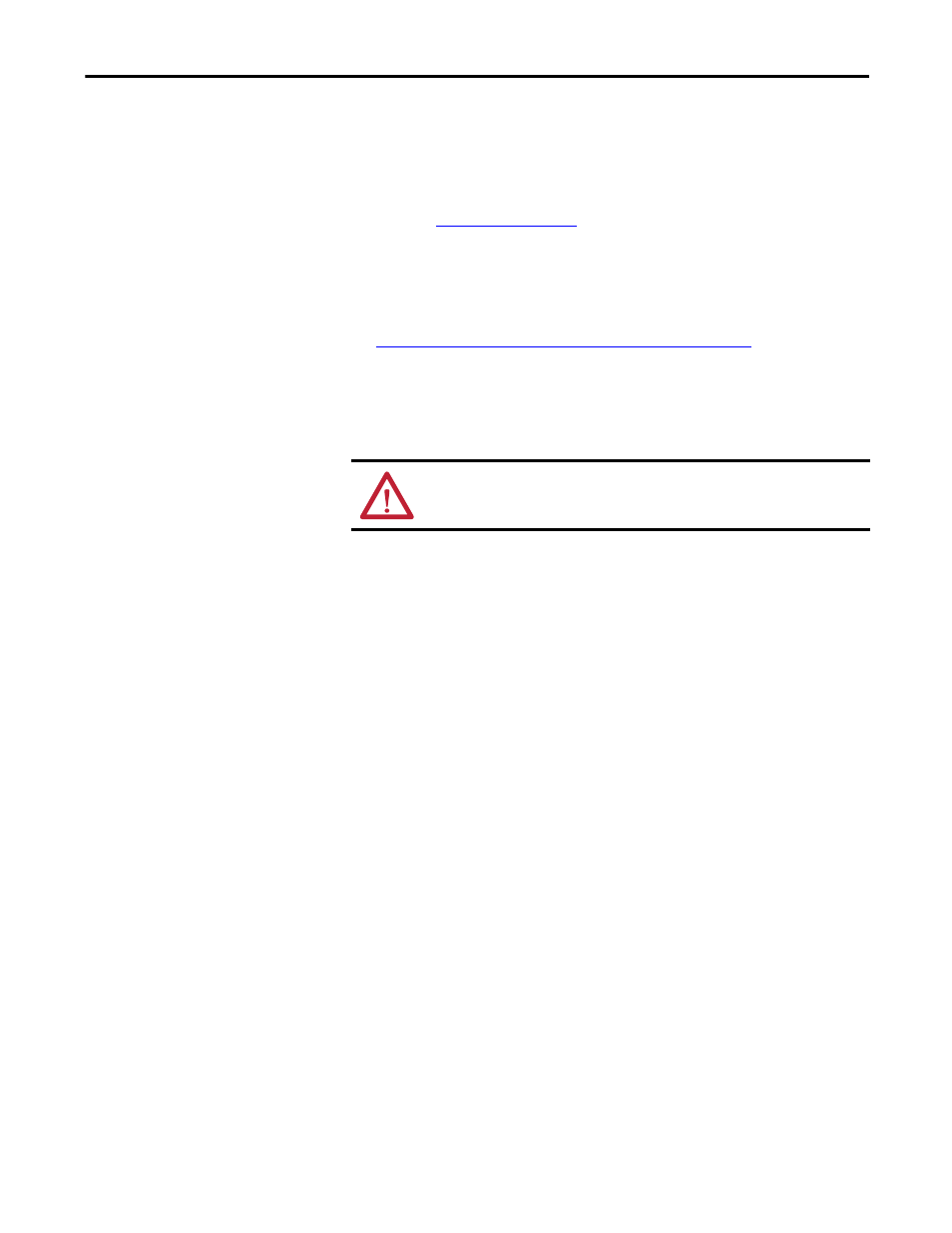
Rockwell Automation Publication 1783-UM006A-EN-P - May 2014
183
Configure the Stratix 5100 WAP Using the Command-Line Interface
Chapter 5
Opening CLI with Secure
Shell
Secure Shell Protocol is a protocol that provides a secure, remote connection to
networking devices. Secure Shell (SSH) is a software package that provides secure
login sessions by encrypting the entire session. SSH features strong cryptographic
authentication, strong encryption, and integrity protection. For detailed
information on SSH, visit the homepage of SSH Communications Security, Ltd.
at this URL:
SSH provides more security for remote connections than Telnet by providing
strong encryption when a device is authenticated. SSH versions 1 and 2 are
supported in this release.
Configuring the Access Point for Secure Shell on page 228
for detailed
instructions on setting up the wireless device for SSH access.
Reset Default Settings by Using CLI
If you want to reset the access point to its default settings and maintain a static IP
address, use this command.
write erase or erase /all nvram.
If you want to erase everything including the static IP address, in addition to the
above commands, use this command.
erase and erase boot static-ipaddr static-ipmask.
From the privileged EXEC mode, you can reset the access point/bridge
configuration to factory default values by using CLI by following these steps:
1. Enter
erase nvram,
to erase all NVRAM files including the startup
configuration.
The
erase nvram
command does not erase a static IP address.
2. Enter
write default-config
.
3. Enter
Y
when the following CLI message appears:
Erasing the nvram filesystem will remove all
configuration files! Continue? [confirm].
4. Enter reload when the following CLI message appears:
Erase of nvram: complete. This command reloads the
operating system.
ATTENTION: Do not delete any of the system files prior to resetting defaults or
reloading software.
