Show running – Rockwell Automation 1783-WAPxxx Stratix 5100 Wireless Access Point User Manual User Manual
Page 452
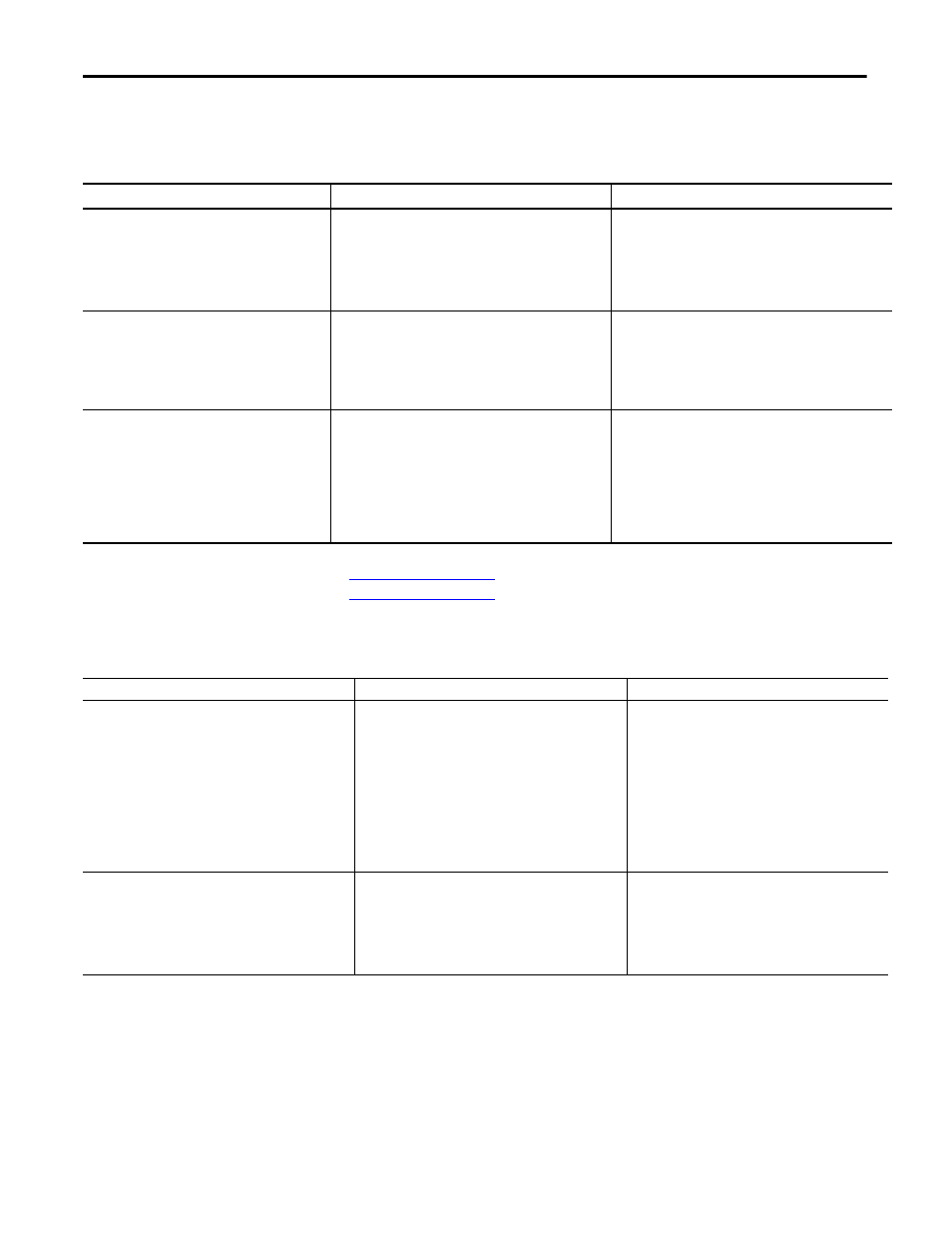
452
Rockwell Automation Publication 1783-UM006A-EN-P - May 2014
Chapter 15
Configuring VLANs
This table shows the commands needed to configure the three VLANs in this
example.
Table 106 on page 452
shows the results of the configuration commands in
Table 105 on page 452
. Use the
show running
command to display the
running configuration on the access point.
Notice that when you configure a bridge group on the radio interface, these
commands are set automatically:
bridge-group 2 subscriber-loop-control
bridge-group 2 block-unknown-source
no bridge-group 2 source-learning
Table 105 - Configuration Commands for VLAN Example
Configuring VLAN 1
Configuring VLAN 2
Configuring VLAN 3
ap1200Router# configure terminal
ap1200Router(config)# interface
dot11radio 0/0
ap1200Router(config-if)# ssid boss
ap1200Router(config-ssid)# vlan 01
ap1200Router(config-ssid)# end
ap1200Router# configure terminal
ap1200Router(config)# interface
dot11radio 0/0
ap1200Router(config-if)# ssid teach
ap1200Router(config-ssid)# vlan 02
ap1200Router(config-ssid)# end
ap1200Router# configure terminal
ap1200Router(config)# interface
dot11radio 0/0
ap1200Router(config-if)# ssid learn
ap1200Router(config-ssid)# vlan 03
ap1200Router(config-ssid)# end
ap1200Router configure terminal
ap1200Router(config) interface
FastEthernet0.1
ap1200Router(config-subif)
encapsulation dot1Q 1 native
ap1200Router(config-subif) exit
ap1200Router(config) interface
FastEthernet0.2
ap1200Router(config-subif) encapsulation
dot1Q 2
ap1200Router(config-subif) bridge-group 2
ap1200Router(config-subif) exit
ap1200Router(config) interface
FastEthernet0.3
ap1200Router(config-subif) encapsulation
dot1Q 3
ap1200Router(config-subif) bridge-group 3
ap1200Router(config-subif) exit
ap1200Router(config)# interface
Dot11Radio 0/0.1
ap1200Router(config-subif)#
encapsulation dot1Q 1 native
ap1200Router(config-subif)# exit
You don’t need to configure a bridge group on the subinterface that
you set up as the native VLAN. This bridge group is moved to the native
subinterface automatically to maintain the link to BVI 1, that
represents both the radio and Ethernet interfaces.
ap1200Router(config) interface Dot11Radio
0/0.2
ap1200Router(config-subif) encapsulation
dot1Q 2
ap1200Router(config-subif) bridge-group 2
ap1200Router(config-subif) exit
ap1200Router(config) interface Dot11Radio
0/0.3
ap1200Router(config-subif) encapsulation
dot1Q 3
ap1200Router(config-subif) bridge-group 3
ap1200Router(config-subif) exit
Table 106 - Results of Example Configuration Commands
VLAN 1 Interfaces
VLAN 2 Interfaces
VLAN 3 Interfaces
interface Dot11Radio0/0.1
encapsulation dot1Q 1 native
no ip route-cache
no cdp enable
bridge-group 1
bridge-group 1 subscriber-loop-control
bridge-group 1 block-unknown-source
no bridge-group 1 source-learning
no bridge-group 1 unicast-flooding
bridge-group 1 spanning-disabled
interface Dot11Radio0/0.2
encapsulation dot1Q 2
no ip route-cache
no cdp enable
bridge-group 2
bridge-group 2 subscriber-loop-control
bridge-group 2 block-unknown-source
no bridge-group 2 source-learning
no bridge-group 2 unicast-flooding
bridge-group 2 spanning-disabled
interface Dot11Radio0/0.3
encapsulation dot1Q 3
no ip route-cache
bridge-group 3
bridge-group 3 subscriber-loop-control
bridge-group 3 block-unknown-source
no bridge-group 3 source-learning
no bridge-group 3 unicast-flooding
bridge-group 3 spanning-disabled
interface FastEthernet0.1
encapsulation dot1Q 1 native
no ip route-cache
bridge-group 1
no bridge-group 1 source-learning
bridge-group 1 spanning-disabled
interface FastEthernet0.2
encapsulation dot1Q 2
no ip route-cache
bridge-group 2
no bridge-group 2 source-learning
bridge-group 2 spanning-disabled
interface FastEthernet0.3
encapsulation dot1Q 3
no ip route-cache
bridge-group 3
no bridge-group 3 source-learning
bridge-group 3 spanning-disabled
