Rockwell Automation 1783-WAPxxx Stratix 5100 Wireless Access Point User Manual User Manual
Page 542
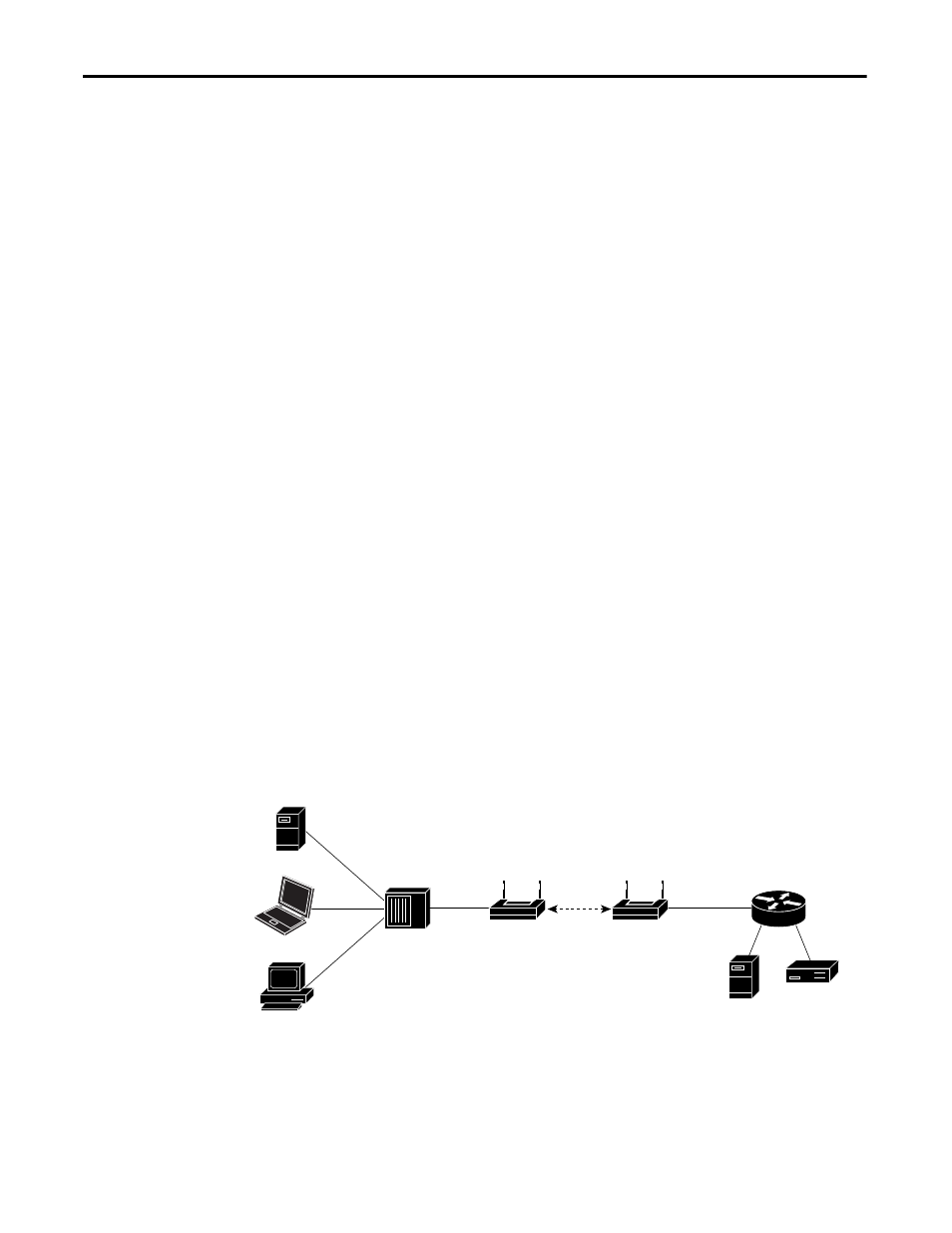
542
Rockwell Automation Publication 1783-UM006A-EN-P - May 2014
Chapter 20
Configuring Repeater and Standby Access Points and Workgroup Bridge Mode
This example shows how to configure an access point as a workgroup bridge. In
this example, the workgroup bridge uses the configured username and password
to perform LEAP authentication, and the devices attached to its Ethernet port
are assigned to VLAN 22:
AP# configure terminal
AP(config)# interface dot11radio 0
AP(config-if)# station-role workgroup-bridge
AP(config-if)# ssid infra
AP(config-ssid)# infrastructure-ssid
AP(config-ssid)# authentication client username
wgb1 password cisco123
AP(config-ssid)# exit
AP(config-if)# exit
AP(config)# workgroup-bridge client-vlan 22
AP(config)# end
Using Workgroup Bridges in a
Lightweight Environment
You can configure an access point to operate as a workgroup bridge so that it can
provide wireless connectivity to a lightweight access point on behalf of clients
that are connected by Ethernet to the workgroup bridge access point. A
workgroup bridge connects to a wired network over a single wireless segment by
learning the MAC address of its wired clients on the Ethernet interface and
reporting them to the lightweight access point by using Internet Access Point
Protocol (IAPP) messaging.
The workgroup bridge provides wireless access connectivity to wired clients by
establishing a single connection to the lightweight access point. The lightweight
access point treats the workgroup bridge as a wireless clients.
Figure 124 - Workgroup Bridge in a Lightweight Environment
If the lightweight access point fails, the workgroup bridge attempts to associate to
another access point.
Wired
clients
Controller
Access point
WGB
Hub
DHCP/ACS
/TFTB/FTP
Switch
230519
