Monitoring and maintaining cdp – Rockwell Automation 1783-WAPxxx Stratix 5100 Wireless Access Point User Manual User Manual
Page 503
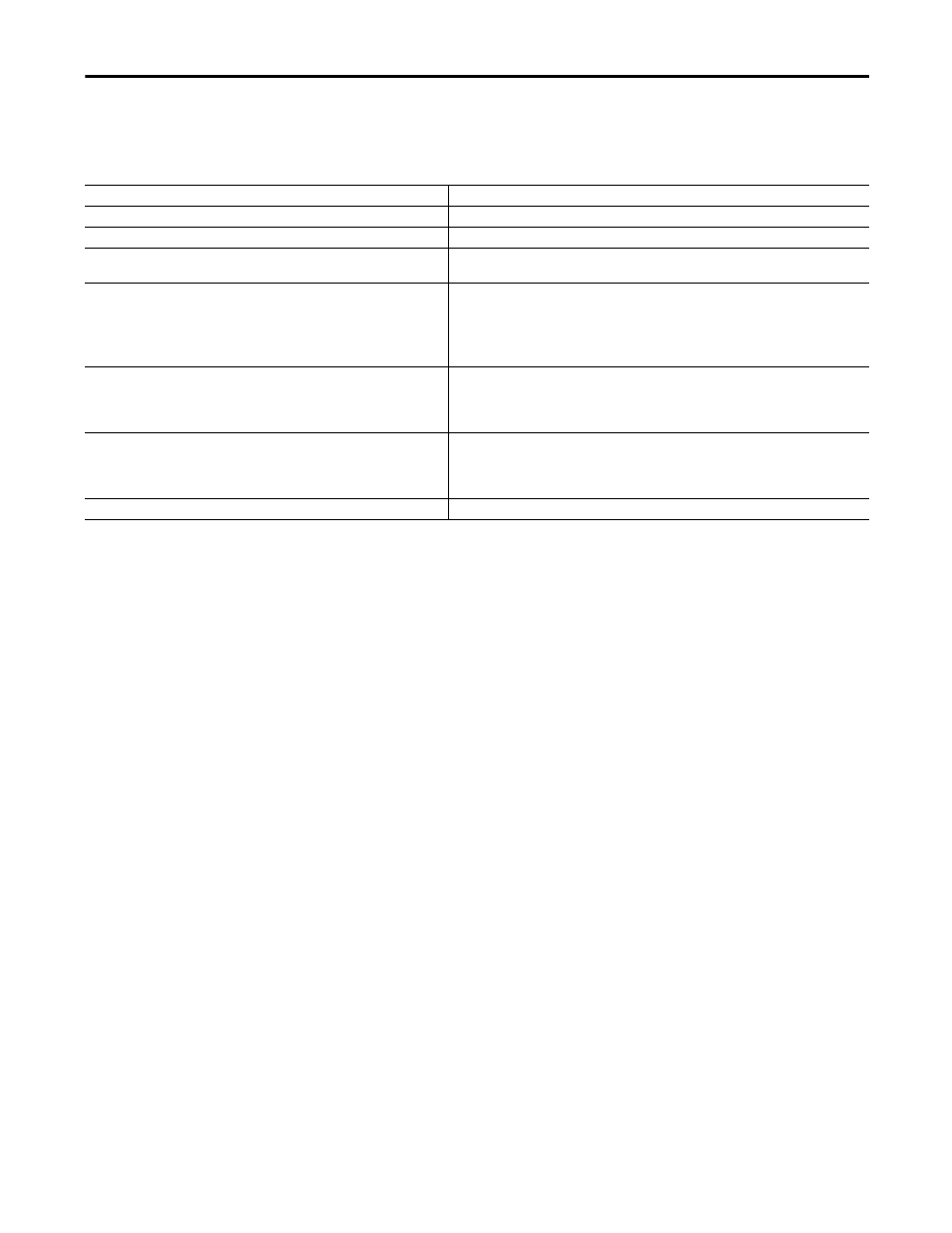
Rockwell Automation Publication 1783-UM006A-EN-P - May 2014
503
Configuring CDP
Chapter 18
Monitoring and Maintaining
CDP
To monitor and maintain CDP on your device, perform one or more of these
tasks, beginning in privileged EXEC mode.
Below are six examples of output from the CDP
show
privileged EXEC
commands:
AP# show cdp
Global CDP information:
Sending CDP packets every 50 seconds
Sending a holdtime value of 120 seconds
AP# show cdp entry *
-------------------------
Device ID: AP
Entry address(es):
IP address: 10.1.1.66
Platform: cisco WS-C3550-12T, Capabilities: Switch
IGMP
Interface: GigabitEthernet0/2, Port ID (outgoing
port): GigabitEthernet0/2
Holdtime : 129 sec
Version :
Cisco Internetwork Operating System Software
IOS (tm) C3550 Software (C3550-I5Q3L2-M),
Experimental Version 12.1(20010612:021
316) [jang-flamingo 120]
Command
Description
clear cdp counters
Reset the traffic counters to zero.
clear cdp table
Delete the CDP table of information about neighbors.
show cdp
Display global information, such as frequency of transmissions and the holdtime for packets
being sent.
show cdp entry entry-name [protocol | version]
Display information about a specific neighbor.
You can enter an asterisk (*) to display all CDP neighbors, or you can enter the name of the
neighbor to get the information.
You can also limit the display to information about the protocols enabled on the specified
neighbor or information about the version of software running on the device.
show cdp interface [type number]
Display information about interfaces where CDP is enabled.
You can limit the display to the type of interface or the number of the interface tho get the
information, for example, entering
gigabitethernet 0/1
, only the information
about Gigabit Ethernet port 1 appears.
show cdp neighbors [type number] [detail]
Display information about neighbors, including device type, interface type and number,
holdtime settings, capabilities, platform, and port ID.
You can limit the display to neighbors on a specific type or number of interface or expand the
display to provide more detailed information.
show cdp traffic
Display CDP counters, including the number of packets sent and received and checksum errors.
