Rockwell Automation 1783-WAPxxx Stratix 5100 Wireless Access Point User Manual User Manual
Page 374
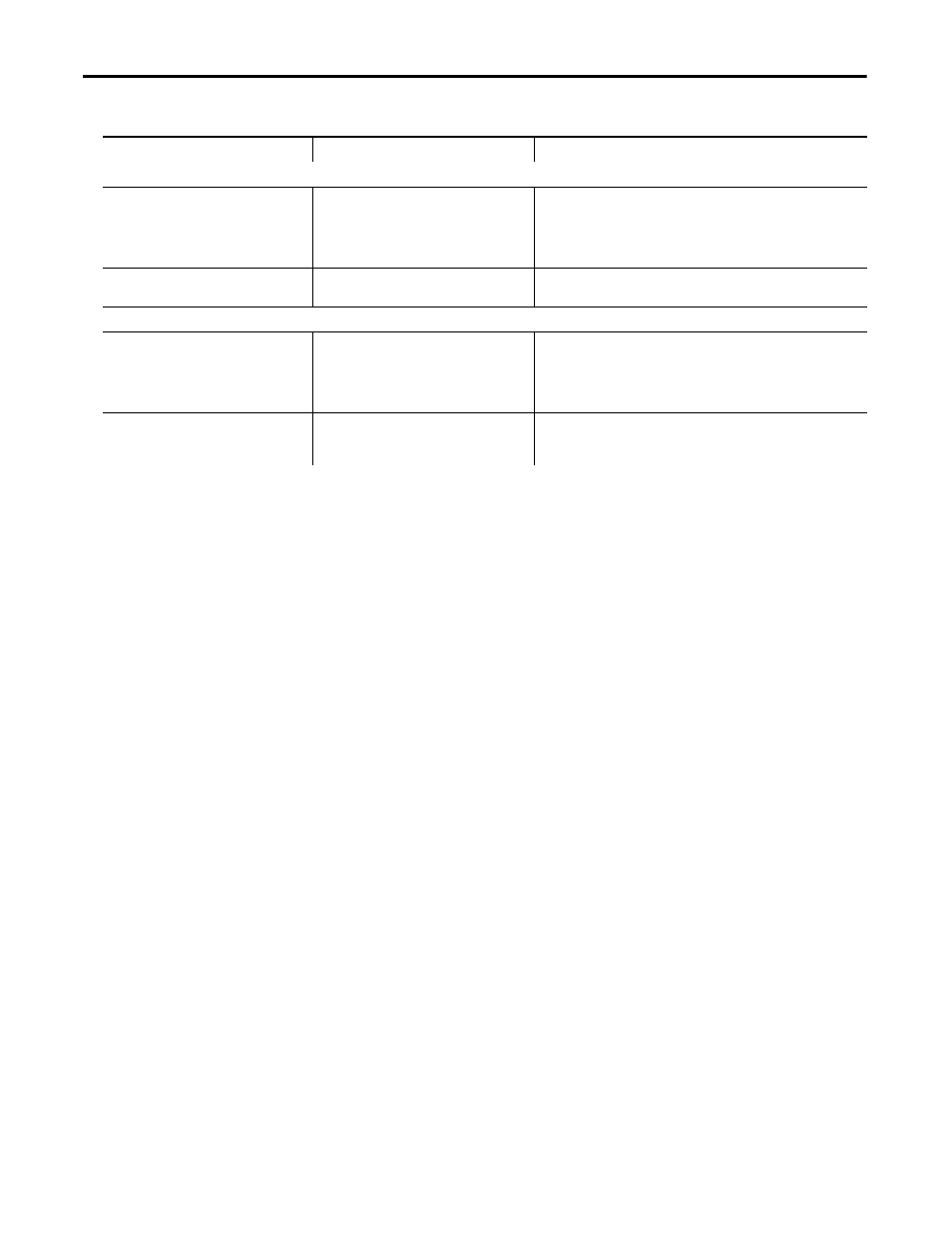
374
Rockwell Automation Publication 1783-UM006A-EN-P - May 2014
Chapter 12
Configuring Authentication Types
PEAP authentication
If using ACU to configure card
Enable Host Based EAP and Use Dynamic WEP
Keys in ACU and choose Enable network access
control by using IEEE 802.1X and PEAP as the EAP
Type in pages 2000 (with Service Pack 3) or
pages XP
Set up and enable WEP and enable EAP and Open authentication for the
SSID.
If using pages XP to configure card
Choose Enable network access control by using
IEEE 802.1X and PEAP as the EAP Type.
Set up and enable WEP and enable Require EAP and Open Authentication
for the SSID.
EAP-SIM authentication
If using ACU to configure card
Enable Host Based EAP and Use Dynamic WEP
Keys in ACU and choose Enable network access
control by using IEEE 802.1X and SIM
Authentication as the EAP Type in pages 2000
(with Service Pack 3) or pages XP.
Set up and enable WEP with full encryption and enable EAP and Open
authentication for the SSID.
If using pages XP to configure card
Choose Enable network access control by using
IEEE 802.1X and SIM Authentication as the EAP
Type.
Set up and enable WEP with full encryption and enable Require EAP and
Open Authentication for the SSID.
(1) Some non-Cisco Aironet client adapters don’t perform 802.1X authentication to the access point unless you configure
Open authentication with EAP. To allow both Cisco Aironet clients by using LEAP and non-Cisco Aironet clients by using LEAP to associate using the same SSID, you can configure the SSID for both
Network EAP authentication and Open authentication with EAP. Likewise, to allow both Cisco Aironet 802.11a/b/g client adapters (CB21AG and PI21AG) running EAP-FAST and non-Cisco Aironet
clients using EAP-FAST or LEAP to associate using the same SSID, you can configure the SSID for both Network EAP authentication and Open authentication with EAP.
Table 96 - Client and Access Point Settings Required for Each Authentication Type (Continued)
Security Feature
Client Setting
Access Point Setting
