Wep key restrictions – Rockwell Automation 1783-WAPxxx Stratix 5100 Wireless Access Point User Manual User Manual
Page 346
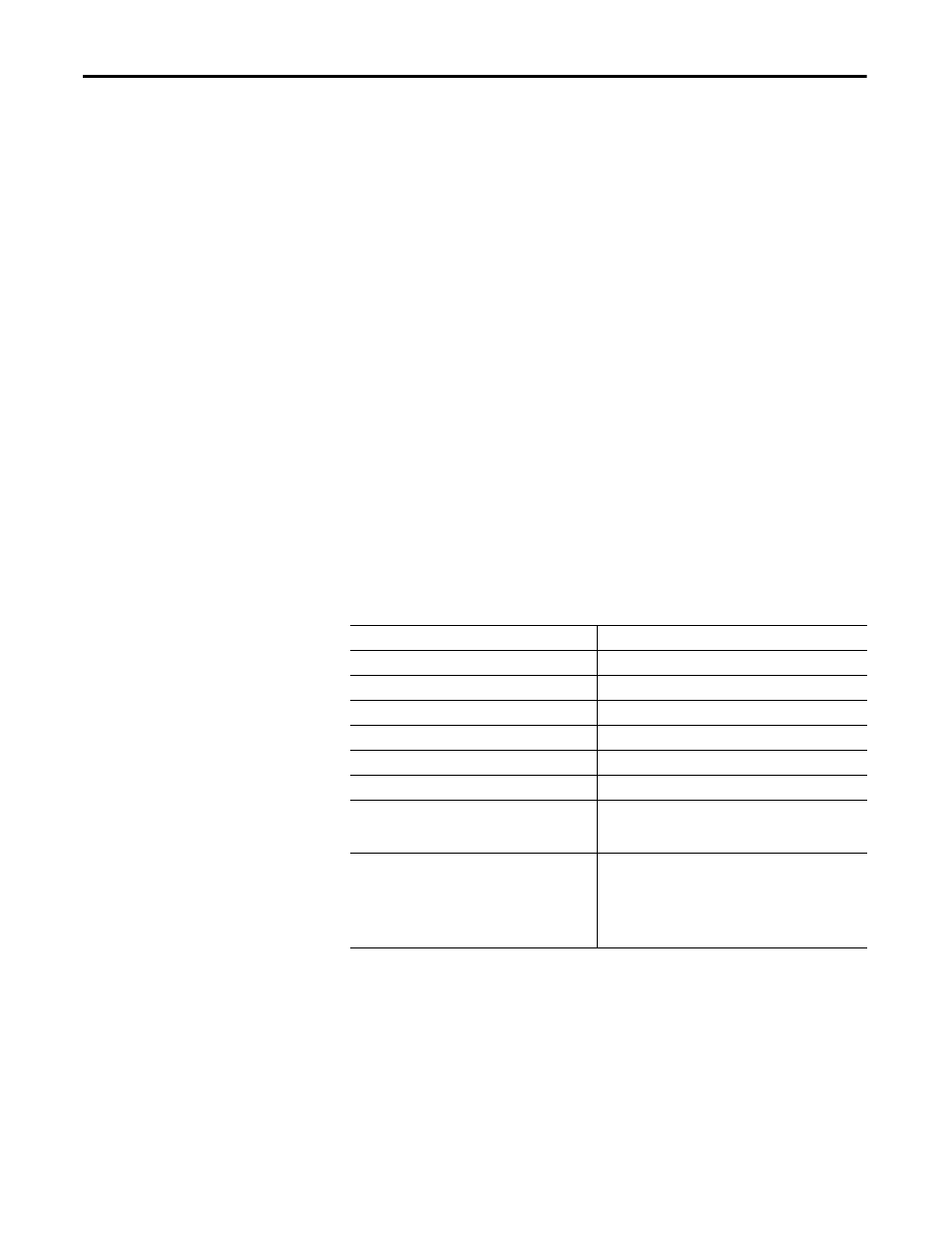
346
Rockwell Automation Publication 1783-UM006A-EN-P - May 2014
Chapter 11
Configuring Cipher Suites and WEP
[ 0 | 7 ]
[transmit-key]
4. Return to privileged EXEC mode.
end
5. (Optional) Save your entries in the configuration file.
copy running-config startup-config
This example shows how to create a 128-bit WEP key in slot 3 for VLAN 22 and
sets the key as the transmit key:
ap5100# configure terminal
ap5100(config)# interface dot11radio 0
ap5100(config-if)# encryption vlan 22 key 3 size
128 12345678901234567890123456 transmit-key
ap5100(config-if)# end
WEP Key Restrictions
This table lists WEP key restrictions based on your security configuration.
Table 92 - WEP Key Restrictions
Security Configuration
WEP Key Restriction
CCKM or WPA authenticated key management
Cannot configure a WEP key in key slot 1
LEAP or EAP authentication
Cannot configure a WEP key in key slot 4
Cipher suite with 40-bit WEP
Cannot configure a 128-bit key
Cipher suite with 128-bit WEP
Cannot configure a 40-bit key
Cipher suite with TKIP
Cannot configure any WEP keys
Cipher suite with TKIP and 40-bit WEP or 128-bit WEP
Cannot configure a WEP key in key slot 1 and 4
Static WEP with MIC
Access point and client devices must use the same WEP key
as the transmit key, and the key must be in the same key slot
on both access point and clients.
Broadcast key rotation
Keys in slots 2 and 3 are overwritten by rotating broadcast
keys Client devices by using static WEP cannot use the access
point when you enable broadcast key rotation. Broadcast
key rotation is supported only when using key management
(such as dynamic WEP (802.1x), WPA with EAP, or preshared
key).
