Configuring/enabling local mac authentication, Configuring the ssid – Rockwell Automation 1783-WAPxxx Stratix 5100 Wireless Access Point User Manual User Manual
Page 321
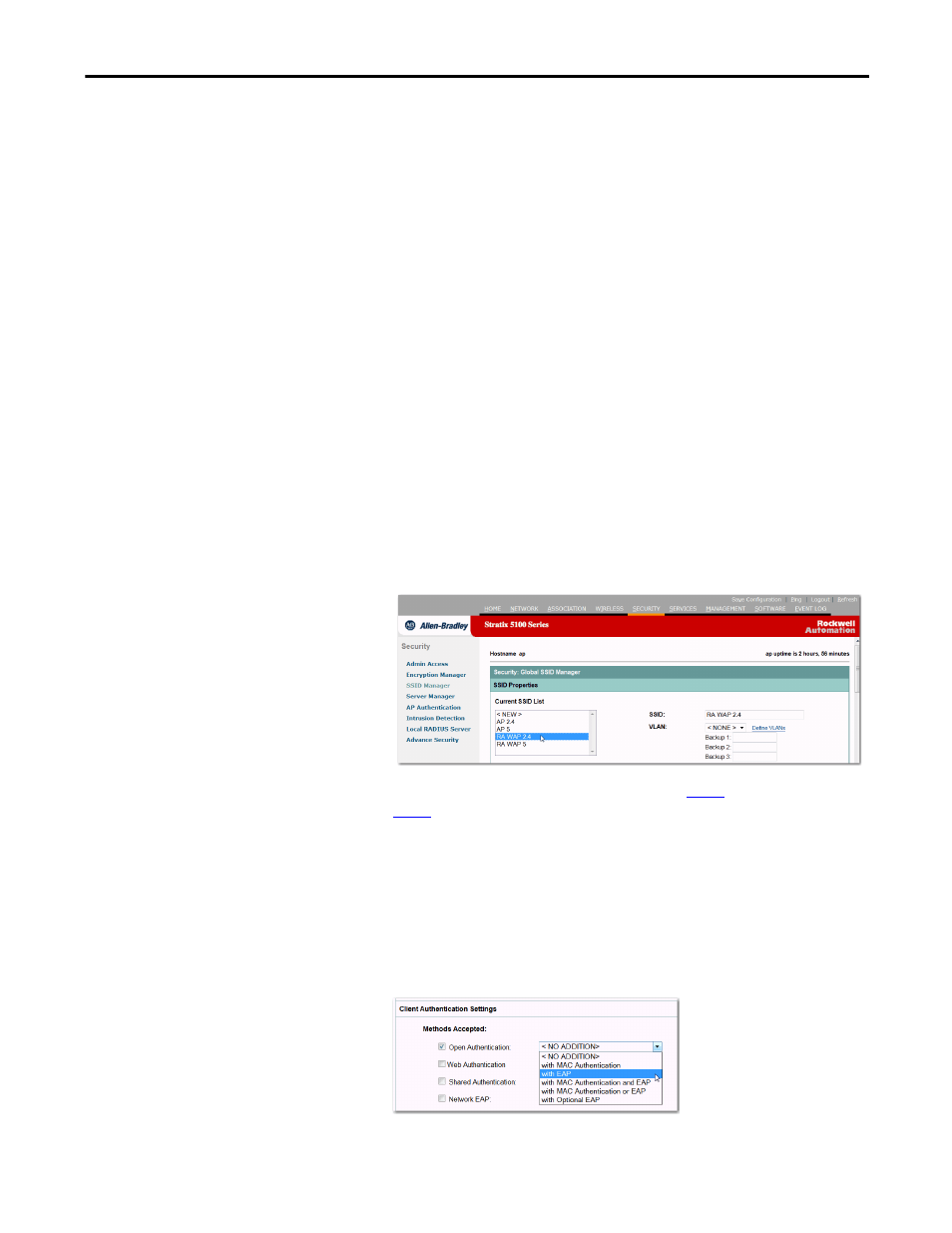
Rockwell Automation Publication 1783-UM006A-EN-P - May 2014
321
Configure an Access Point as a Local Authenticator
Chapter 10
If your local authenticator access point also serves client devices, you must
enter the local authenticator as a RADIUS server in the local
authenticator’s configuration. When a client associates to the local
authenticator access point, the access point uses itself to authenticate the
client.
Configuring/Enabling Local
MAC Authentication
Two modes of MAC authentication are used. One is MAC Authentication Only
where MAC address authentication is a means of augmenting Open, Shared Key,
or Network-EAP authentication. The second is MAC authentication co-existing
with EAP authentication. This mode enables a combination of MAC address
authentication and EAP for authenticating the device or user. The first step in
either method is to configure the SSID.
Configuring the SSID
Follow these steps to configure the SSID.
1. Click Security.
2. From the Security menu, click SSID Manager to go the SSID Manager
page.
3. In the Current SSID list, select the SSID for the MAC authentication.
If you need to create a new SSID, continue to
step 4
. Otherwise, skip to
4. Select
5. Provide the SSID name in the SSID text field.
6. From the VLAN pull-down list, select the VLAN to be used for this SSID.
Select
7. Under Authentication Methods Accepted, select the authentication type
to use on this SSID.
8. Click Apply to create the SSID.
