Dynamic frequency selection – Rockwell Automation 1783-WAPxxx Stratix 5100 Wireless Access Point User Manual User Manual
Page 257
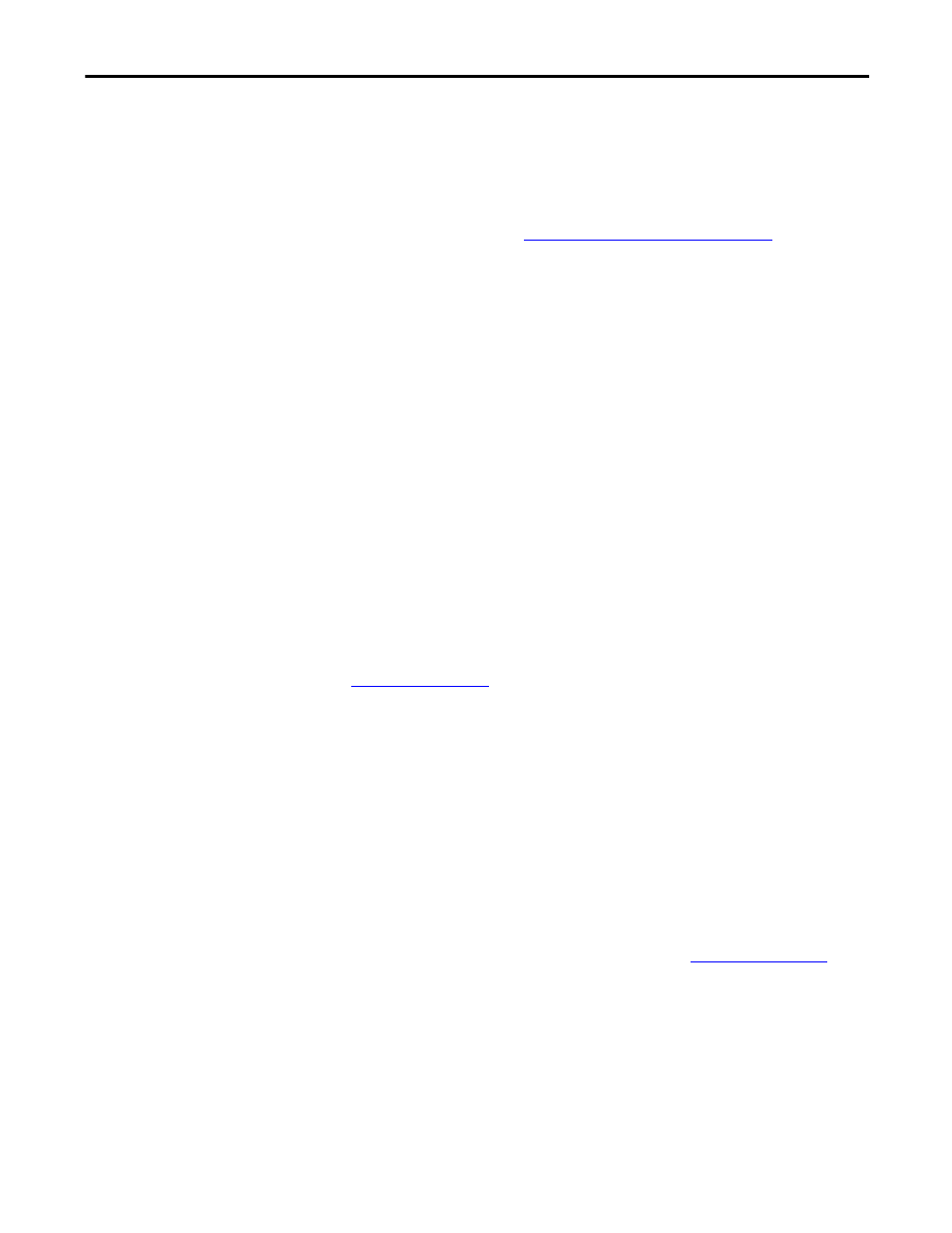
Rockwell Automation Publication 1783-UM006A-EN-P - May 2014
257
Configuring Radio Settings
Chapter 7
40 Mhz with the extension channel above the control channel. Choosing
40-below sets the channel width to 40 MHz with the extension channel
below the control channel.
channel
{frequency | least-congested | width [20 | 40-above
| 40-below] | dfs}
4. Return to privileged EXEC mode.
end
5. (Optional) Save your entries in the configuration file.
copy running-config startup-config
Dynamic Frequency Selection
Access points with 5 GHz radios configured at the factory for use in the North
America, Europe, now comply with regulations that require radio devices to use
Dynamic Frequency Selection (DFS) to detect radar signals and avoid interfering
with them. When an access points detects a radar on a certain channel, it avoids
using that channel for 30 minutes. Radios configured for use in other regulatory
domains don’t use DFS.
When a DFS-enabled 5 GHz radio operates on one of the 15 channels listed in
, the access point automatically uses DFS to set the
operating frequency. When DFS is enabled, the access point monitors its
operating frequency for radar signals.
If it detects radar signals on the channel, the access point takes these steps:
• Blocks new transmissions on the channel.
• Flushes the power-save client queues.
• Broadcasts an 802.11h channel-switch announcement.
• Disassociates remaining client devices.
• If participating in WDS, sends a DFS notification to the active WDS
device that it is leaving the frequency.
• Randomly selects a different 5 GHz channel.
• If the channel selected is one of the channels in
scans
the new channel for radar signals for 60 seconds.
• If there are no radar signals on the new channel, enables beacons and
accepts client associations.
TIP
The channel command is disabled for 5 GHz radios that comply with
European Union regulations on dynamic frequency selection (DFS).
See
Setting the 802.11n Guard Interval on page 262
for more
information.
