Rockwell Automation 1783-WAPxxx Stratix 5100 Wireless Access Point User Manual User Manual
Page 43
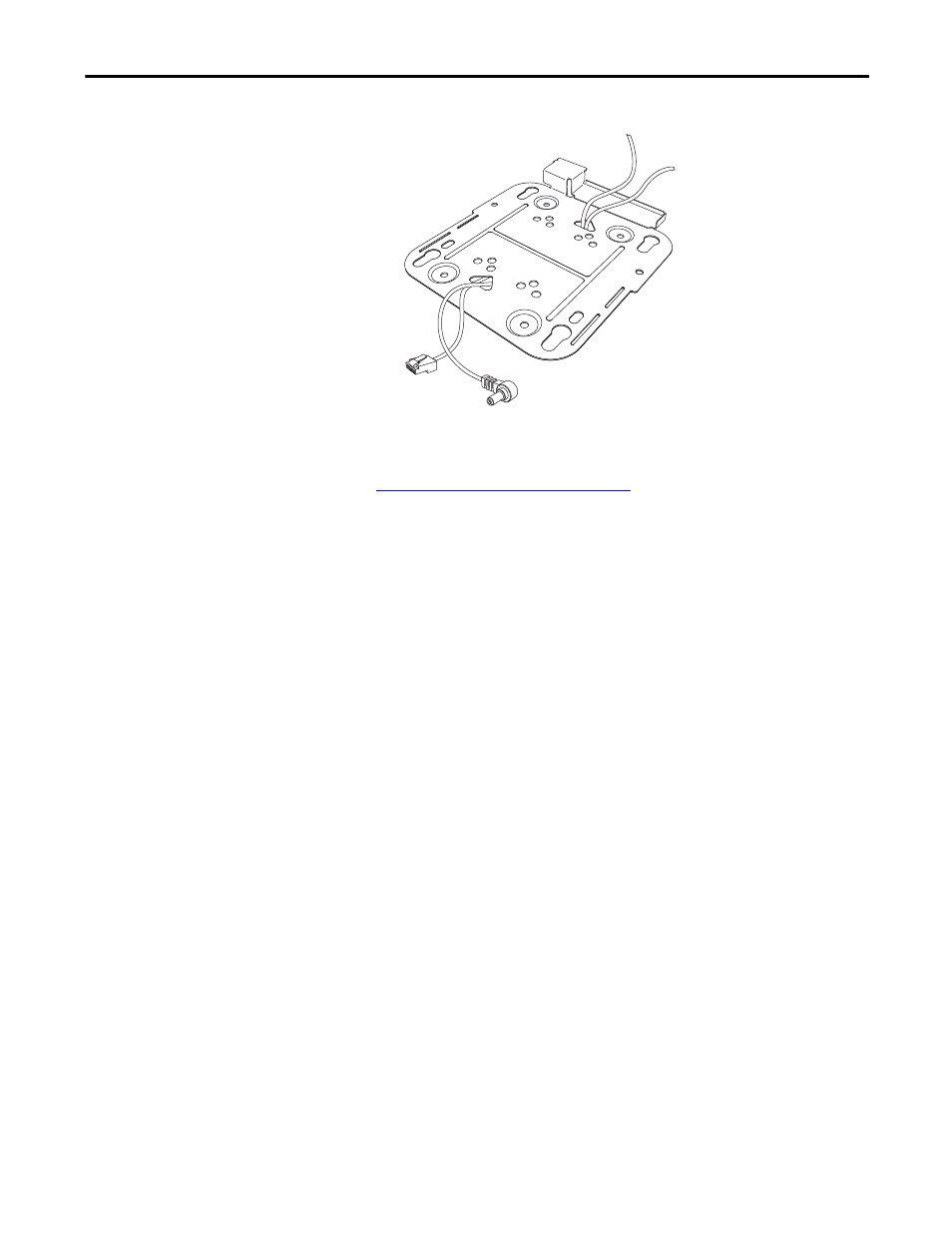
Rockwell Automation Publication 1783-UM006A-EN-P - May 2014
43
Install the Stratix 5100 Wireless Access Point/Workgroup Bridge
Chapter 2
Figure 14 - Routing the Ethernet and Power Cables
7. (Optional) Use the ground screw to attach the building ground wire to the
mounting bracket.
Grounding the Access Point on page 39
for general grounding instructions.
8. Position the mounting bracket mounting holes (with indents down) over
the pilot holes.
9. Insert a fastener into each mounting hole and tighten.
10. Connect the Ethernet and power cables to the access point.
11. Align the access point feet with the large part of the keyhole mounting
slots on the mounting plate.
12. When positioned correctly, the cable access cover fits inside the access-
point connector bay.
13. Gently slide the access point onto the mounting-bracket keyhole slots until
it clicks into place.
The Stratix 5100 access point can be mounted in several configurations,
including, on a hard ceiling or wall, on an electrical or network box, on a
suspended ceiling, and above a suspended ceiling. The Stratix 5100 access point is
shipped with the flat mounting bracket for a hard ceiling or wall, and on
applications that you need to mount on an electrical or network box.
