Rockwell Automation 1783-WAPxxx Stratix 5100 Wireless Access Point User Manual User Manual
Page 152
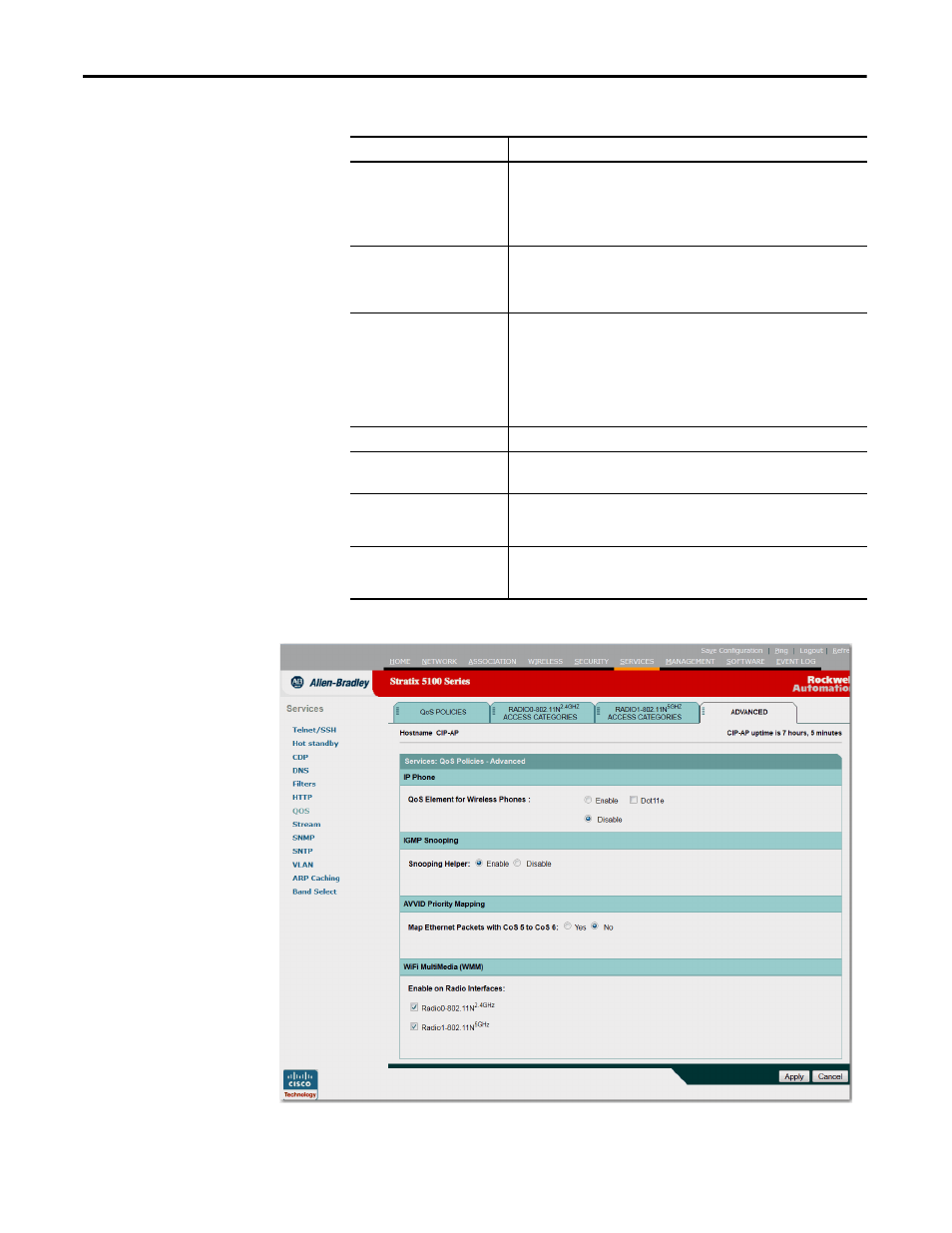
152
Rockwell Automation Publication 1783-UM006A-EN-P - May 2014
Chapter 4
Stratix 5100 Device Manager Parameter Definitions
Figure 70 - QOS Advanced Page
Transmit Opportunity
Enter the number of microseconds that qualified transmitters can transmit
through the normal back-off procedure with a set of pending packets.
Larger values allow a client to control the channel for longer periods of time,
allowing it to achieve higher throughput in this access category at the expense of
longer access times for all access categories.
Admission Control
The Admission Control check boxes control client use of the access categories.
When you enable admission control for an access category, clients associated to
the access point must complete the WMM admission control procedure before
they can use that access category.
Optimized Voice
If you click this button, the following changes are made:
• The values of Access Category Definition are changed for optimized voice.
• The packet handling for user priority 5 and 6 are changed to low latency.
See Services>Stream>Packet Handlings per User Priority
• The Gratuitous Probe Response (GPR) is enabled on this radio.
See Network Interfaces>Radio1-802.11A>Setting.
WPA Default
Click this button to return to the default values for the above fields.
Admission Control for Video and
Voice
Video (CoS 4-5): Admission Control
Video (CoS 6-7): Admission Control
Max Channel Capacity (%)
The default max channel capacity is 75%, and the range is from 0…100%. If the
channel has no calls, set this parameter to 0%. Otherwise, determine what
percentage of voice calls can occupy the channel.
Roam Channel Capacity (%)
The default roam channel capacity is 6%, and the range is from 0…100%.
Determine the percentage of calls that can roam into the cell or into the channel
on another cell.
Table 54 - Access Category Definition Page Parameter Description (Continued)
Parameter
Description
