Wds messages – Rockwell Automation 1783-WAPxxx Stratix 5100 Wireless Access Point User Manual User Manual
Page 590
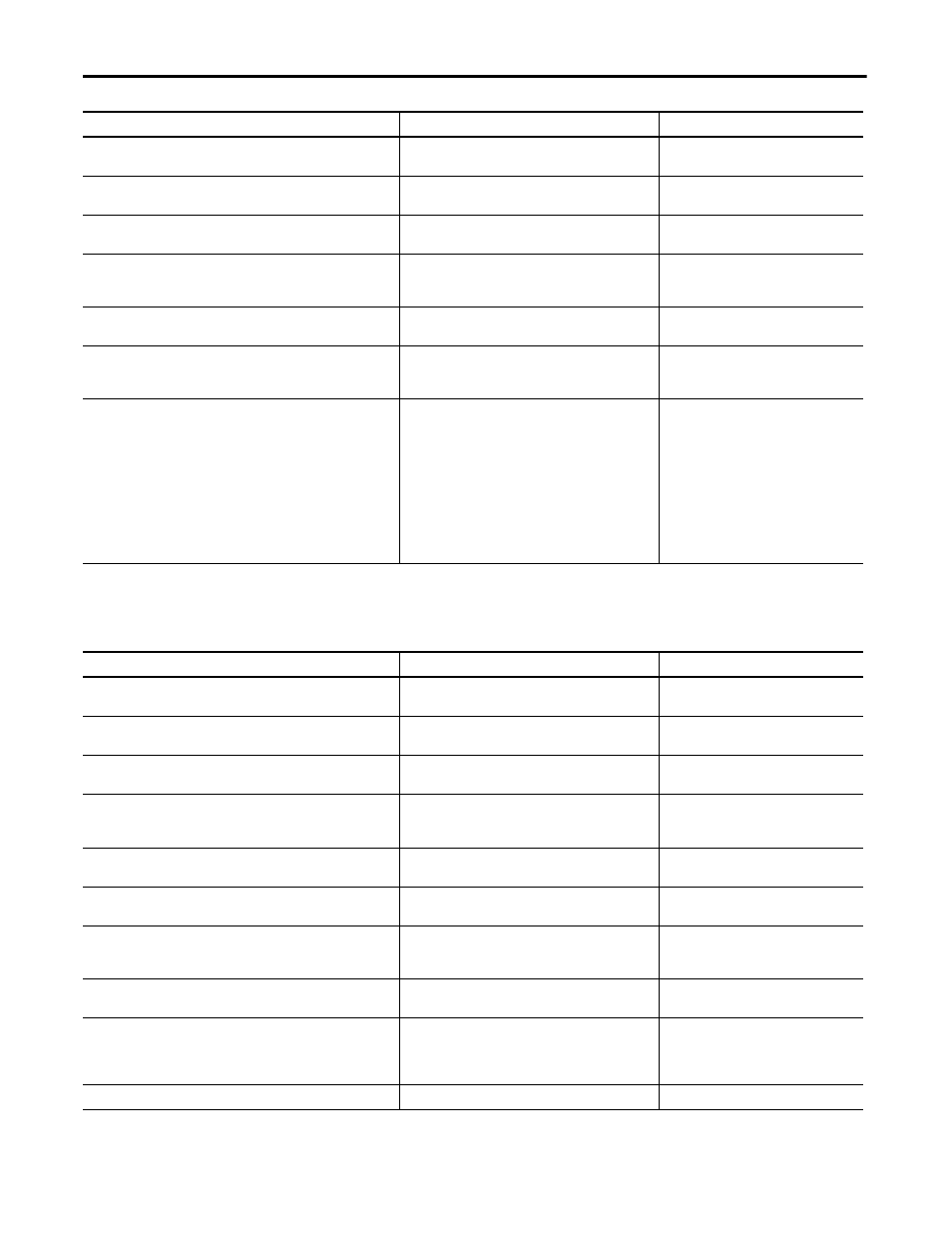
590
Rockwell Automation Publication 1783-UM006A-EN-P - May 2014
Appendix C
Error and Event Messages
WDS Messages
DOT1X-SHIM-3-UNSUPPORTED_KM:
“Unsupported key management: %X.”
Am error occurred during the initialization of the shim
layer. An unsupported key management type was found.
None.
DPT1X-SHIM-4-PLUMB_KEY_ERR: “Unable to
plumb keys - %s.”
An unexpected error occurred when the shim layer tried to
plumb the keys.
None.
DOT1X-SHIM-3-PKT_TX_ERR: “Unable to tx
packet -%s.”
An unexpected error occurred when the shim layer tried to
transmit the dot1x packet.
None
DOT1X-SHIM-3-ENCAP_ERR: “Packet encap
failed for %e.”
An unexpected error occurred when the shim layer tried to
transmit the dot1x packet. The packet encapsulation
failed.
None.
DOT1X-SHIM-3-SUPP_START_FAIL: “Unable to
start supplicant on %s.”
An unexpected error occurred when the shim layer tried to
start the dot1x suppliant on the indicated interface.
None.
DOT1X-SHIM=3-NO_UPLINK: “No uplink found
for %s.”
While processing a dot1x event or message on a dot11
interface, a situation was encountered where an uplink
was expected, but not found.
None.
Information Group rad_acct: Radius server
(previously dead). Error Group acct: No
active radius servers found. Id 106
This message is seen if the
radius-server
deadtime 10
command is configured on the access
point.This command is configured to set an interval, the
access point does not attempt to use servers that don’t
respond. Thus avoids the time needed to wait for a
request to time out before trying the next configured
server. A Radius server marked as dead is skipped by
additional requests for the duration of the minutes unless
all servers are marked dead. Configuring dead time for 10
minutes means that the server cannot be used for 10
minutes.
You can disable this command if you want
this log to disappear. Actually this message is
not really a major problem, it is just an
informational log.
Message
Explanation
Recommended Action
Message
Explanation
Recommended Action
WLCCP-WDS-6-REPEATER_STOP: WLCCP WDS on
Repeater unsupported, WDS is disabled.
Repeater access points don’t support WDS.
None.
WLCCP-WDS-6-PREV_VER_AP: A previous
version of AP is detected.
The WDS device detected a previous version of the access
point.
None.
WLCCP-AP-6-INFRA: WLCCP Infrastructure
Authenticated
The access point successfully authenticated to the WDS
device.
None.
WLCCP-AP-6-STAND_ALONE: Connection lost
to WLCCP server, changing to Stand-Alone
Mode
The access point lost its connection to the WDS device and
is in stand-alone mode.
None.
WLCCP-AP-6-PREV_VER_WDS: A previous
version of WDS is detected
The access point detected a previous version of WDS.
Check for an unsupported version of WDS on
your network.
WLCCP-AP-6-UNSUP_VER_WDS: An unsupported
version of WDS is detected
The access point detected an unsupported version of
WDS.
Check for an unsupported version of WDS on
your network.
WLCCP-NM-3-WNM_LINK_DOWN: Link to WNM is
down
The network manager is not responding to keep-active
messages.
Check for a problem with the network
manager or with the network path to the
network manager.
WLCCP-NM-6-WNM_LINK_UP: Link to WNM is up
The network manager is now responding to keep-active
messages.
None.
WLCCP-NM-6-RESET: Resetting WLCCP-NM
A change in the network manager IP address or a
temporary out-of-resource state can cause a reset on the
WDS network manager subsystem, but operation returns
to normal shortly.
None.
WLCCP-WDS-3-RECOVER: “%s
WDS graceful recovery errors.
None.
