1 - getting started with the stratix 5100 wap, Chapter 1, Getting started with the stratix 5100 wap – Rockwell Automation 1783-WAPxxx Stratix 5100 Wireless Access Point User Manual User Manual
Page 21: Chapter
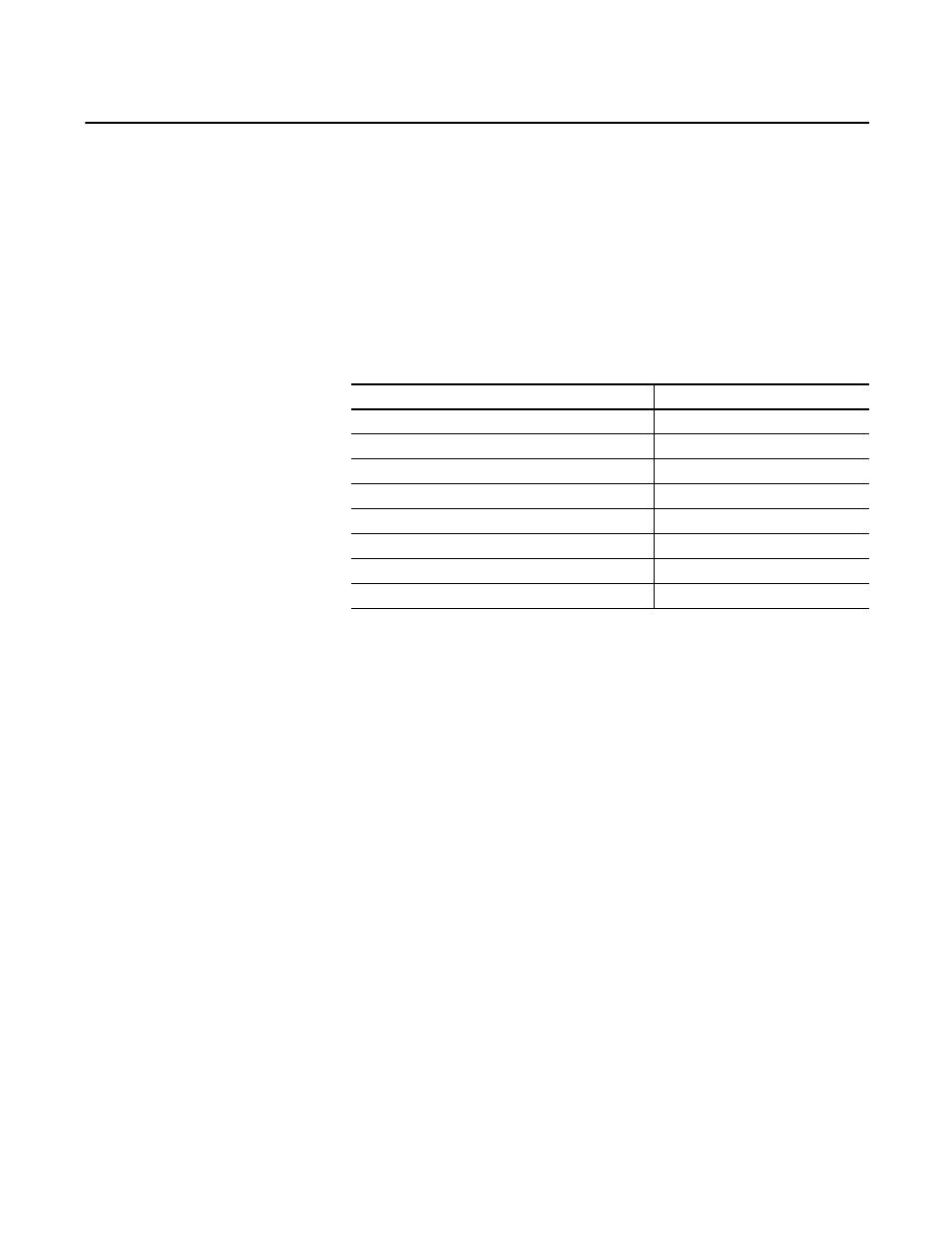
Rockwell Automation Publication 1783-UM006A-EN-P - May 2014
21
Chapter
1
Getting Started with the Stratix 5100 WAP
This chapter provides an overview of the Stratix 5100 Wireless Access Point/
Workgroup Bridge, including it’s features and network configuration. The Stratix
5100 Wireless Access Point/Workgroup Bridge is referred to as the Stratix 5100
WAP, WAP, unit, or the access point in this document.
The Stratix 5100 Wireless Access Point/Workgroup Bridge provides a secure,
affordable, and easy-to-use wireless LAN solution that combines mobility and
flexibility with the enterprise-class features required by networking professionals.
With a management system based on Cisco IOS software, the Stratix 5100 WAP
is a wireless LAN transceiver, Wi-Fi certified and compliant in:
• 802.11a, b, g, n
• 802.11b
• 802.11g
• pre-802.11n
The Stratix 5100 WAP offers dual-band radios (2.4 GHz and 5 GHz) with
integrated and external antenna options. The access point supports full
interoperability with leading 802.11n clients, and support a mixed deployment
with other access points and controllers.
An access point
serves as the connection point between wireless and wired
networks or as the center point of a stand-alone wireless network. In large
installations, wireless users within radio range of an access point
can roam
throughout a facility while maintaining seamless, uninterrupted access to the
network.
Topic
Page
