Configuring the access point for secure shell, Understanding ssh, Configuring ssh – Rockwell Automation 1783-WAPxxx Stratix 5100 Wireless Access Point User Manual User Manual
Page 228: Understanding ssh configuring ssh
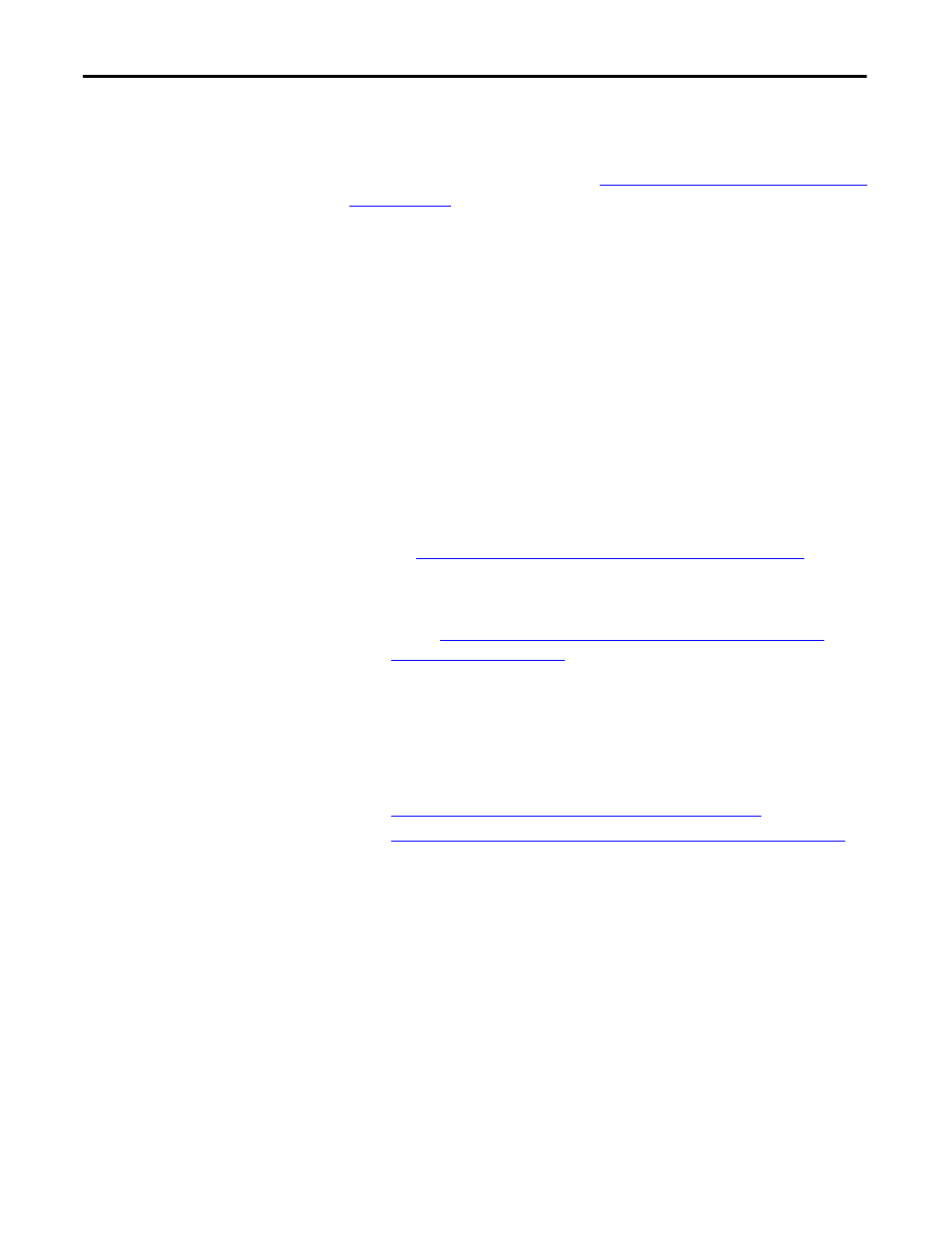
228
Rockwell Automation Publication 1783-UM006A-EN-P - May 2014
Chapter 6
Administering the WAP Access
Configuring the Access Point
for Secure Shell
This section describes how to configure the Secure Shell (SSH) feature.
For complete syntax and usage information for the commands used in this
section, see Secure Shell Commands in
Understanding SSH
SSH is a protocol that provides a secure, remote connection to a Layer 2 or a
Layer 3 device. There are two versions of SSH: SSH version 1 and SSH version 2.
This software release supports both SSH versions. If you don’t specify the version
number, the access point defaults to version 2.
SSH provides more security for remote connections than Telnet by providing
strong encryption when a device is authenticated. The SSH feature has an SSH
server and an SSH integrated client. The client supports these user
authentication methods:
• RADIUS
Controlling Access Point Access with RADIUS on page 208
.
• Local authentication and authorization
See the
Configuring the Access Point for Local Authentication and
Configuring SSH
For complete information about configuring SSH and displaying SSH settings,
see these publications:
•
